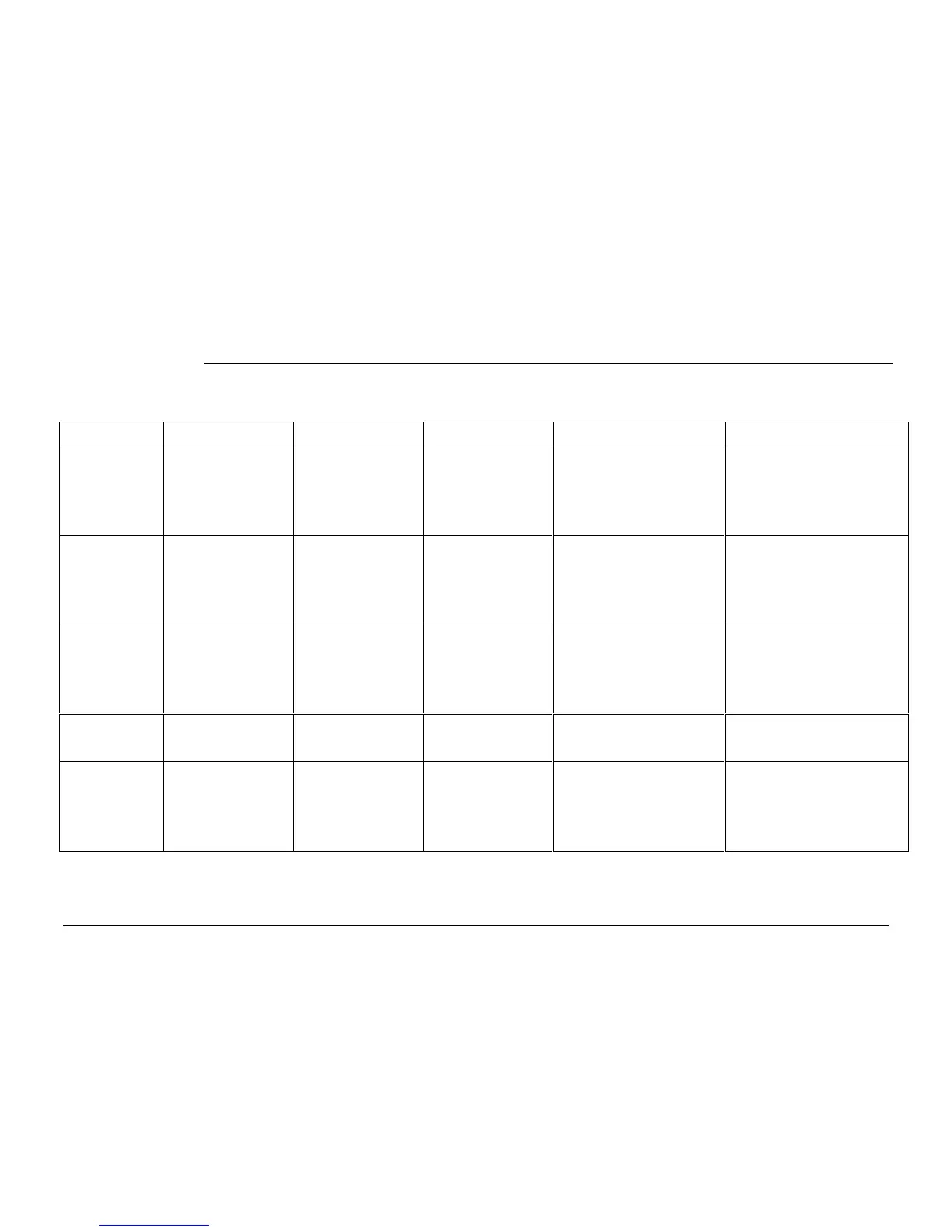1/99 SMV 3000 Transmitter User’s Manual 129
11.4 Diagnostic Messages, Continued
Diagnostic Messages,
continued
Table 32 Non-Critical Status Diagnostic Message Table, continued
SMV Status SCT Status Message SFC Display Message TDC Status Message Possible Cause What to Do
5-5 Input Mode PV2 (AP)
STATUS TAG ID.#
INPUT MODE PV2
INPUT MODE PV2
Transmitter is simulating input for
PV2.
Exit Input mode:
SCT – Press “Clear Input Mode”
button on the AP InCal tab.
SFC – Press [
SHIFT], [INPUT], and
[
CLR] keys.
5-6 Input Mode PV3 (Temp)
STATUS TAG ID.#
INPUT MODE PV3
INPUT MODE PV3
Transmitter is simulating input for
PV3.
Exit Input mode:
SCT – Press “Clear Input Mode”
button on the TEMP InCal tab.
SFC – Press [
SHIFT], [INPUT], and
[
CLR] keys.
5-7 Input Mode PV4 (Flow)
STATUS TAG ID.#
INPUT MODE PV4
INPUT MODE PV4
Transmitter is simulating input for
PV4.
Exit Input mode:
SCT – Press “Clear Input Mode”
button on the FLOW InCal tab.
SFC – Press [
SHIFT], [INPUT], and
[
CLR] keys.
2-0 Meter Body Sensor Over
Temperature
STATUS TAG ID.#
M.B. OVERTEMP
M.B. OVERTEMP
Sensor temperature is too high
(>125 °C). Accuracy and life span
may decrease if it remains high.
Take steps to insulate meter body
from temperature source.
2-7 No DAC Temp Comp
Or
DAC Temperature
Compensation data is
corrupt
STATUS TAG ID.#
NO DAC TEMPCOMP
NO DAC TEMP COMP
Failed DAC. Replace electronics module.
