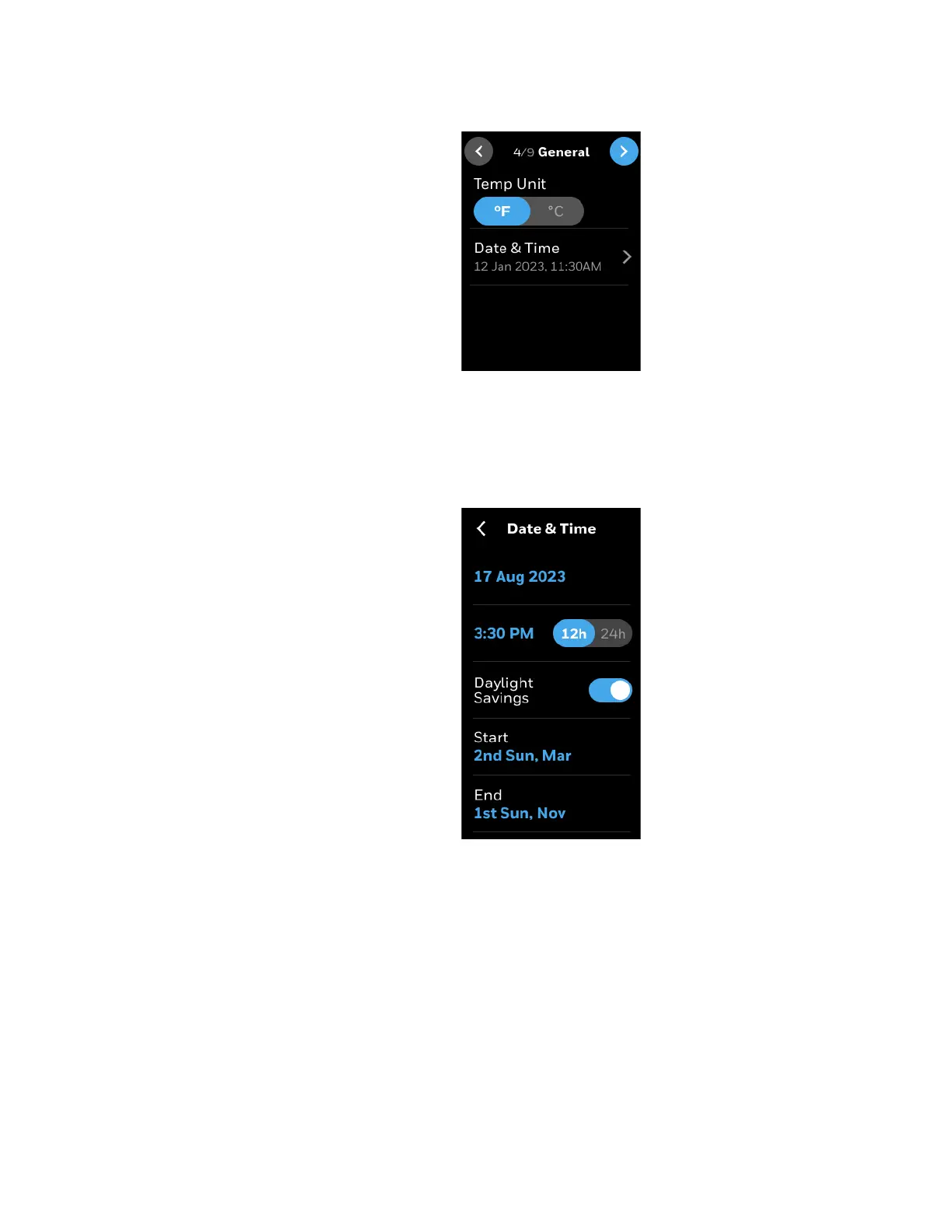38 Boot-up the thermostat
3 - GETTING STARTED
Selecting a temperature unit
Figure 9 Temperature unit
9. Select a preferred temperature unit.
10. Set the Date & Time. See Setting Date and Time
Setting Date and Time
Figure 10 Date and Time Configuration screen
11. Tap the date to set the today’s date.
12. Slide the Display toggle button to the right to set the 24h time format if required.
13. Enable Daylight Savings if required.
14. If Daylight saving is enabled, set the start and end date schedules for daylight savings.
15. After setting date and time, navigate back to General screen and tap the right arrow
button.
The Equipment and I/O screen appears.
