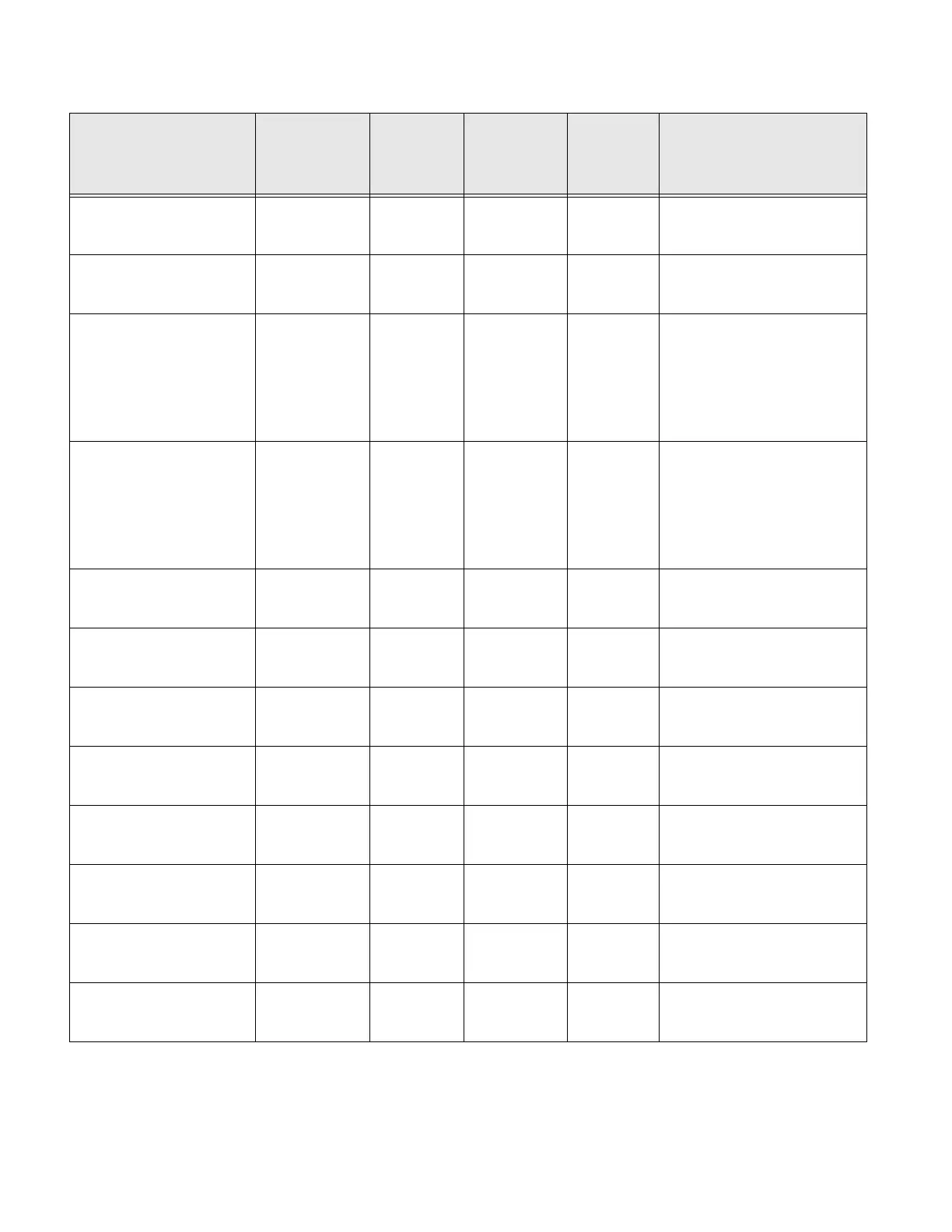General network outputs59
no_EffCoolSp40-120 Deg FNullBACnet
Numeric
Output
4Effective Cooling Setpoint
no_EffSp40-120 Deg FNullBACnet
Numeric
Output
5Effective Setpoint
no_EffTempMode1=Cool Mode
2=Reheat
Mode
3=Heat Mode
4=Emergency
Heat
5=Off
5=OffBACnet
ENUM Value
6Effective Temperature Mode
no_SetpointSts1=Occupied
2=Unoccupied
3=Temporary
4=Standby
1=Occupie
d
BACnet
ENUM Value
7When the setpoint is
adjusted by user,
no_setpointsts shifts to
‘Temporary’. When the
setpoint is not adjusted it will
represent the current system
state.
no_EffAuxHeatSetpoint40-120 Deg FNullBACnet
Numeric
Output
6Effective auxiliary heat
setpoint.
no_IsFanOnly0=Normal
1=Fan Only
Normal (0)BACnet
Boolean
Output
7Fan Only mode enabled/
disabled.
no_DehumActive0=Inactive
1=Active
Inactive (0)BACnet
Boolean
Output
8DehumidificationActive/
Inactive
no_HumActive0=Inactive
1=Active
Inactive (0)BACnet
Boolean
Output
9HumidificationActive/
Inactive
no_IsHeatDisable0=Enable
1=Disable
Enable (0)BACnet
Boolean
Output
10Heating enabled/ disabled.
no_IsAuxHeatDisable0=Enable
1=Disable
Enable (0)BACnet
Boolean
Output
11Auxiliary heating enabled/
disabled
no_IsCompHeatDisable0=Enable
1=Disable
Enable (0)BACnet
Boolean
Output
12Compressor heating
enabled/ disabled
no_ActiveHeatStages0-3 Stages0 StageBACnet
Numeric
Output
7Active heat Stages
Table 29: General network outputs (Continued)
NameRange
Default
Value
BACnet
Point Type
BACnet
Object
Instance
ID
Description
