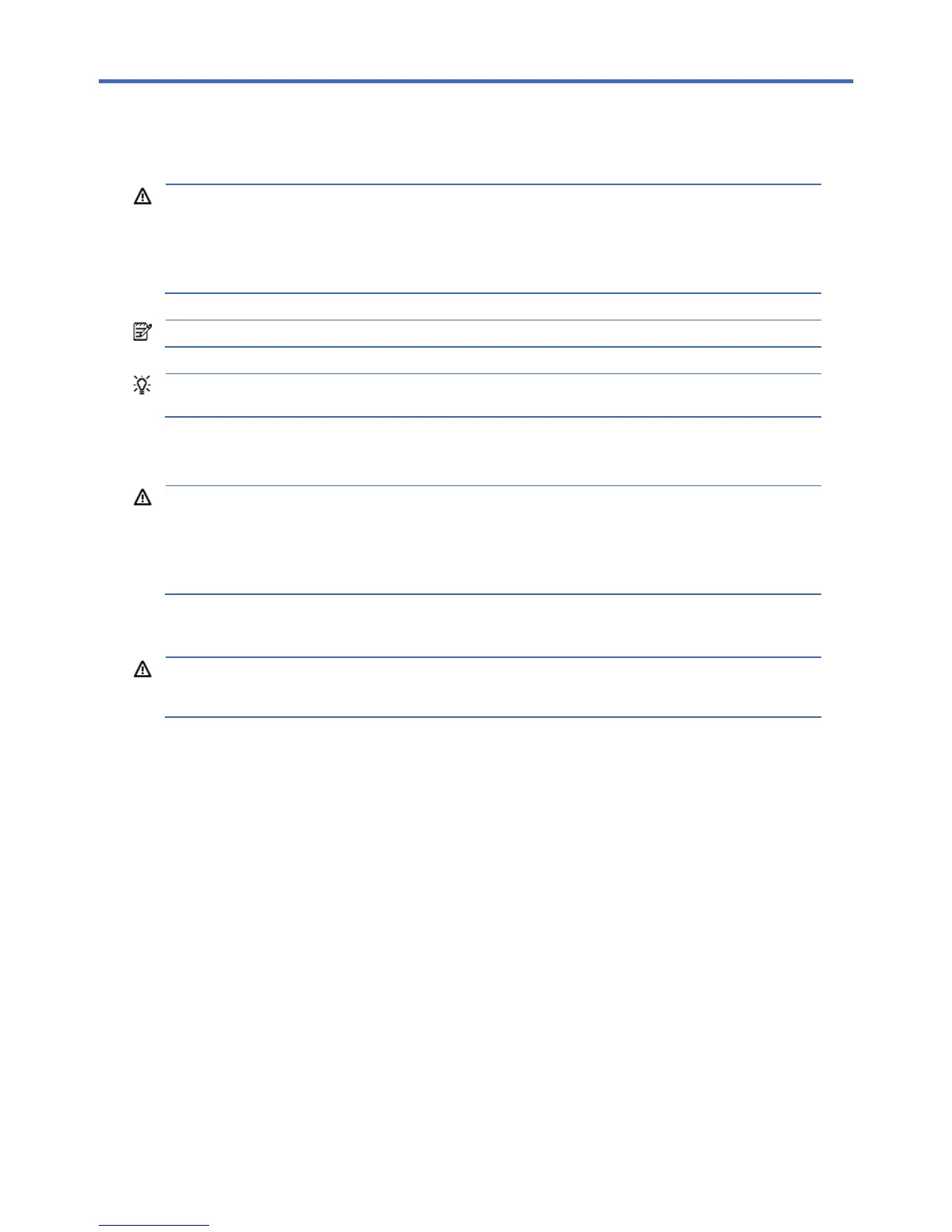Important safety information 6
1 Important safety information
Safety precautions
WARNING! To avoid potentially fatal shock hazard and possible damage to equipment, observe the following
precautions:
•
Do not use a two-wire extension cord in any product configuration containing this SCS.
• Test AC outlets at the computer and monitor (if used) for proper polarity and grounding.
• Use only with grounded outlets at both the computer and monitor. When using a backup
Uninterruptible Power Supply (UPS), power the computer, the monitor, and the console server off the UPS.
NOTE: The AC inlet is the main disconnect for the SCS.
TIP: To avoid potential device problems, if the building has three-phase AC power, ensure that a computer and
its monitor (if used) are on the same phase. For best results, they should be on the same circuit.
Rack-mount safety considerations
WARNING! To reduce the risk of personal injury or damage to the equipment, be sure that:
•
The leveling feet are extended to the floor.
• The stabilizing feet are attached to the rack if it is a single-rack installation.
• The racks are coupled together in multiple-rack installations.
• Only one component is extended at a time. A rack may become unstable if more than one component is extended for
any reason.
Power requirements
WARNING! To reduce the risk of personal injury, fire, or damage to the equipment, do not overload the AC
supply branch circuit that provides power to the rack. Consult the electrical authority having jurisdiction over
your facility wiring and installation requirements.
The installation of this equipment shall be in accordance with local/regional electrical regulations governing the
installation of information technology equipment by licensed electricians. This equipment is designed to operate in
installations covered by NFPA 70 (National Electric Code) and NFPA-75 (code for Protection of Electrical
Computer/Data Processing Equipment). For electrical power ratings on options see the product’s ratings label or user
documentation supplied with that option.
When installing more than one SCS, it might be necessary to utilize additional power distribution devices to safely
provide power to all devices.
• The power load must be balanced between available AC supply branch circuits.
• The overall system AC current loads must not exceed 80% of the branch circuit AC current rating.
