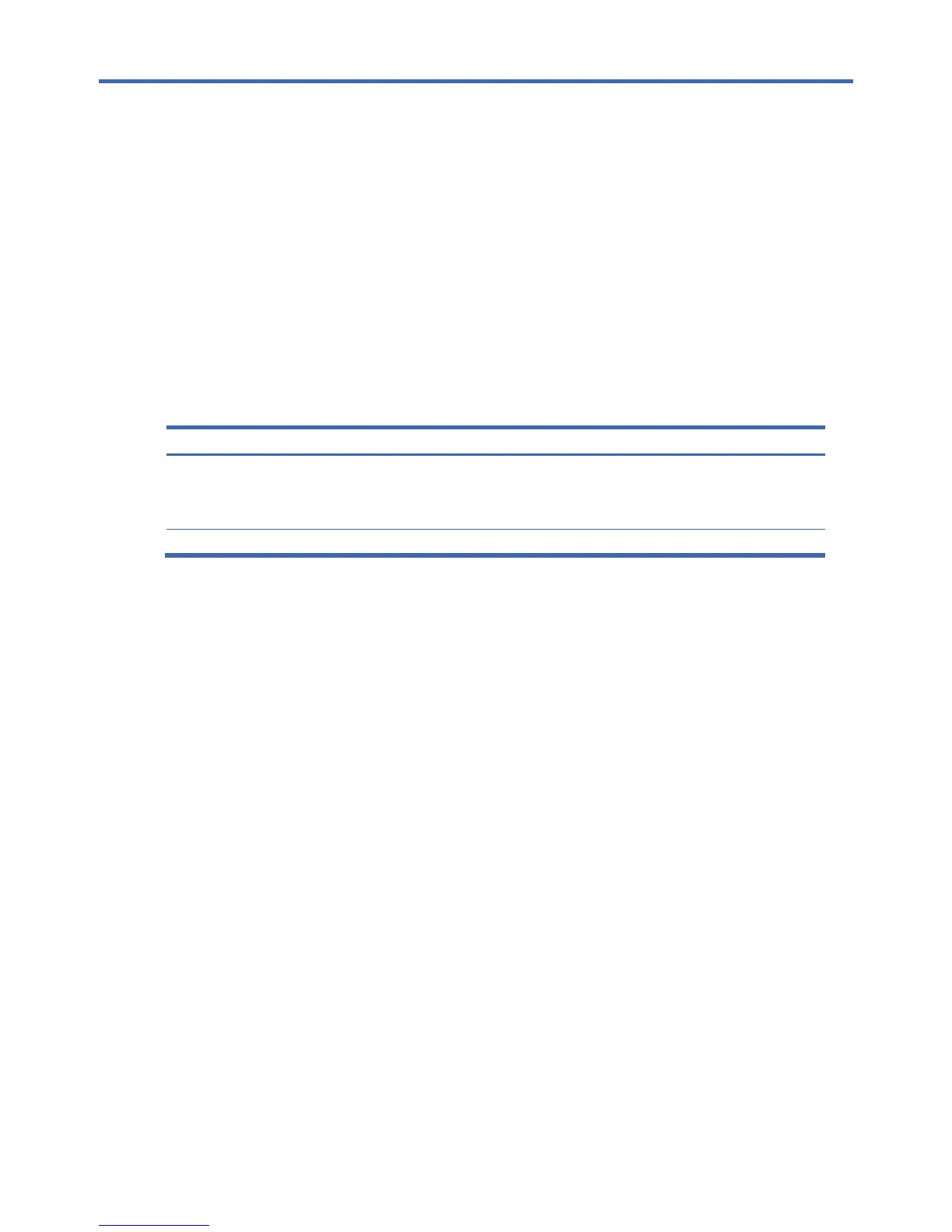SCS commands 50
5 SCS commands
Connect
The Connect command establishes a connection from the console port of the SCS to a device attached to a serial port
on that SCS. To use this command, you must have previously issued a Server CLI command with the Connect=On
parameter. See “Connecting to serial devices.”
Your ability to connect to another port is also affected by session sharing. See “Session sharing.”
When the connection completes successfully, the message Connected to port x: appears, followed by the
values for port_number, baud, bits_per_character, parity, stop_bits, and flow_control.
Access right: Port-specific
Access level: ADMIN, APPLIANCEADMIN, or users with access to port
Syntax:
connect [<port>] [exclusive]
Table 5-1 Connect command parameters
Parameter Description
<port> Port number or name.
If omitted, a menu appears, listing all ports that are available for serial connection (this excludes ports to
which you are already connected and ports you do not have permission to access). At the prompt, enter a
port number or name. You can also press the Enter key to cancel the command.
EXCLUSIVE Requests exclusive access to the port, initially accommodated only if the port is not currently in use.
Example
The following command establishes a connection from the SCS console port to port 6.
> connect 6
Disconnect
The Disconnect command terminates a session with a serial device that was previously initiated with a Connect
command.
Access right: Port-specific
Access level: ADMIN, APPLIANCEADMIN, or others with access to port
Syntax:
disconnect
Help
The Help command displays information about SCS commands. If the command information spans more than one
screen, -More- appears on the last line. You can:
Press one of the following to view the next line:
• Ctrl+J
• Ctrl+M
• Enter key
Enter
q to quit.
Access right: None needed
Access level: None needed
