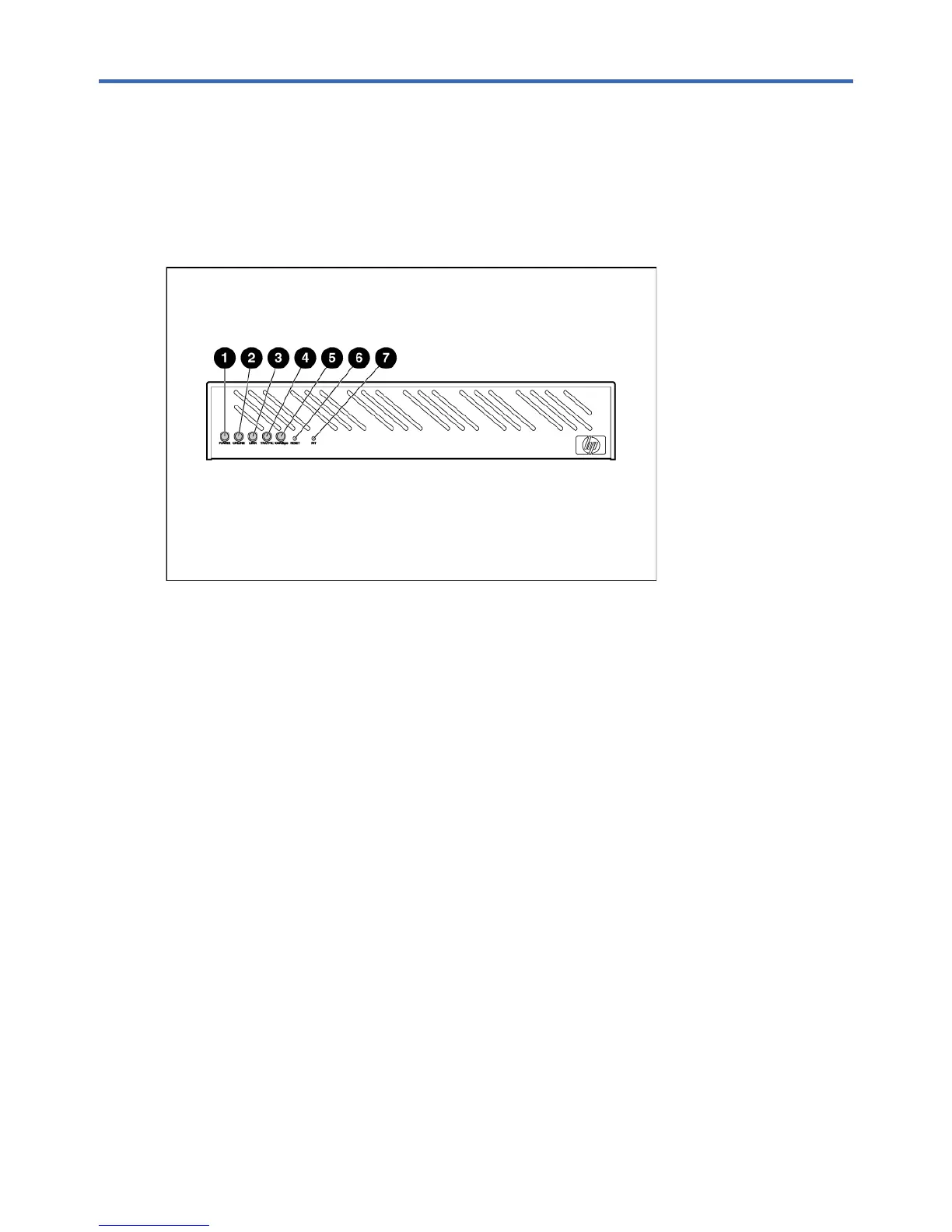Installation and configuration 8
2 Installation and configuration
HP 16-port Serial Console Server components
The 16-port SCS has the following front and rear panel components.
Front panel components
Figure 2-1 HP 16-port Serial Console Server front panel
1 Power LED—Illuminates
when the SCS is connected
to a power source.
5 100 Mbps LED—
Illuminates when the SCS
is connected to a 100
Mbps LAN.
2 Online LED—Illuminates
steadily (not blinking) when
the SCS self-test and
initialization procedures
complete successfully.
6 Reset button—Reboots the
SCS.
3 Link LED—Illuminates when
the SCS establishes a
connection to the network.
7 Init button—Restores the
SCS factory default values
when pressed and held.
4 Traffic LED—Illuminates
(blinking) when there is
network traffic.
