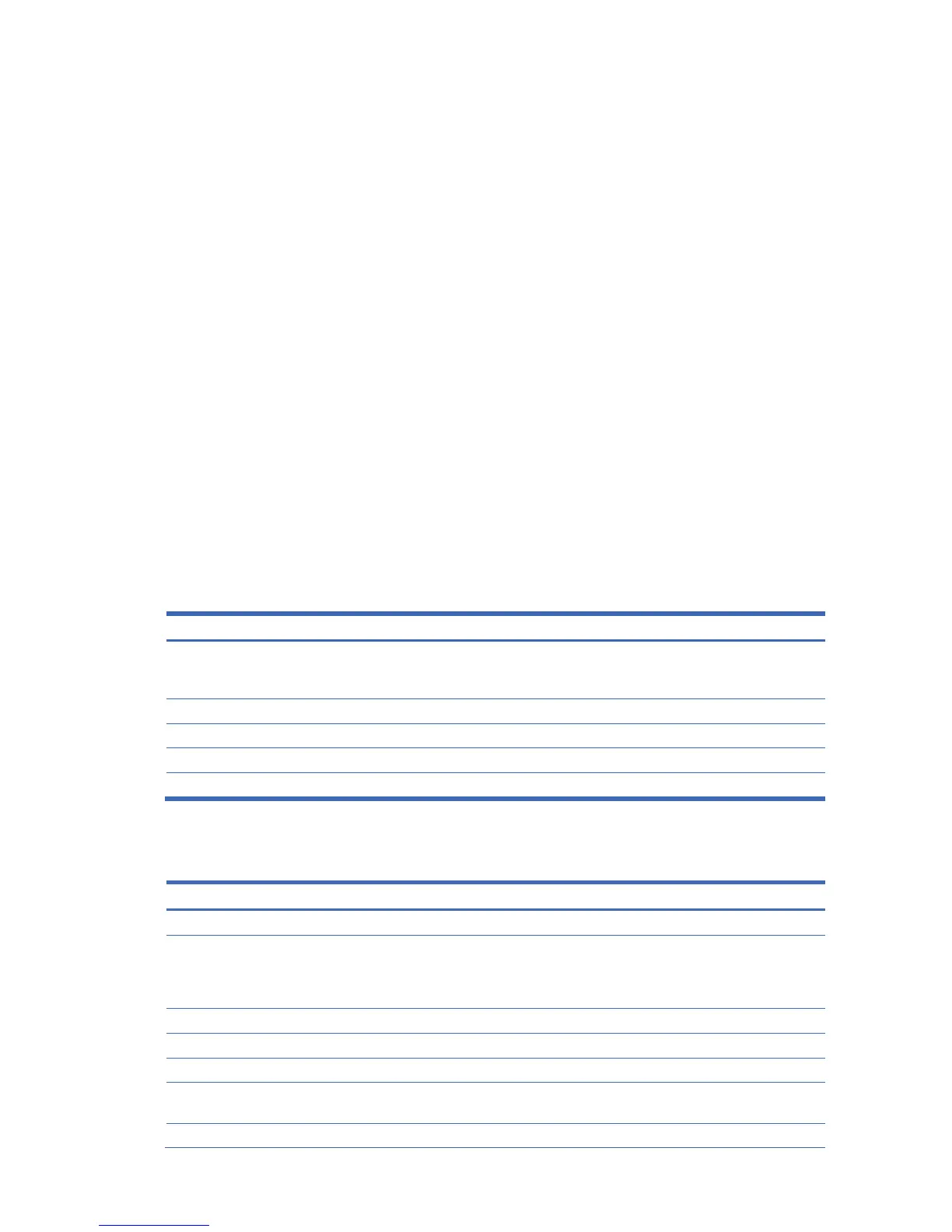SCS commands 68
Access right: SMON
Access level: ADMIN or APPLIANCEADMIN
Syntax:
show nfs
Show NTP command
The Show NTP command displays NTP configuration information.
If NTP has never been enabled on the SCS, the default values appear. If NTP was previously enabled, successfully
configured, then later disabled, the display will retain the configured address and update values, and the status will
remain Success.
If a second server’s IP address is not configured, None will be indicated for that value. When a second server is
configured and a request for the time from the first server is successful, the second server is also contacted to verify
that it is accessible and usable (even though the time was obtained from the first server).
Access right: SMON
Access level: ADMIN or APPLIANCEADMIN
Syntax:
show ntp
Show Port command
The Show Port command displays configuration and status information about one or all ports.
Access right: SMON
Access level: ADMIN or APPLIANCEADMIN
Syntax:
show port[<port>] [all|names|groups|alert]
Table 5-29 Show Port command parameters
Parameter Description
<port> A port number, port name, or CON. If the port name contains spaces, it must be enclosed in double
quotes.
Default = Your port
ALL Displays information about all ports.
NAMES Displays a list of port numbers and associated names.
GROUPS Displays a list of port numbers and the group name assigned to each port (if any).
ALERT Displays port alert strings.
Table 5-30 lists the display fields for a Show Port command that specifies a single port configured as TD=console.
A Show Port All command displays the items listed in the first six rows of the table (Port through Power fields).
Table 5-30 Show Port command display fields for TD=Console
Field Content
Port Port number.
Serial Port Settings Comma-separated string of port values: baud rate, number of bits, parity, stop bits, flow control,
socket number, time-out value, and CLI access character (from Port Set command). The CLI
character is preceded by POR CLI= if it was defined with a Port Set command or by SER
CLI= if it was defined with a Server CLI command.
TX Bytes Number of bytes transmitted.
RX Bytes Number of bytes received.
Errors Number of TX/RX parity and framing errors.
Power Device power status, if monitoring is enabled. On indicates the device is on, and Off indicates the
device is off.
Toggle Toggle value (from Port Set command).
