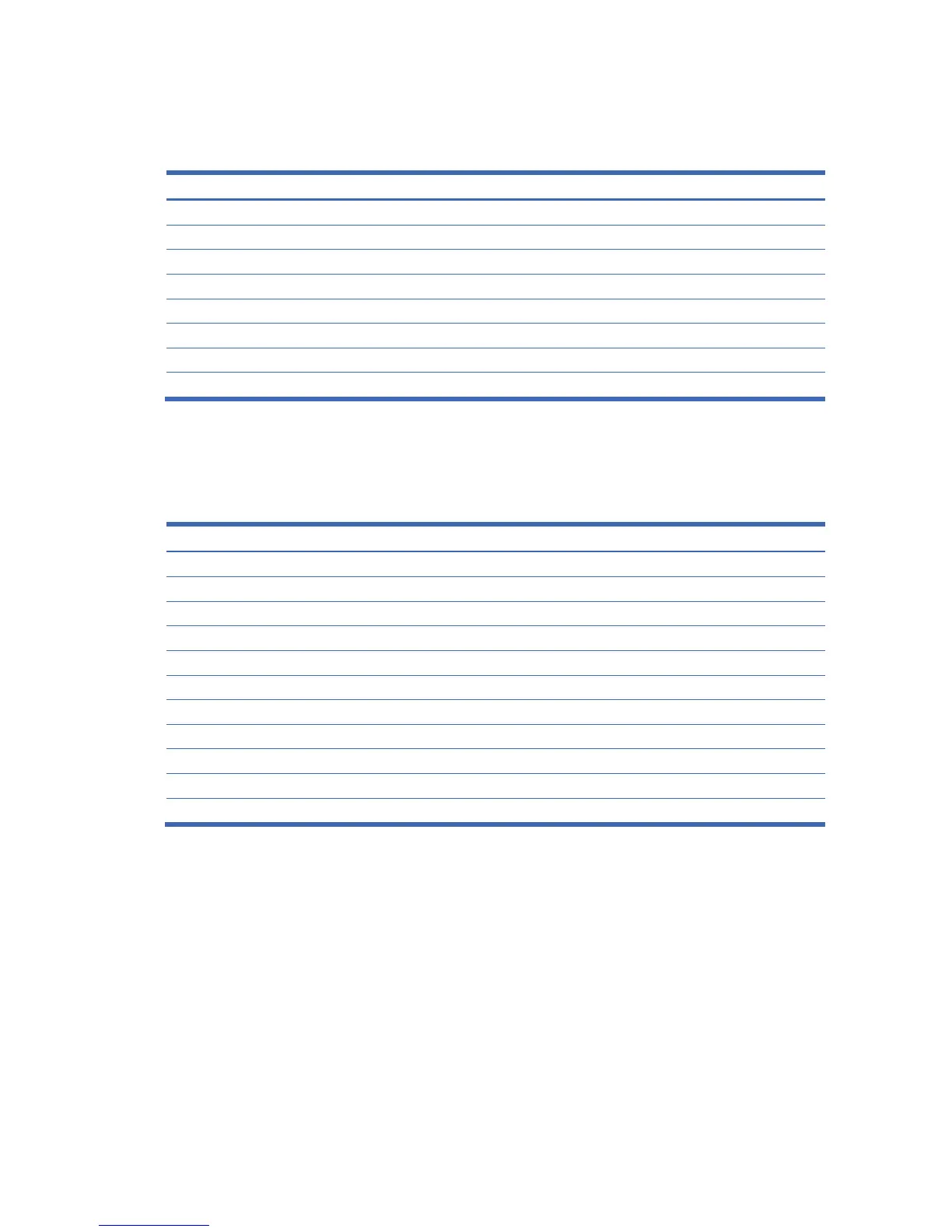Technical specifications 88
NFS port status values
Table 6-6 describes the port status values that may be reported by the SCS for NFS history file operations.
Table 6-6 NFS port status values
Value Description
1 Mount needed.
2 Error opening history file—Still retrying.
3 Error opening history file—Gave up.
4 Current write error encountered (on most recent write file).
5 Recent write error encountered (most recent write succeeded).
6 Current overrun encountered, and no recent write errors have occurred (unable to write to the file fast enough).
7 Recent overrun encountered, and no recent write errors have occurred (unable to write to the file fast enough).
9999 No recent errors.
Ports used
Table 6-7 lists the UDP and TCP ports numbed used by the SCS and the attached server and devices. The values
assume a default configuration. Some values are configurable.
Table 6-7 Ports used by SCS
Port type and number Direction Used for
TCP 22 Inbound on SCS SSH2, if enabled
TCP 23 Inbound on SCS Telnet
UDP 69 Inbound on SCS and outbound on device TFTP
TCP/UDP 111 Outbound on device NFS, if enabled
UDP 123 Outbound on device NTP, if enabled
UDP161 Inbound on SCS SNMP, if enabled
TCP/UDP 2049 Outbound on device NFS, if enabled
UDP 3211 Inbound on SCS Secure protocol
TCP 3211 Inbound on SCS Secure protocol
TCP 3001-30xx Inbound on SCS Telnet serial sessions with ports
TCP 3101-31xx Inbound on SCS SSH serial sessions with ports
