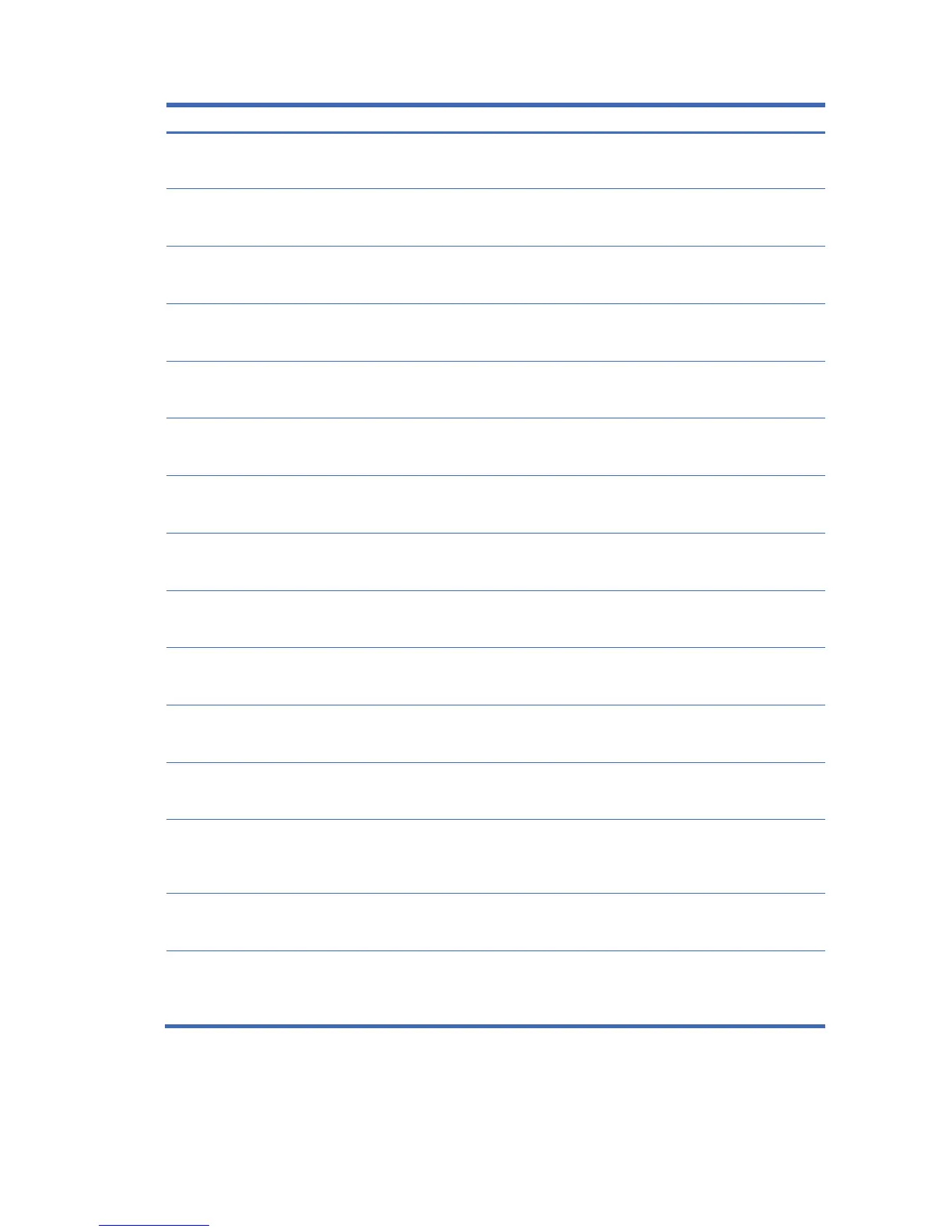Using SCS commands 49
Table 4-4 SCS command summary
Command Description, access right, and access level
Show NTP • Description: Displays NTP configuration information
• Access right: SMON
• Access level: ADMIN or APPLIANCEADMIN
Show Port • Description: Displays port configuration information and statistics
• Access right: SMON
• Access level: ADMIN or APPLIANCEADMIN
Show Port In|Out • Description: Displays how carriage returns and linefeeds are treated
• Access right: SMON
• Access level: ADMIN or APPLIANCEADMIN
Show Server • Description: Displays SCS configuration, statistics, and session information
• Access right: SMON
• Access level: ADMIN or APPLIANCEADMIN
Show Server CLI • Description: Displays information specified with the Server CLI command
• Access right: SMON
• Access level: ADMIN or APPLIANCEADMIN
Show Server PPP • Description: Displays PPP settings
• Access right: SMON
• Access level: ADMIN or APPLIANCEADMIN
Show Server RADIUS • Description: Displays RADIUS settings
• Access right: SMON
• Access level: ADMIN or APPLIANCEADMIN
Show Server Security • Description: Displays authentication and lock-out settings
• Access right: SMON
• Access level: ADMIN or APPLIANCEADMIN
Show Server SNMP • Description: Displays SNMP configuration information
• Access right: SMON
• Access level: ADMIN or APPLIANCEADMIN
Show User • Description: Displays user configuration and session information
• Access right: SMON
• Access level: ADMIN or APPLIANCEADMIN
User Add • Description: Adds a new user
• Access right: USER
• Access level: ADMIN or APPLIANCEADMIN
User Delete • Description: Deletes a user
• Access right: USER
• Access level: ADMIN or APPLIANCEADMIN
User Logout • Description: Terminates the session of a user
• Access right: USER
• Access level: ADMIN or APPLIANCEADMIN (An ADMIN level user may issue this command for
users with any level other than APPLIANCEADMIN.)
User Set • Description: Changes the configuration information of a user
• Access right: USER
• Access level: ADMIN or APPLIANCEADMIN
User Unlock • Description: Unlocks a locked-out user
• Access right: USER
• Access level: ADMIN or APPLIANCEADMIN (An ADMIN level user may issue this command for
users with any level other than APPLIANCEADMIN.)
