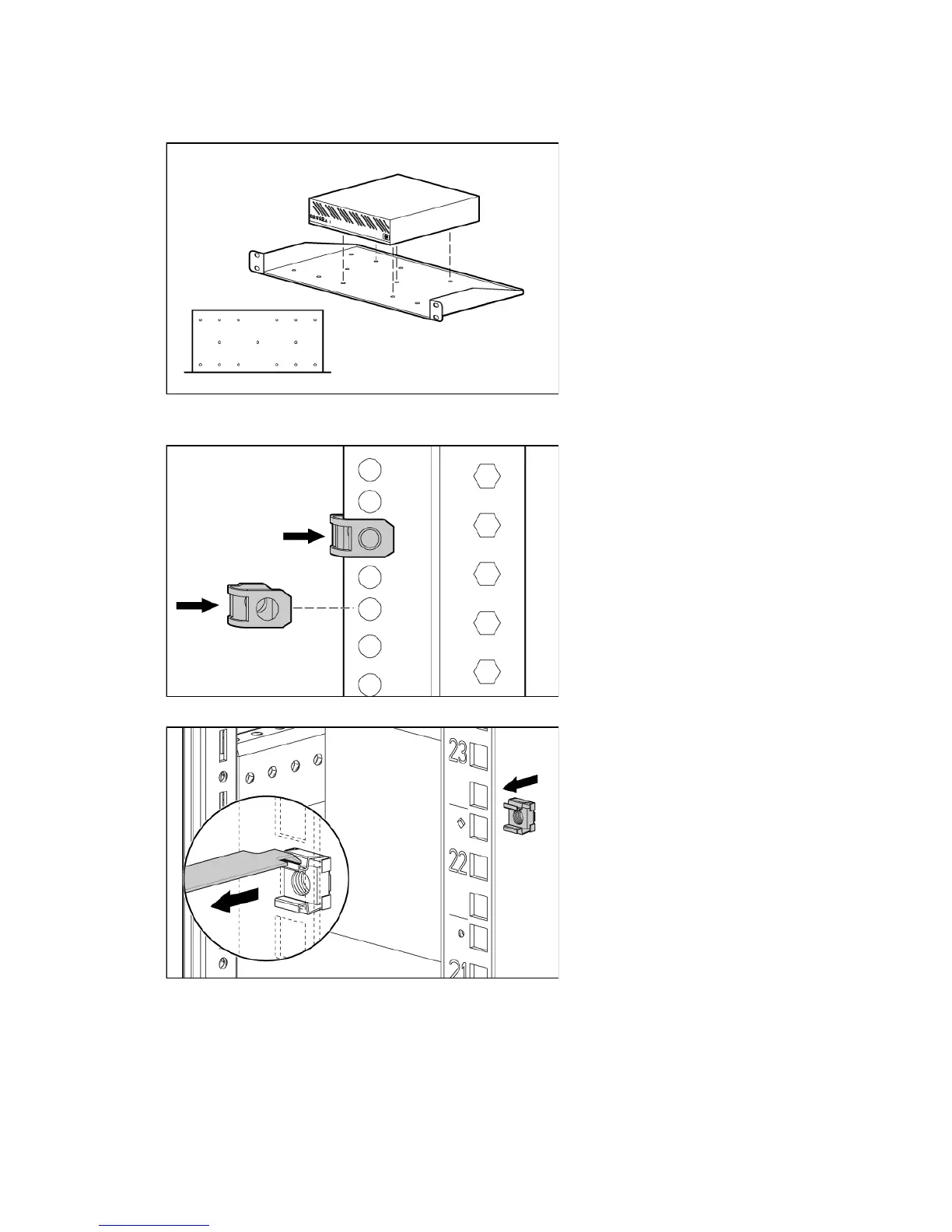Installation and configuration 13
1. Use the T-5 screws to secure the 16-port SCS to the shelf in one of the positions illustrated in Figure 2-5 and
Figure 2-6.
Figure 2-7
16-port SCS center shelf mount
2. Install up to four clip nuts for round-hole racks or four cage nuts for square-hole racks.
Figure 2-8 Installing clip nuts
Figure 2-9 Installing cage nuts
