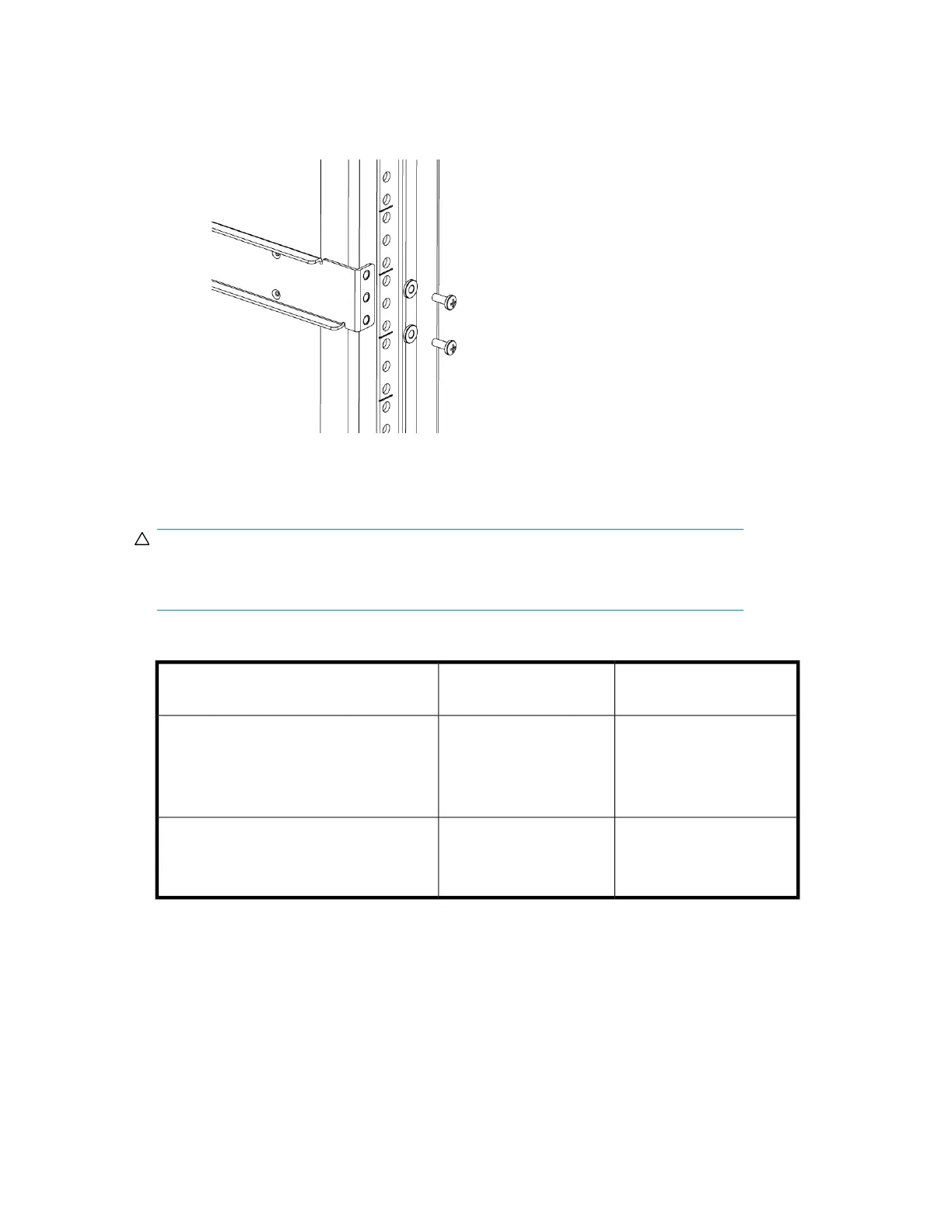• For an HP System/e Rack, install two #10-32 x 1/2-inch Phillips panhead screws with
captive star lock washers and two #10 alignment washers in the upper and lower holes
on the right rail. Then, install two #10-32 x 1/2-inch Phillips panhead screws with captive
star lock washers and two #10 alignment washers in the upper and lower holes on the
left rail. (See Figure 18.)
Figure 18 Assembling the outer rails (HP System/e rack)
.
5. See Table 6 to determine the screw type and the number of screws required for your device.
CAUTION:
Use only the screws that have been provided. Using longer screws can cause damage to
internal components.
Table 6 Screws required to assemble the inner rails
#8-32 x 3/16-inch
screws
#8-32 x 5/16-inch
screws
Device
N/ATen (five per rail)
8/8 SAN Switch
8/24 SAN Switch
8/40 SAN Switch
8/80 SAN Switch
N/ASix (three per rail)
Encryption SAN Switch
FCoE Converged Network Switch
1606 Extension SAN Switch
6. Identify the screw holes to attach the inner rails to your device:
• To attach the inner rails to the 8/8 or 8/24 SAN Switches, use the five screw holes marked
8. The plenum requires one screw hole marked 8 and one screw hole marked 16, as shown
in Figure 21 on page 42.
• To attach the inner rails to the 8/40 or 8/80 SAN Switches, use the screw holes marked 16,
as shown in Figure 20 on page 41.
• To attach the inner rails to the FCoE Converged Network Switch, Encryption SAN Switch, or
1606 Extension SAN Switch, use two screw holes marked R and one screw hole marked 16.
Installing and configuring an 8-Gb SAN Switch40
