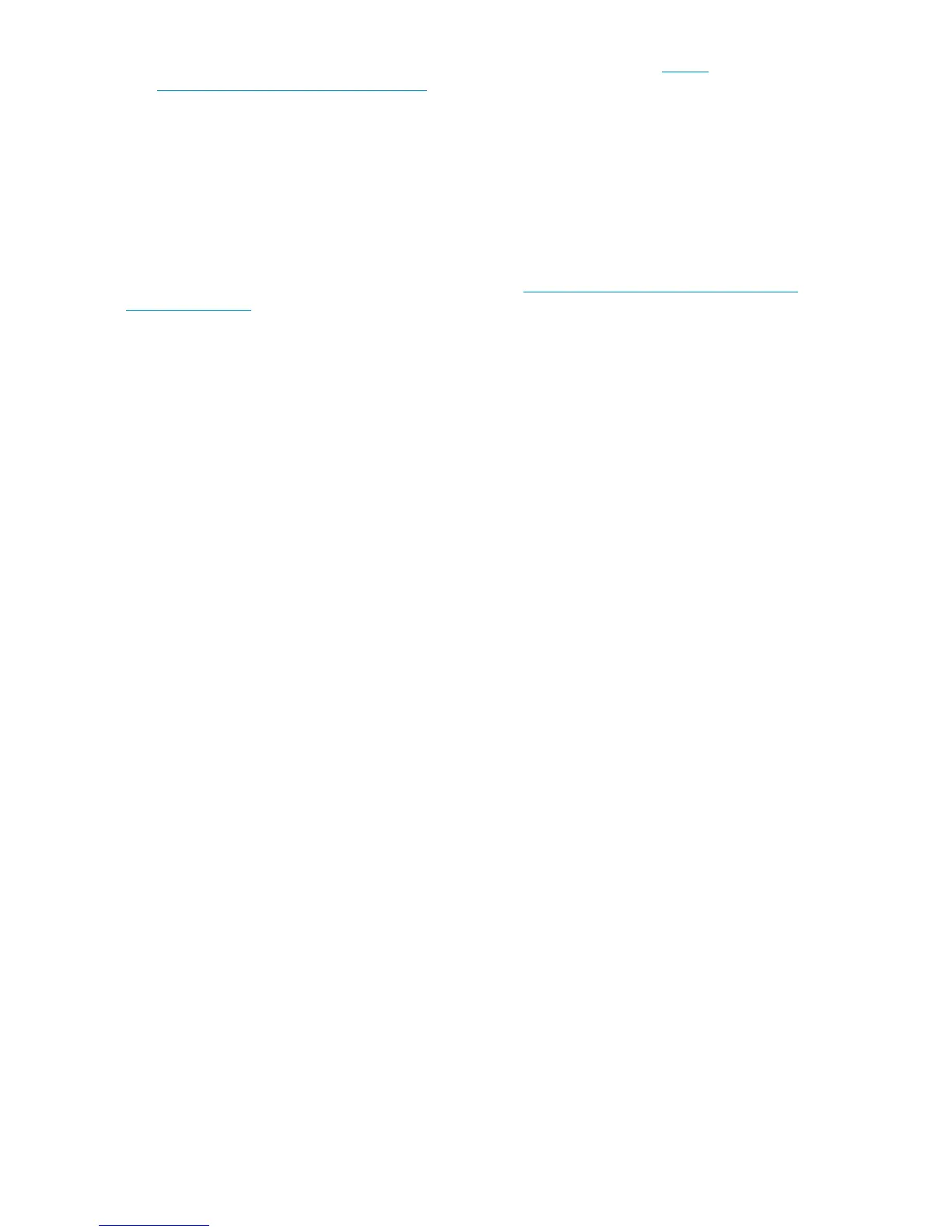3. To manage the software updates for your linked support agreements, go to http://
www.itrc.hp.com/service/sum/home.do and click Software Update Manager.
4. To receive physical media, click Request Updates; to request a download of the .ISO image to
create a CD yourself, click Download Updates.
5. Select the appropriate Support Agreements or select All Support Agreements.
6. Under How would you like to view the updates?, select By release and click Next.
7. Select the version of HP Command View EVA that you want to download by checking the appro-
priate box and click Next.
8. Review the Delivery address information for physical CD delivery or select the location for the
image file to be stored and click Submit.
If you have questions or require additional assistance go to http://welcome.hp.com/country/us/en/
wwcontact_us.html and select your country/region.
Getting started12