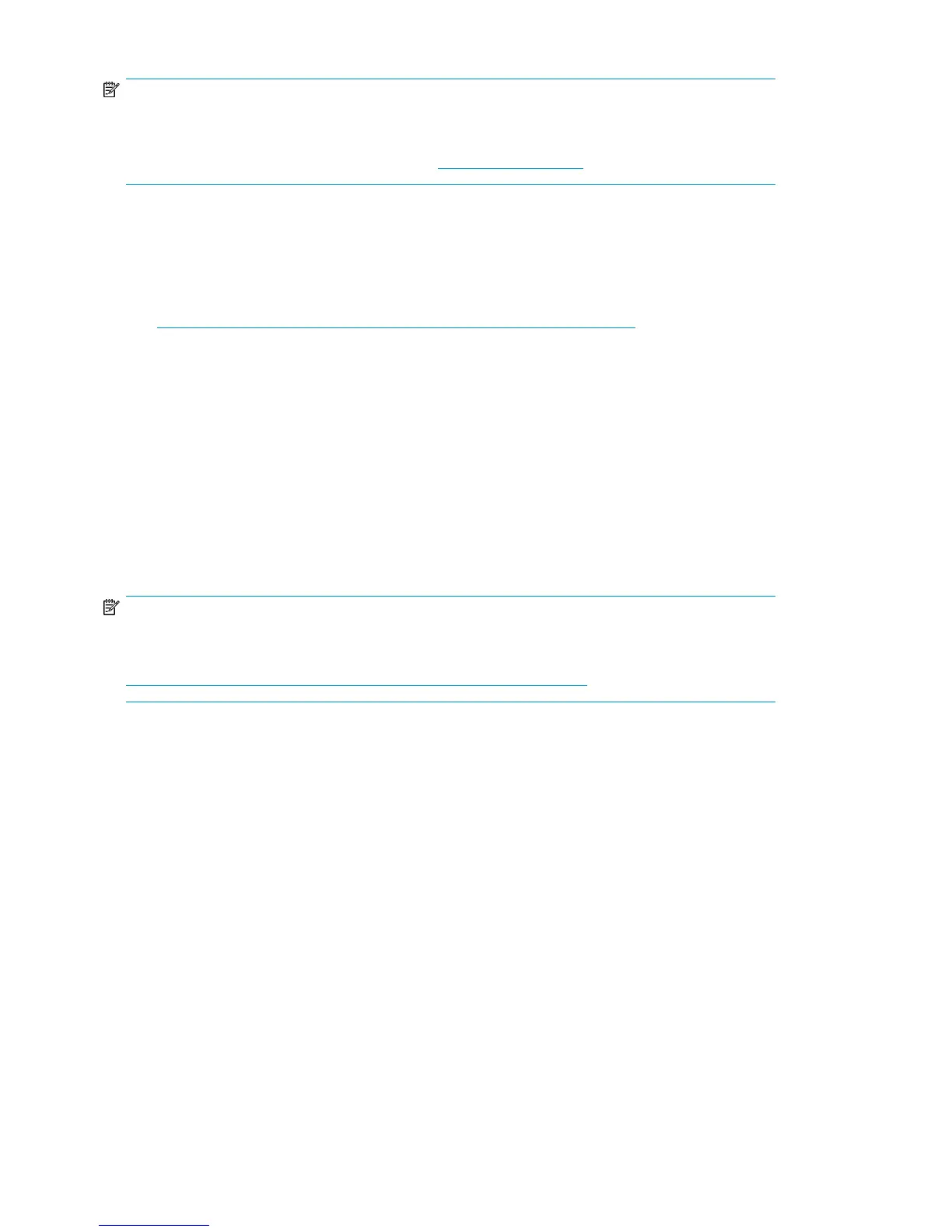NOTE:
Using SAN Visibility is optional.
SAN Visibility requires Java Runtime Environment (JRE) 1.5.0 Update 1 or later. You can download
the most current JRE version from Sun's website: http://www.sun.com/
Installing SAN Visibility
SAN Visibility is typically installed on the management server running HP Command View EVA.
1. Download SAN Visibility from the following website:
http://h18006.www1.hp.com/products/storageworks/san/index.html
Click SAN Visibility under Networking Solutions.
2. Double-click the downloaded file to launch the installation.
3. Follow the on-screen instructions to install the software.
Using SAN Visibility
Before running SAN Visibility for the first time, you will need the following information:
• The IP addresses of the switches in your SAN connected to the storage system being upgraded.
You must have SNMP access to the switches to collect information from them.
• The name or IP address of your SMTP mail server to send reports automatically.
NOTE:
For complete and current information about using this tool, see the SAN Visibility documentation
available at:
http://h18006.www1.hp.com/products/storageworks/san/index.html
The following steps provide an overview of using SAN Visibility.
1. Double-click the SAN Visibility icon on the desktop.
The SAN Visibility welcome screen is displayed.
2. Click OK to view the SAN Settings window.
Pre-upgrade tasks18
