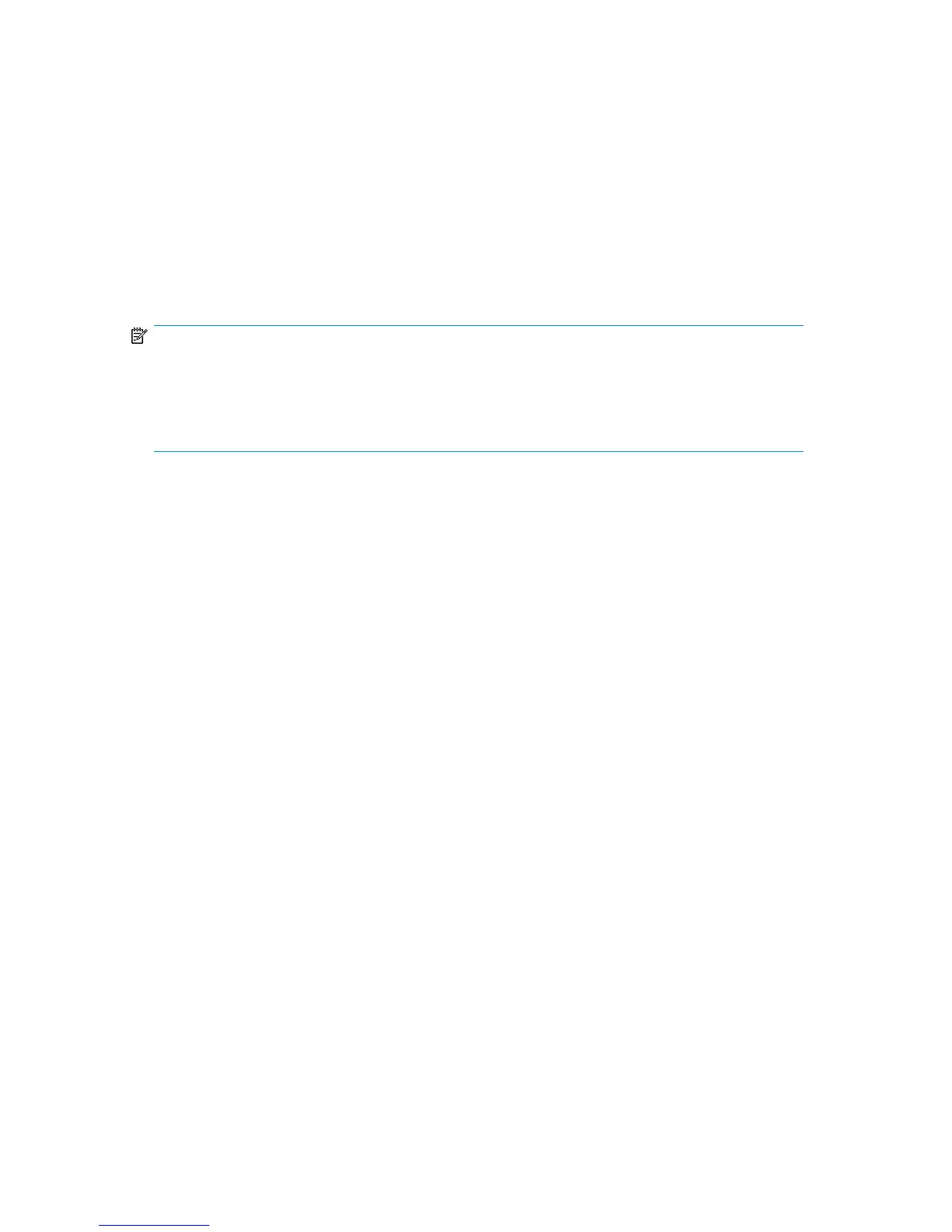• HPELXLPFC=y
• nodev_timeout=60
• qdepth=30
• discovery_threads=1
Emulex Driver parameters (with Multipulse)
• nodev_timeout=10
• qdepth=16
• discovery_threads=32
To check or set Linux parameters, use the set_parm executable found in the /opt/hp/
<driver-specific> directory. When executed, the options to change timeout values are displayed.
NOTE:
• The timeout values must be increased for Emulex single path (without multipath support) and
QLogic single path being used in the environment. This is not only important for online upgrades
but for general data integrity.
• Online controller software upgrades are supported with Linux boot devices.
Mac OS X
Online controller software upgrade is not supported for arrays connected to Mac OS X hosts. Any
controller software upgrade must be done offline for Mac OS X servers.
Microsoft Windows
For Microsoft Windows, consider the following guidelines:
• Ensure that MPIO is installed and both paths are active and have access to the array.
• EVA boot devices are supported with online controller software upgrades, but the page-file disk
must not be on the boot device during an online upgrade. By default, the page file disk is on the
boot device; you must change the location of the page file disk if the EVA is being used as a boot
device and you want to perform a controller software upgrade online. See your Windows docu-
mentation for instructions on changing the location of the page file disk.
• If the array being upgraded is used as a quorum disk in a Microsoft Windows cluster, an online
controller software upgrade may cause the cluster to time out on the quorum disk and attempt to
transition disks on that node to the surviving node. The cluster may hang in this situation and require
a cluster reboot to recover. A work-around is to transition all disks on the secondary node to the
primary node, stop the cluster services, and shut down the secondary node before starting the
controller software upgrade. Once the upgrade is complete, restart the cluster services and restart
the secondary node to return it to the cluster.
Checking timeout values
• The key timeout setting in the registry at HKEY_LOCAL_MACHINE\SYSTEM\CurrentControl-
Set\Services\Disk\TimeoutValue should be set to 3c (60 seconds), which is the Microsoft
Windows default.
HP StorageWorks 4x00/6x00/8x00 Enterprise Virtual Array Updating Product Software Guide (XCS
6.220) 31
