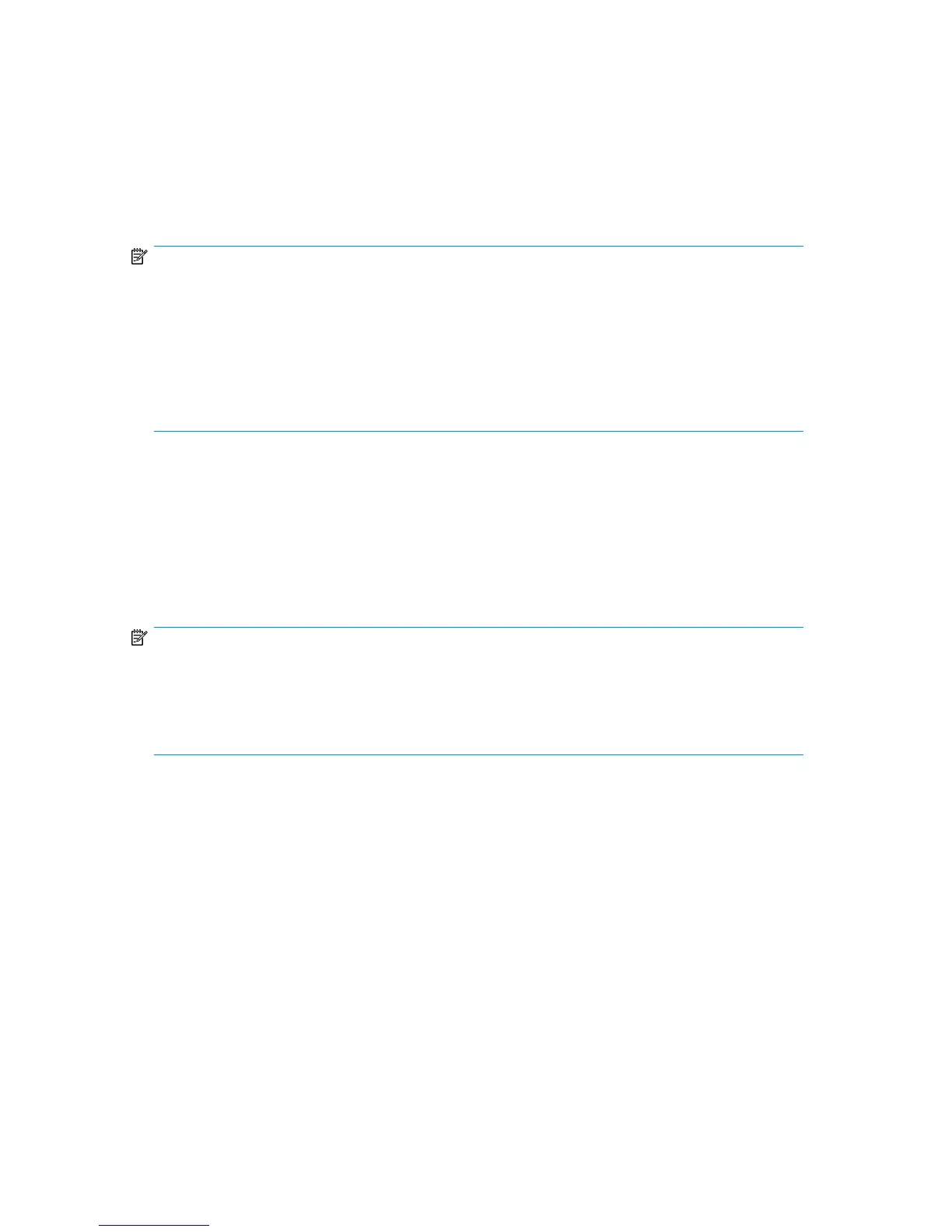Online controller software upgrades are supported in Trucluster 4–node environments where the EVA
is the cluster boot device.
VMware
VMware ESX (Hypervisor) does not time I/O for a guest operating system. Thus the SCSI timeouts on
commands issued by each VMware guest (Linux, Windows, Solaris) are those provided for these
systems.
NOTE:
For Microsoft Windows guests, set the Windows SCSI timeout registry to 60 secs as follows:
1. In the Windows registry, find HKEY_LOCAL_MACHINE\System\CurrentControlSet\
Sevices\Disk\TimeOutValue
2. Set this value to 60 decimal (3Ch),
The ESX layer (VMFS, the VMware filesystem) controls timeouts of VMFS I/O. These values may vary
from ESX release to release.
Xen Citrix
For Xen Citrix, except for NFS SR timeouts, because Citrix XenServer 5.0 mounts using software with
non-default timeout values, use the values as specified for Linux, Linux, page 30.
To check or set Xen Citrix parameters, use the set_parm executable found in the /opt/hp/
<driver-specific> directory. When executed, the options to change timeout values are displayed.
NOTE:
• The timeout values must be increased for Emulex single path (without multipath support) and
QLogic single path being used in the environment. This is not only important for online upgrades
but for general data integrity.
• Online controller firmware upgrades are supported with Xen Citrix boot devices.
Managing application I/O timeouts for an online upgrade
Applications are typically insulated from the online controller firmware upgrade by the operating
system and HBA driver software. Consequently, if the application is running on a properly configured
operating system, the online controller upgrades will be performed successfully.
It may be necessary to determine if any applications have timeout requirements that are more stringent
than those of the operating system. Any applications with more stringent timeouts should be evaluated
to determine if the application timeouts will be exceeded by the resynchronization interval that occurs
during the online upgrade.
HP StorageWorks 4x00/6x00/8x00 Enterprise Virtual Array Updating Product Software Guide (XCS
6.220) 33
