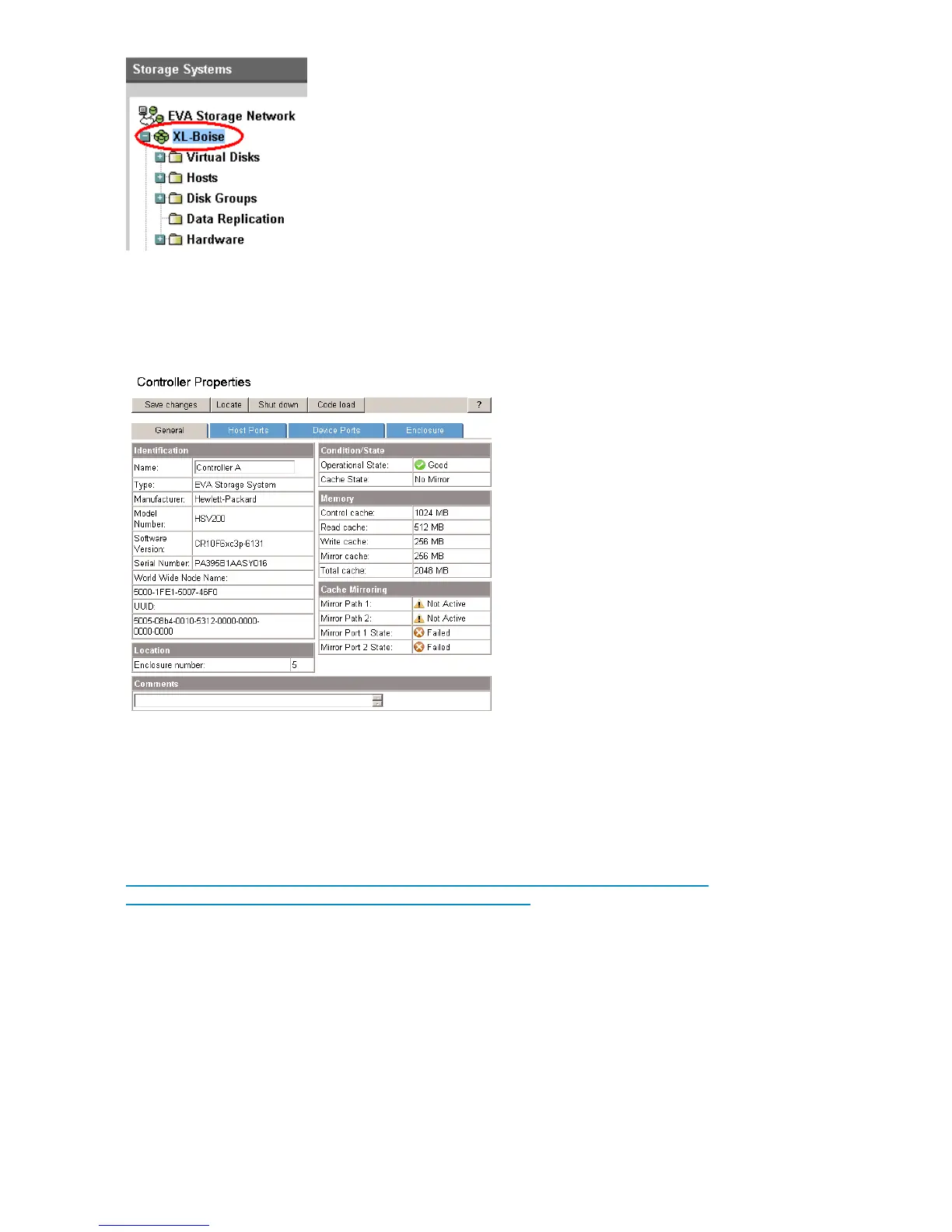Figure 23 Status icon for a good storage system
.
If the status icon for the storage system is not a green cluster, it indicates a problem that must be
corrected before proceeding. Expand the navigation tree to locate the problem. Figure 24 illustrates
a storage system with a controller problem and a disk enclosure problem.
Figure 24 Status icon for a bad storage system
.
Solving problems disabling DR group failsafe mode
There are a number of issues that may occur with HP Continuous Access EVA. The following website
provides access to information for troubleshooting problems with HP Continuous Access EVA:
http://h20000.www2.hp.com/bizsupport/TechSupport/Home.jsp?&lang=en&cc=us&
prodTypeId=18964&prodSeriesId=471572&lang=en&cc=us
Click Troubleshoot a problem under Tasks for HP StorageWorks Continuous Access EVA Software.
Solving problems downloading the system software file
If you cannot download the system software file, right-click the link and save it to your desktop. Then,
double click the saved file on the desktop, which opens a window with the link to the file. Click the
link and save it to a directory.
Troubleshooting72
