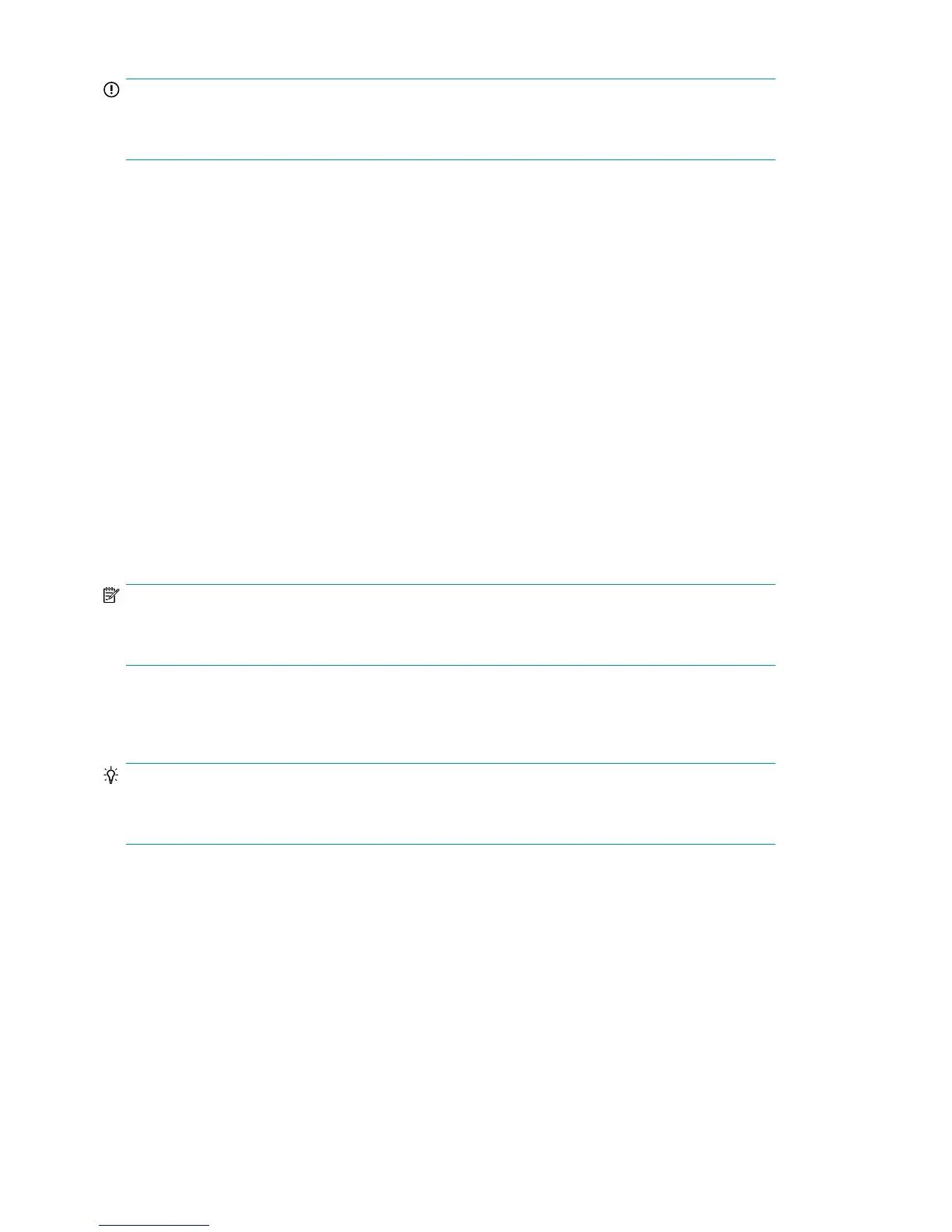IMPORTANT:
It is crucial that you check application timeouts to verify that they are equal to or longer than the
timeout thresholds for the upgrade.
Although an application may survive the online controller software upgrade successfully, there may
be an impact on performance. To minimize the performance impact on users, the online upgrade
should be performed during a period of low user activity.
Back up all storage system data
Estimated time to complete: Varies
When to perform: As close as possible to the upgrade
Before beginning the upgrade, it is recommended that you perform a full verified backup of all storage
system data. Although not required, it is always good practice to back up your data before performing
major operations such as software upgrades. The backup should be scheduled as close to the upgrade
process as possible.
For more information about establishing and implementing good backup procedures for the EVA,
contact your HP sales representative.
Upgrading HP Command View EVA
NOTE:
Before starting the upgrade, check the release notes for the version to which you are upgrading for
any details on the upgrade process.
Estimated time to complete: 15–20 minutes
When to perform: Any time prior to the upgrade
TIP:
To help ensure fast recovery from the upgrade, it may be useful to remove a disk from the HP Command
View EVA server.
For supported upgrade paths, see Table 2.1, HP Command View EVA upgrade support, in the HP
StorageWorks Enterprise Virtual Array Compatibility Reference.
For more information on HP Command View EVA, including the HP StorageWorks Command View
EVA Installation Guide and the release notes, download documentation from the website listed in
“Required documentation” on page 10.
Pre-upgrade tasks34
