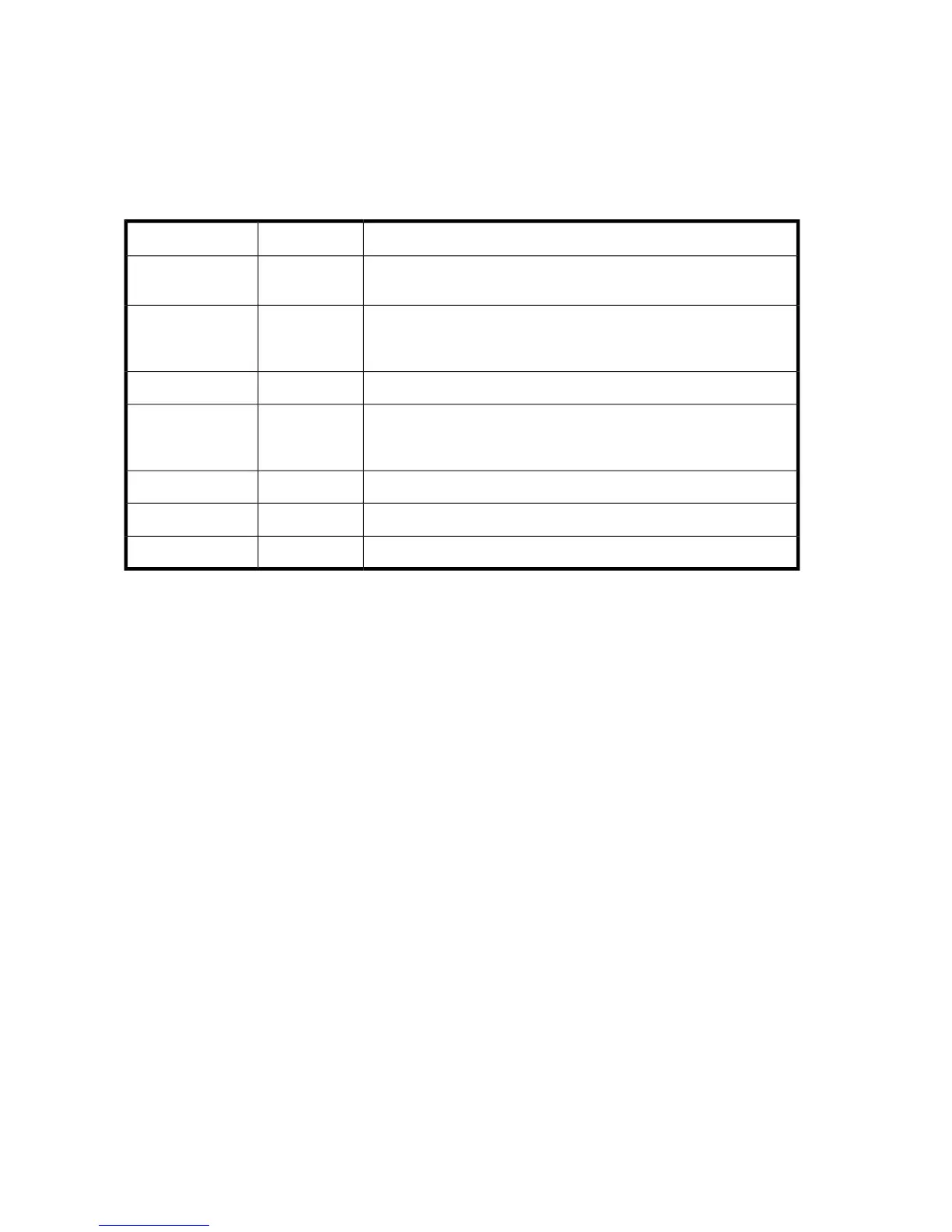IBM AIX
Checking or changing timeouts
AIX requires the disk settings shown in Table 4 for the native multipath drives.
Table 4 IBM AIX timeout settings
DescriptionValueSetting
Sets the key value for persistent reservations. Persistent reservations
are not supported.
NAPR_key_value
Sets the load balancing algorithm to fail_over. All I/O uses a single
path. The remaining paths are in standby mode. The value round_robin
is not supported.
fail_overAlgorithm
Sets the path health feature to check each device every 60 seconds.60hcheck_interval
Specifies the I/O paths monitored by the path health checking feature:
nonactive—Checks all I/O paths for Failed status, and checks standby
paths for Used/Opened devices.
nonactivehcheck_mode
Sets the queue depth.8queue_depth
Sets the reserve policy to standard SCSI-2 reservations.Single pathreserve_policy
Sets the read/write timeout to 60 seconds.60rw_timeout
Linux
The following configuration recommendations apply to both RedHat and SuSE.
QLogic Driver parameters (failover enabled):
• qdepth = 16
• port_down_retry_count = 30
• login_retry_count = 30
• failover = 1
• load_balancing = 1
• excludemodel = 0x0
• auto_restore = 0xA6
QLogic Driver parameters (single path):
• qdepth = 16
• port_down_retry_count = 64
• login_retry_count = 30
• failover = 1
• load_balancing = 1
• excludemodel = 0x0
• auto_restore = 0xA6
Emulex Driver parameters (single path)
Pre-upgrade tasks30
