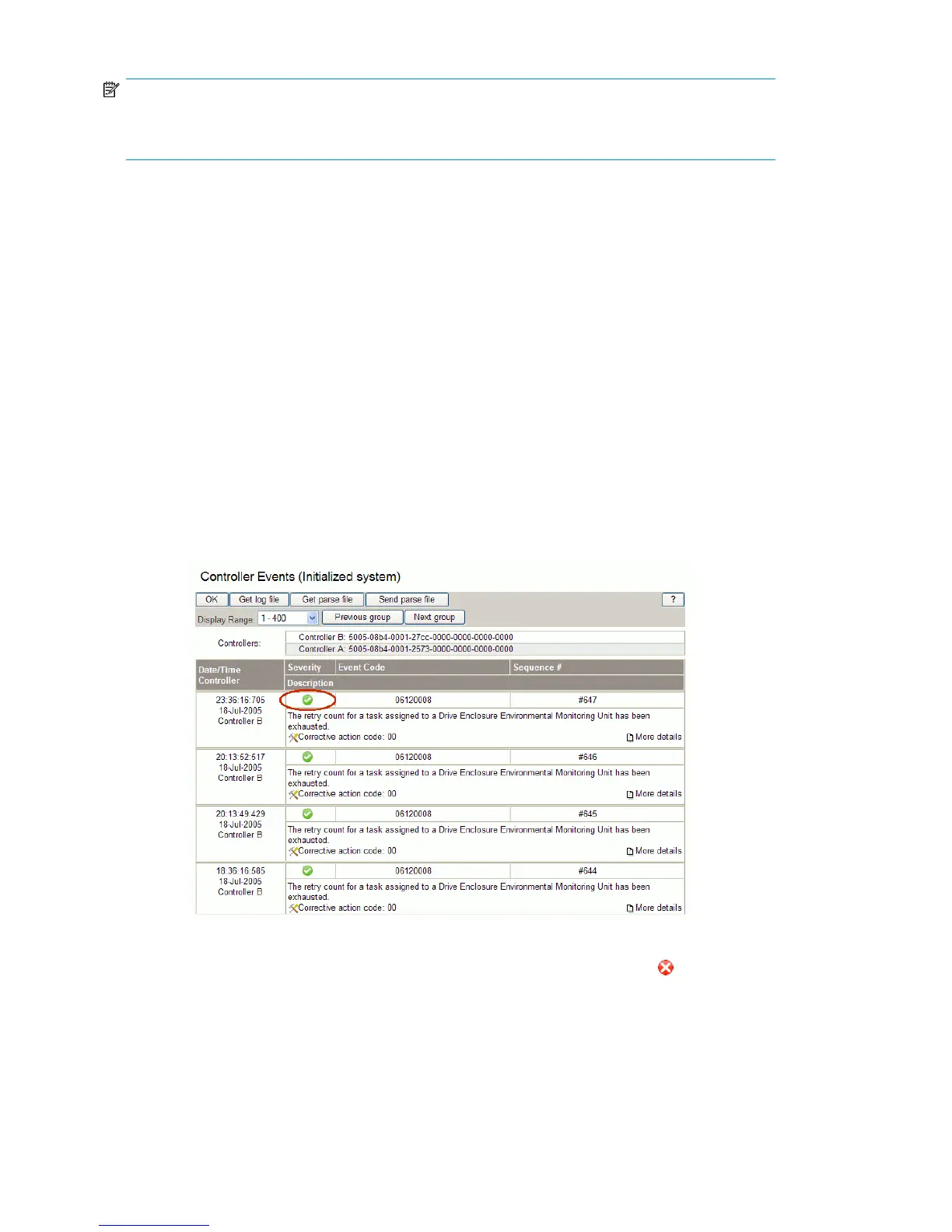NOTE:
For E-Delivery kits, be sure to save the HP email with the download instructions. You will need them
if you need to download the software again.
Monitoring storage system stability
Estimated time to complete: 25–30 minutes
When to perform: 48 hours before beginning the upgrade
The storage system configuration should be stable for 48 hours before beginning the upgrade. Check
the status of the array to ensure it is stable and then continue monitoring status until the upgrade
begins.
1. Open HP Command View EVA and click the icon of the storage system you want to upgrade.
2. Using HP Command View EVA, examine the controller event log and check for any critical events.
a. Select the icon of the storage system you want to upgrade in the Navigation pane.
b. Click View Events.
The View Events window opens.
c. Click Controller Event Log.
The Controller Events window opens in a new browser window.
Figure 7 Controller Events (Initialized system) window
.
d.
Check the Severity field to determine if any unexpected Critical events have occurred.
If Critical events have occurred, perform the steps outlined in the corrective action codes to
correct the problems. In some cases, it may be necessary to call your HP-authorized service
representative to fix the problem.
Pre-upgrade tasks38
