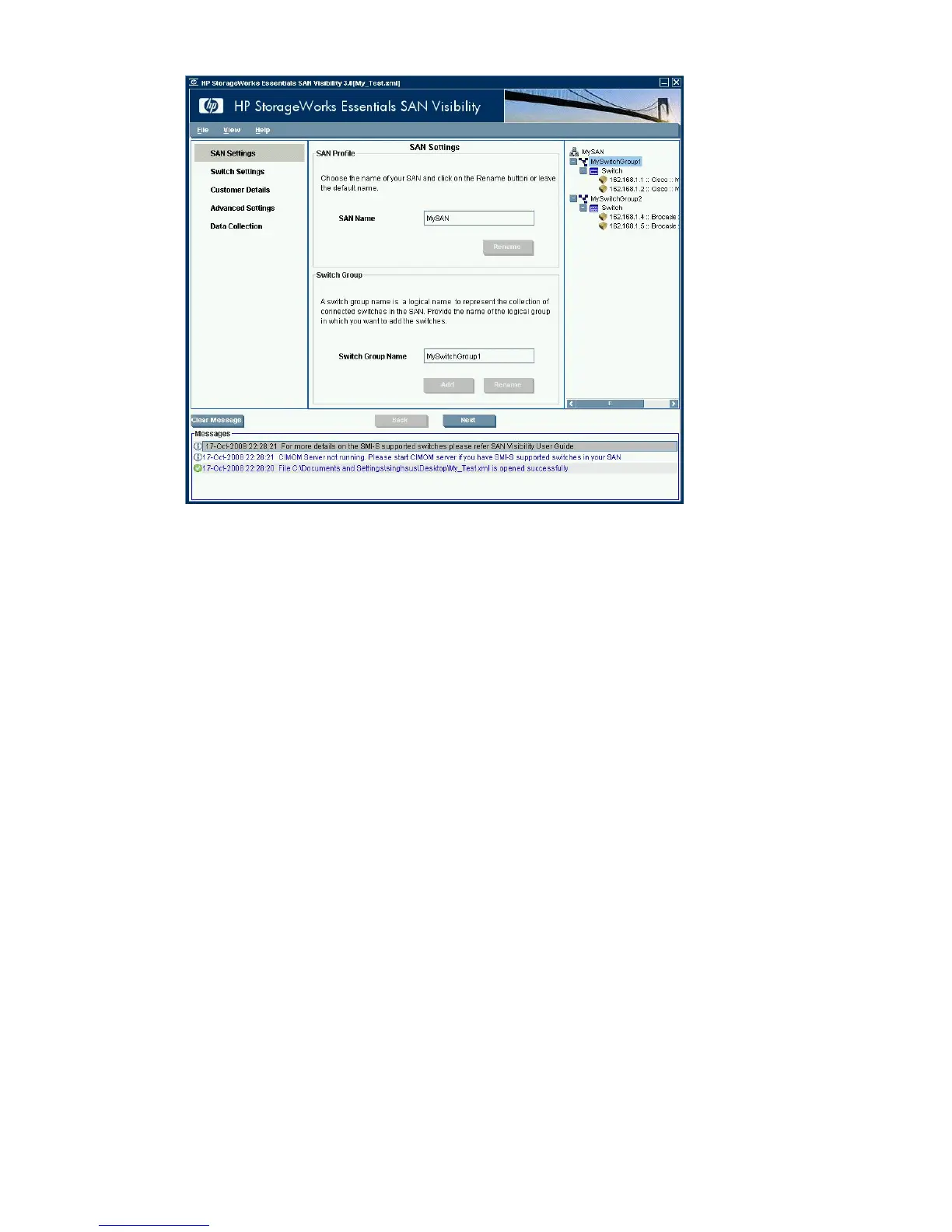3. Select SAN Settings and enter the following information:
a. Enter a name in SAN Name. You can use the default SAN Name, but HP recommends that
you change it to a name that is meaningful to you. This name is used when generating
reports, so it should be one that is easily recognized as being associated with the SAN on
which data collection will be done.
b. Click Rename.
c. Click Yes to confirm the name change.
d. Select the fabric in the tree view.
e. Enter a name in Switch Group Name. You can use the default fabric name, but HP
recommends that you change it to a name that is meaningful to you. This name is used when
generating reports, so it should be one that is easily recognized as being associated with
the fabric on which data collection will be done.
f. Click Rename.
g. Click Yes to confirm the name change.
HP StorageWorks 4x00/6x00/8x00 Enterprise Virtual Array Updating Product Software Guide (XCS
6.220) 19
