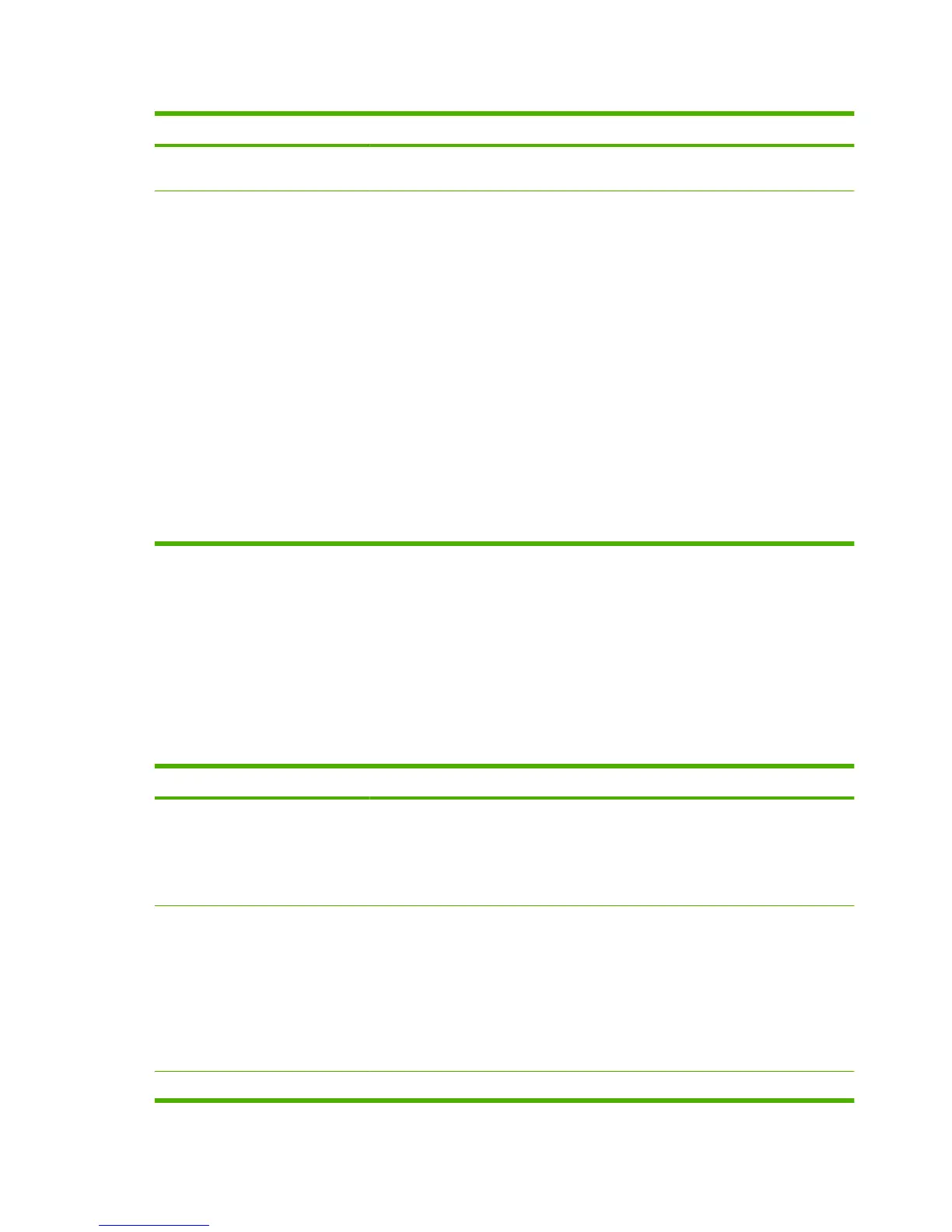Table 5-9 Kerberos page
Item Description
Manually Specify Configuration Select this option to manually configure the print server for Kerberos authentication.
Click Next to display the Kerberos Settings page.
Import Configuration Files Select this option to configure the print server for Kerberos authentication by importing
configuration files.
●
conf File: Enter or browse to the krb5.conf file. In the libdefaults section,
include the default_realm andclockskew tag entries. In the realms section,
include the kdc tag entry.
●
keytab File: Enter or browse to a Kerberos keytab file. Use the Ktpass.exe
command-line tool (the version prior to Windows Server 2003 Support Pack 1) to
generate the keytab file. Use the principal name type KRB5_NT_PRINCIPAL, and
the encryption type DES-CBC-MD5.
●
Time Sync Period: This parameter specifies the time interval (in minutes) that the
HP Jetdirect print server requests to synchronize its clock with a Simple Network
Time Protocol (SNTP) time server.
●
SNTP Server: If required, specify the Fully Qualified Domain Name (FQDN) or IP
address of a Simple Network Time Protocol (SNTP) time server. By default, the
SNTP server is the server used as the Key Distribution Center (KDC).
Click Next to return to the Identity Authentication page, and confirm that Kerberos
status indicates Configured.
Kerberos Settings
For Kerberos authentication, use the wizard to manually configure Kerberos account settings on the
print server.
1. Use the Kerberos Settings page to configure Kerberos account and configuration settings.
2. Click Next to return to the Identity Authentication page, and confirm that Kerberos status
indicates Configured.
Table 5-10 Kerberos Settings page
Item Description
KDC Server Enter the Fully Qualified Domain Name (FQDN) of the domain controller used as the
Kerberos Key Distribution Center (KDC).
The FQDN consists of the device's host name and domain name. For example,
kdc01.support.hp.com is a fully qualified domain name, where kdc01 is the host
name and support.hp.com is the domain name.
Principal Realm Enter a Kerberos principal realm in the form principal@REALM.
In a Kerberos installation, a unique principal name is associated with each Kerberos
account. For the HP Jetdirect print server Active Directory account, the principal is the
user name for the print server.
A Kerberos realm is similar in concept to a Windows domain and contains all the users,
computers and services within a Kerberos installation. The realm is case-sensitive, and
will typically be the DNS domain name specified in all uppercase characters (for
example, if the domain name is hp.com, the realm is HP.COM).
Password Enter the password for the HP Jetdirect account configured on Active Directory.
108 Chapter 5 IPsec/Firewall Configuration (V.36.xx) ENWW
