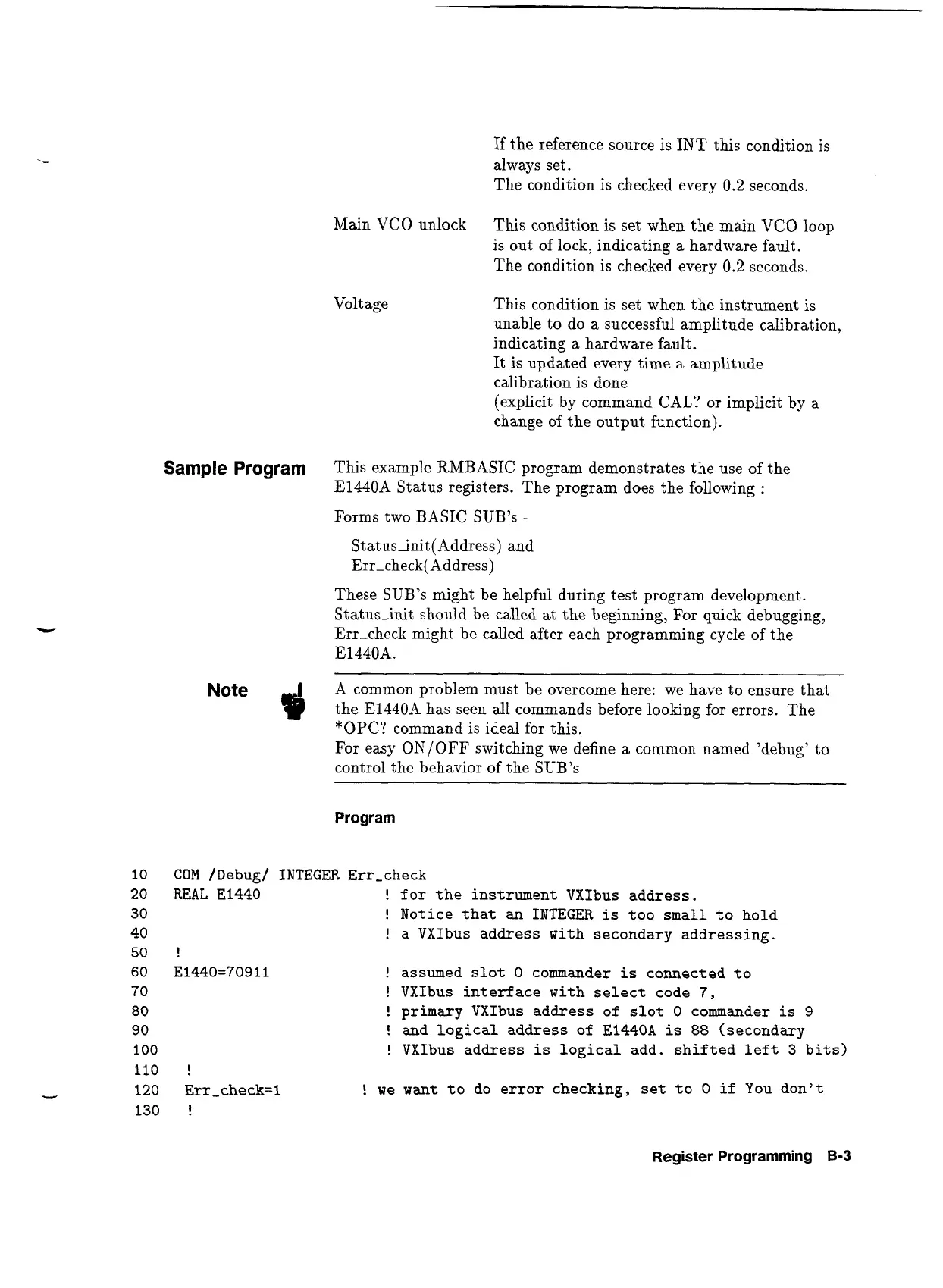If
the reference source is
INT
this condition is
always set.
The condition is checked every 0.2 seconds.
Main
VCO
unlock
This
condition
is
set when the main
VCO
loop
is out of lock, indicating a hardware fault.
The condition
is
checked every 0.2 seconds.
Volt age
This condition is set when the instrument is
unable to do
a
successful amplitude calibration,
indicating a hardware fault.
It is updated every time a amplitude
calibration is done
(explicit by command CAL? or implicit by a
change of the output function).
Sample
Program
This example RMBASIC program demonstrates the use of the
E1440A Status registers. The program does the following
:
Forms two BASIC SUB's
-
Statusinit (Address) and
Err-check(Address)
These SUB's might be helpful during test program development.
Statusinit should be called at the beginning, For quick debugging,
Err-check might be called after each programming cycle of the
E1440A.
Note
A common problem must be overcome here: we have to ensure that
)41
the E1440A has seen $1 commands before looking for errors. The
"OPC?
command is ideal for this.
For easy ON/OFF switching we define a common named 'debug'
to
control the behavior of the SUB's
Program
COM
/Debug/ INTEGER Err-check
REAL El440
!
for
the
instrument
VXIbus
address.
!
Notice that an
INTEGER
is too small to hold
!
a
VXIbus
address with secondary addressing.
!
E1440=70911
!
assumed slot 0 commander is connected
to
!
VXIbus interface with select code 7,
!
primary
VXIbus
address of slot 0 commander
is
9
!
and logical address of E1440A is
88
(secondary
!
VXIbus
address
is
logical add. shifted left
3
bits)
!
Err,check=l
!
we want to do error checking, set to
0
if
You
don't
!
Register Programming
B-3
Artisan Technology Group - Quality Instrumentation ... Guaranteed | (888) 88-SOURCE | www.artisantg.com
