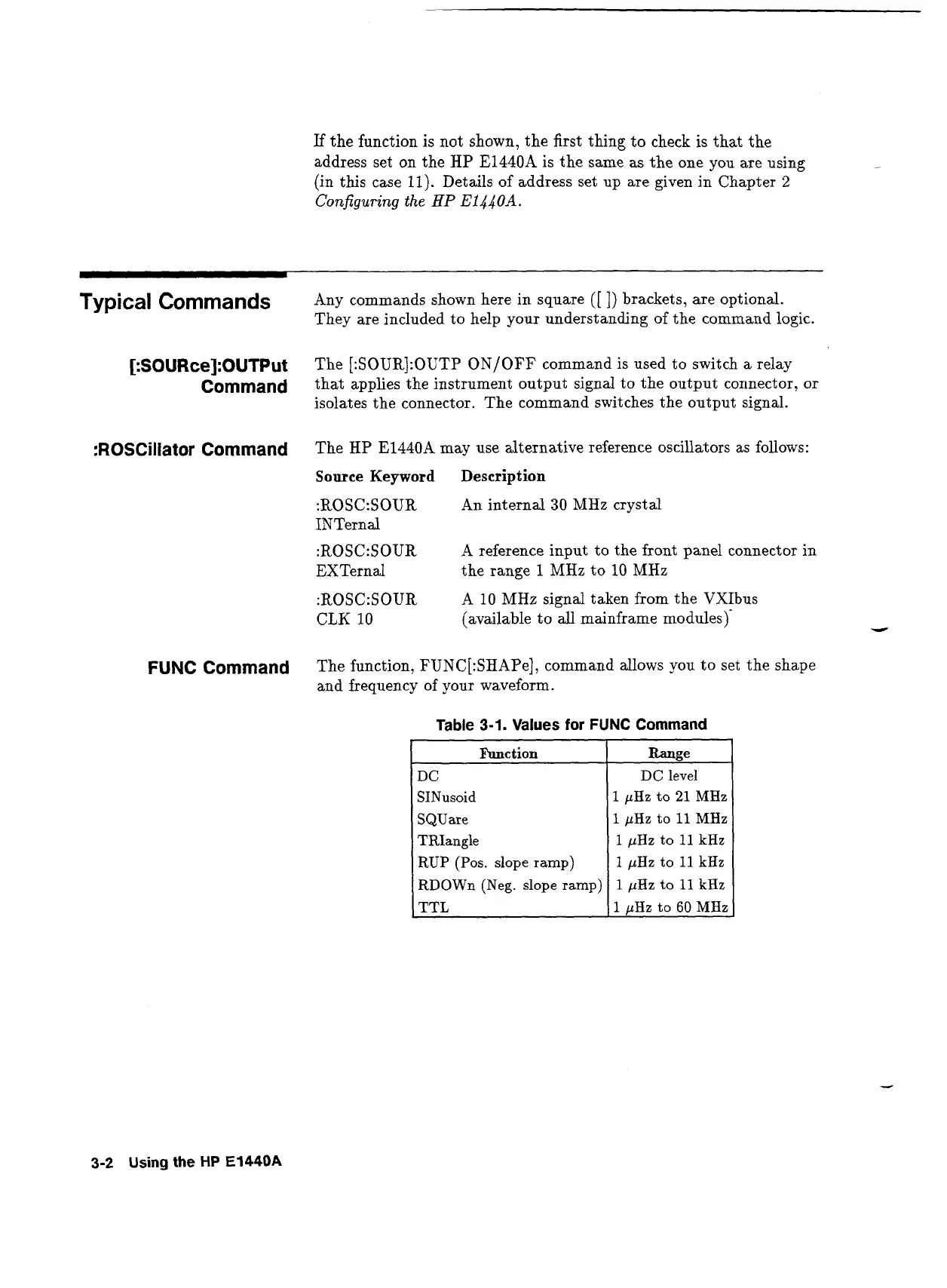If
the function is not shown, the first thing to check is that the
address set on the
HP
E1440A is the same as the one you are using
(in this case 11). Details of address set up are given in Chapter
2
Configuring
the
HP
EI&OA.
Typical
Commands
[:SOURce]:OUTPut
Command
:ROSCiliator Command
FUNC
Command
Any commands shown here in square
([
I)
brackets, are optional.
They are included to help your understanding of the command logic.
The
[:SOUR]:OUTP ON/OFF command is used to switch a relay
that applies the instrument output signal to the output connector, or
isolates the connector. The command switches the output signal.
The
HP
E1440A may use alternative reference oscillators as follows:
Source Keyword Description
:ROSC:SOUR
An internal 30 MHz crystal
INTernal
:ROSC:SOUR
A
reference input to the front panel connector in
EXTernal
the range
1
MHz to 10 MHz
:ROSC:SOUR
A
10
MHz signal taken from the VXIbus
CLK
10
(available to
all
mainframe modules)'
The function, FUNC[:SHAPe], command allows you to set the shape
and frequency of your waveform.
Table
3-1.
Values
for
FUNC
Command
3-2
Using
the
HP
E1440A
Function
DC
SINusoid
SQUare
TRIangle
RUP
(Pos. slope ramp)
RDOWn
(Neg.
slope ramp)
TTL
Range
DC
level
1
pHz
to
21
MHz
1
pHz
to
11
MHz
1
pHz
to
11
kHz
1
pHz
to
11
kHz
1
pHz
to
11
kHz
1
pHz
to
60
MHz
Artisan Technology Group - Quality Instrumentation ... Guaranteed | (888) 88-SOURCE | www.artisantg.com
