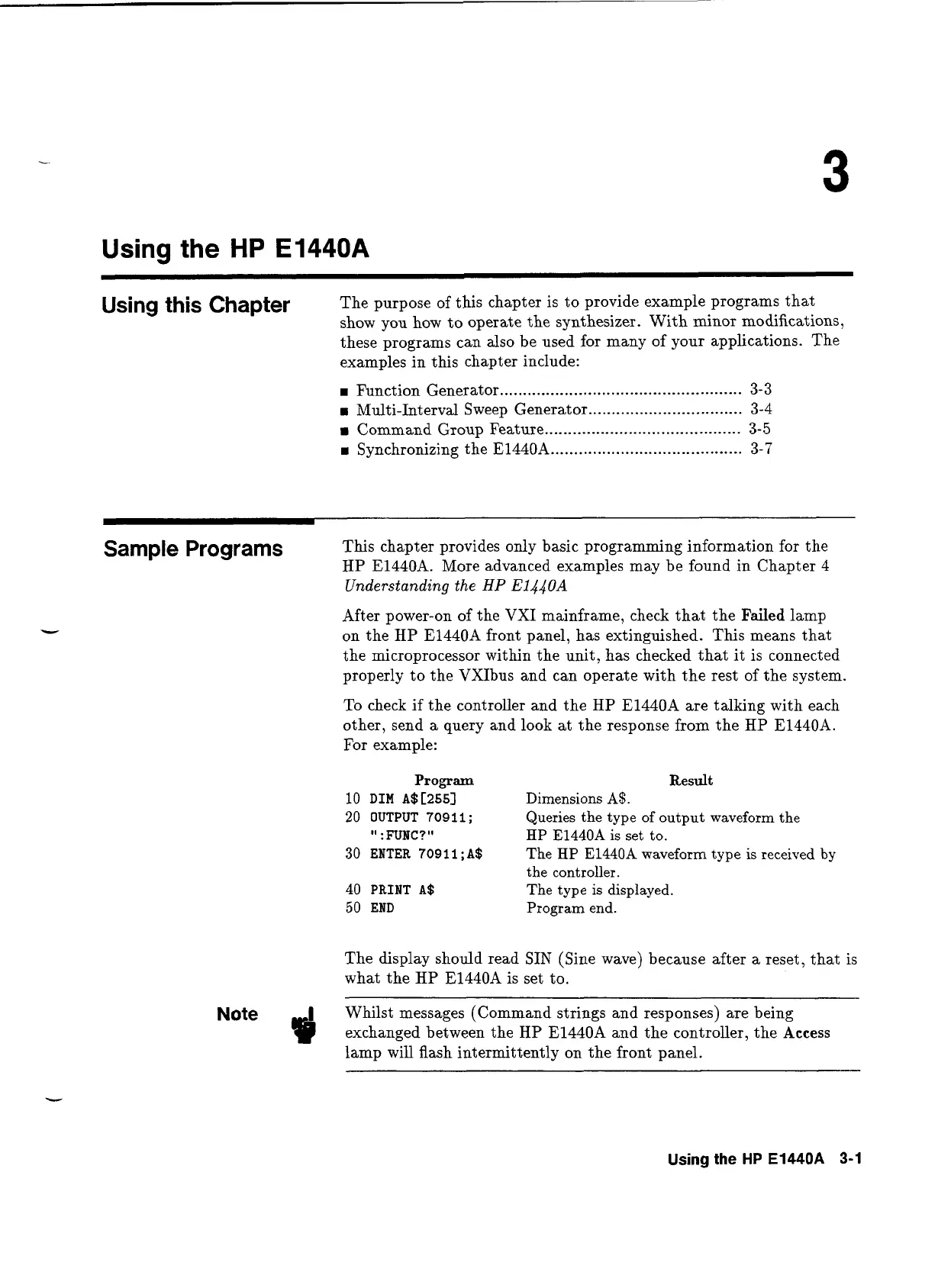Using
the
HP
E1440A
Using
this
Chapter
The purpose of this chapter is to provide example programs that
show you how to operate the synthesizer. With minor modifications,
these programs can also be used for many of your applications. The
examples in this chapter include:
Function Generator
....................................................
3-3
Multi-Interval Sweep Generator
.................................
3-4
Command Group Feature
..........................................
3-5
Synchronizing the
E1440A
.........................................
3-
7
Sample Programs
This chapter provides only basic programming information for the
HP
E1440A.
More advanced examples may be found in Chapter
4
Understanding
the
HP
Eld40A
After power-on of the VXI mainframe, check that the
Failed
lamp
on the HP
E1440A
front panel, has extinguished. This means that
the microprocessor within the unit, has checked that it is connected
properly to the VXIbus and can operate with the rest of the system.
To check if the controller and the HP
E1440A
are talking with each
other, send a query and look at the response from the
HP
E1440A.
For example:
Program
Result
10
DIM
A$[2551
Dimensions
A$.
20
OUTPUT
70911;
Queries the type of output waveform the
"
:
FUNC?"
HP
E1440A
is set to.
30
ENTER
70911;A$
The HP
E1440A
waveform type is received by
the
controller.
40
PRINT
A$
The type is displayed.
50
END
Program end.
The display should read SIN (Sine wave) because after a reset, that is
what the HP
E1440A
is set to.
Note
Whilst messages (Command strings and responses) are being
exchanged between the
HP
E1440A
and the controller, the
Access
lamp will flash intermittently on the front panel.
Using
the
HP
E1440A
3-1
Artisan Technology Group - Quality Instrumentation ... Guaranteed | (888) 88-SOURCE | www.artisantg.com
