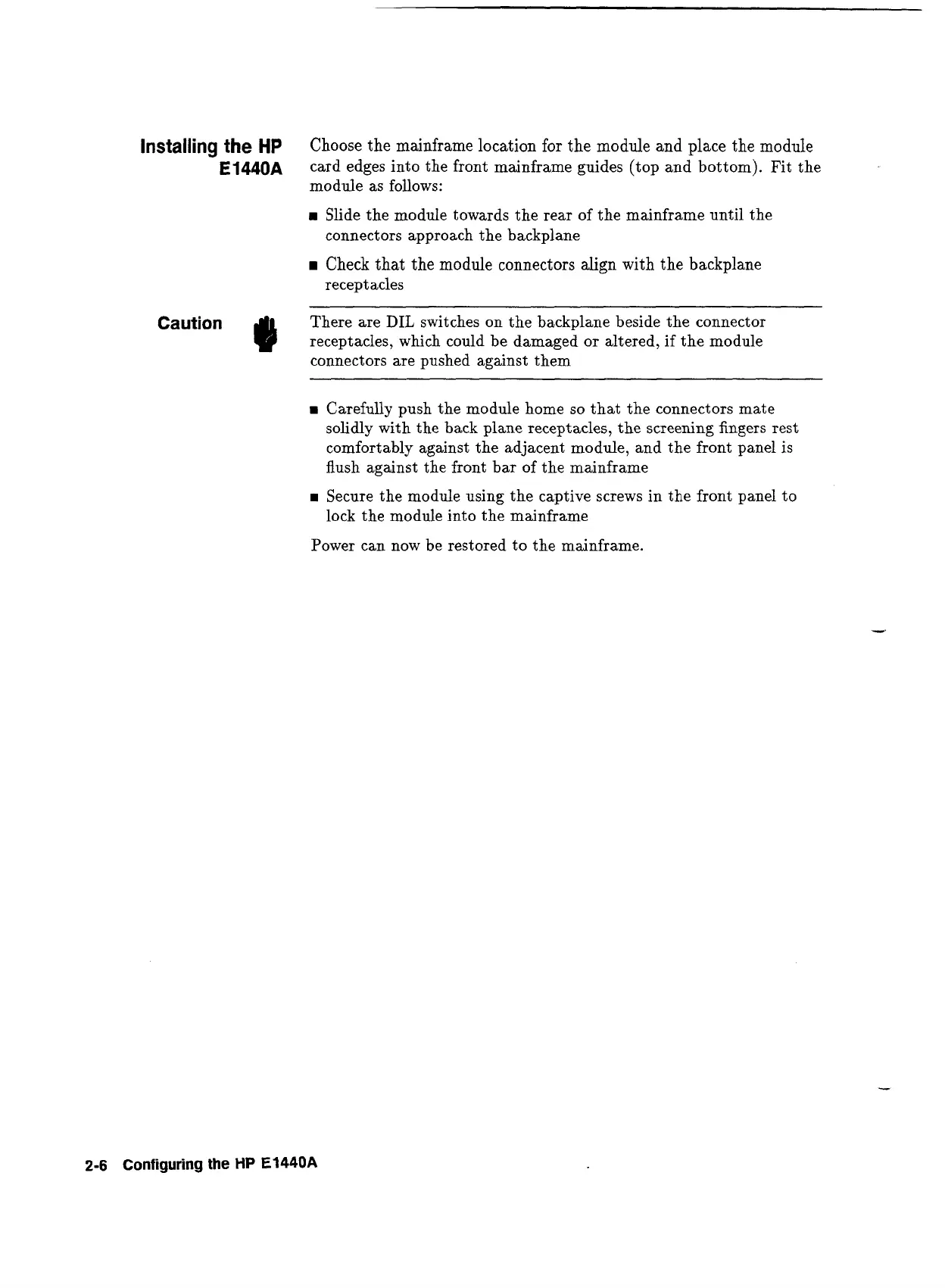Installing the
HP
E
IUOA
Choose the mainframe location for the module and place the module
card edges into the front mainframe guides (top and bottom). Fit the
module as follows:
a
Slide the module towards the rear of the mainframe until the
connectors approach the backplane
I
Check that the module connectors align with the backplane
receptacles
Caution
#I
There are
DIL
switches on the backplane beside the connector
receptacles, which could be damaged or altered, if the module
connectors are pushed against them
Carefully push the module home so that the connectors mate
solidly with the back plane receptacles, the screening fingers rest
comfortably against the adjacent module, and the front panel is
flush against the front bar of the mainframe
rn
Secure the module using the captive screws in the front panel to
lock the module into the mainframe
Power can now be restored to the mainframe.
2-6
Configuring the
HP
E1440A
Artisan Technology Group - Quality Instrumentation ... Guaranteed | (888) 88-SOURCE | www.artisantg.com
