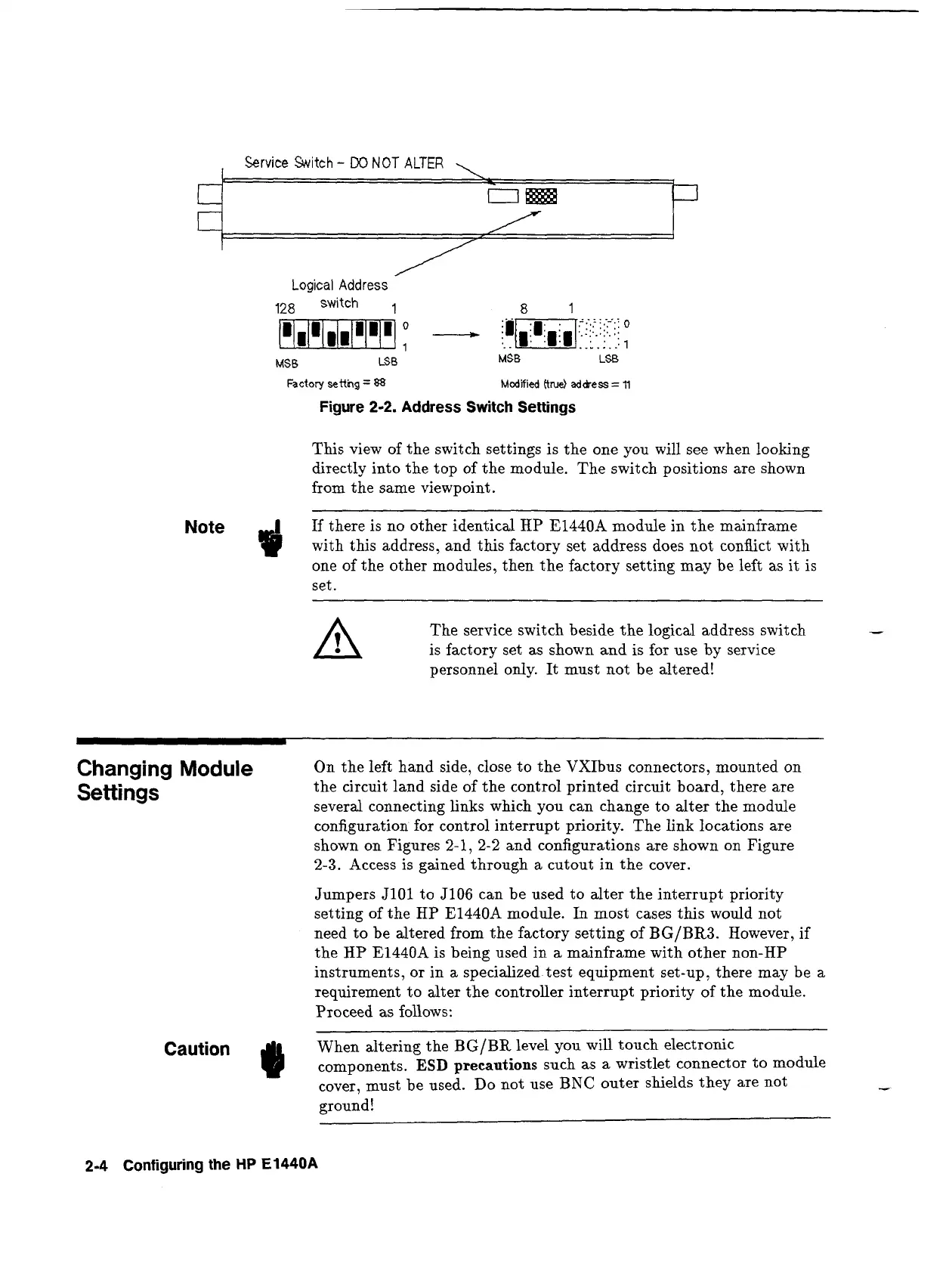,
Service
Switch
-
DO
NOT
ALTER
,
Logical
Address
128
switch
MSB LSB
MSB LSB
Figure
2-2.
Address
Switch
Settings
This view of the switch settings is the one you will see when looking
directly into the top of the module. The switch positions are shown
from the same viewpoint.
Note
If
there is no other identical
HP
E1440A module in the mainframe
with this address, and this factory set address does not conflict with
one of the other modules, then the factory setting may be left as it is
set.
A
The service switch beside the logical address switch
-
is factory set as shown and is for use by service
personnel only. It must not be altered!
Changing
Settings
Module
On the left hand side, close to the VXIbus connectors, mounted on
the circuit land side of the control printed circuit board, there are
several connecting links which you can change to alter the module
configuration for control interrupt priority. The link locations are
shown on Figures 2-1,
2-2
and configurations are shown on Figure
2-3. Access is gained through
a
cutout in the cover.
Jumpers JlOl to J106 can be used to alter the interrupt priority
setting of the HP E1440A module.
In
most cases this would not
need to be altered from the factory setting of
BG/BR3.
However, if
the
HP
E1440A is being used in a mainframe with other non-HP
instruments, or in a specialized. test equipment set-up, there may be a
requirement to alter the controller interrupt priority of the module.
Proceed as follows:
When altering the
BG/BR
level you will touch electronic
components.
ESD
precautions
such as a wristlet connector to module
cover, must be used. Do not use
BNC
outer shields they are not
ground!
2-4
Configuring
the
HP
E1440A
Artisan Technology Group - Quality Instrumentation ... Guaranteed | (888) 88-SOURCE | www.artisantg.com
