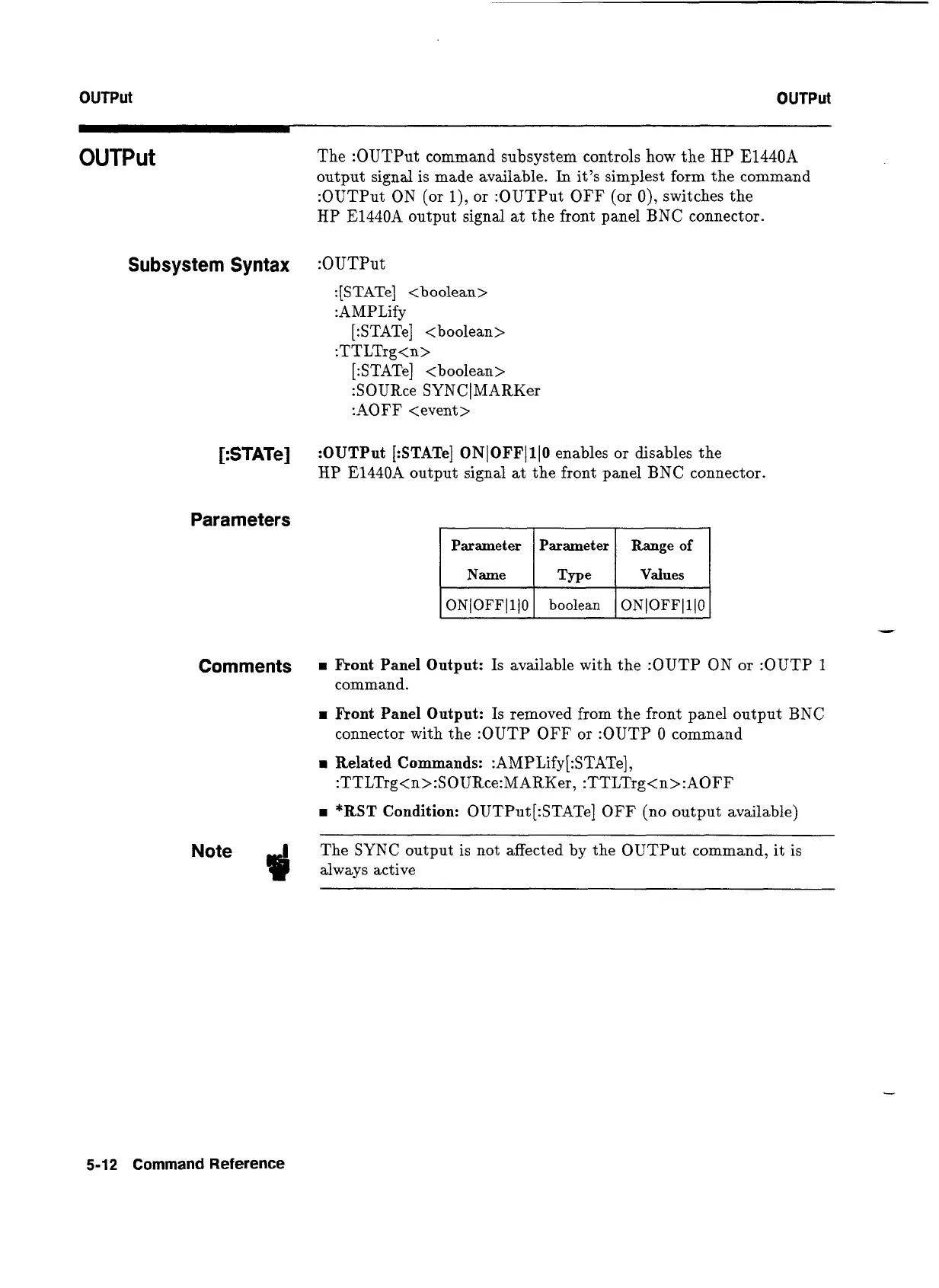OUTPut OUTPut
OUTPut
The :OUTPut command subsystem controls how the
HP
E1440A
output signal is made available.
In
it's simplest form the command
:OUTPut ON (or I), or :OUTPut OFF (or 0), switches the
HP E1440A output signal at the front panel BNC connector.
Subsystem Syntax
:OUTPut
:[STATe] <boolean>
:AMPLify
[:STATe] <boolean>
:TTLTrg<n>
[:
S TATe] <boolean>
:SOURce SYNClMARKer
:AOFF <event
>
[:STATe]
:OUTPut [:STATe]
ONlOFFlllO
enables or disables the
HP
E1440A output signal at the front panel BNC connector.
Parameters
Parameter Parameter Range
of
1
Name
/
e
1
Vaives
1
Comments
rn
F'ront Panel Output:
Is
available with the :OUTP ON or :OUTP 1
command.
ONIOFFIl/O
F'ront Panel Output: Is removed from the front panel output BNC
connector with the :OUTP OFF or :OUTP 0 command
rn
Related Commands:
:
AMPLify [:STATe]
,
:TTLTrg<n>:SOURce:MARKer,
:TTLTrg<n>:AOFF
-
boolean
*RST Condition: OUTPut[:STATe] OFF (no output available)
-
-
ONlOFFlllO
Note
The SYNC output is not affected by the OUTPut command, it is
always active
5-12
Command Reference
Artisan Technology Group - Quality Instrumentation ... Guaranteed | (888) 88-SOURCE | www.artisantg.com
