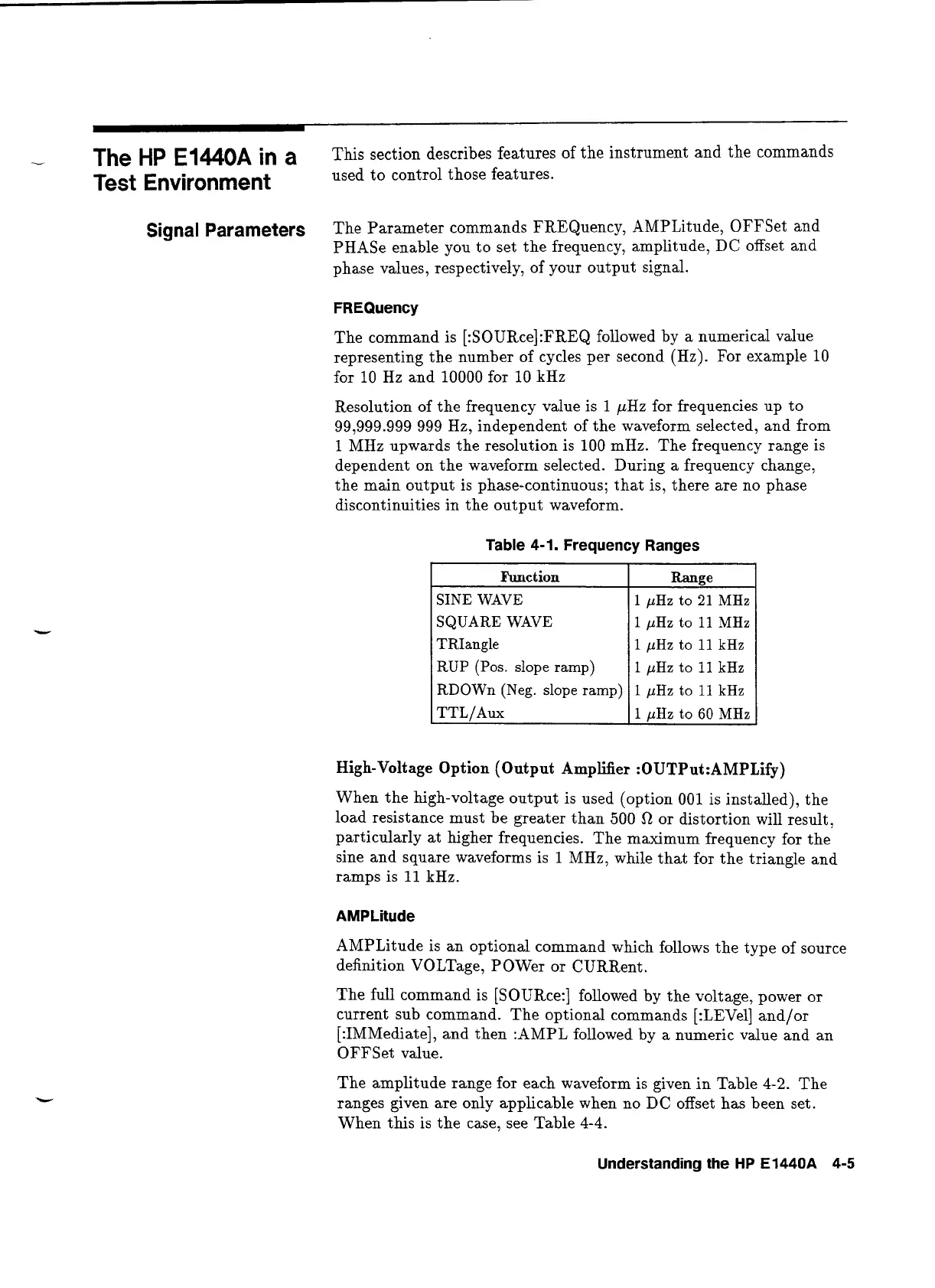-
The
HP
E1440A
in
a
This section describes features of the instrument and the commands
Test Environment
used to control those features.
Signal
Parameters
The Parameter commands FREQuency, AMPLitude, OFFSet and
PHASe enable you to set the frequency, amplitude, DC offset and
phase values, respectively, of your output signal.
FREQuency
The command is [:SOURce]:FREQ followed by a numerical value
representing the number of cycles per second (Hz). For example 10
for 10 Hz and 10000 for 10 kHz
Resolution of the frequency value is
1
pHz for frequencies up to
99,999.999
999
Hz, independent of the waveform selected, and from
1
MHz upwards the resolution is 100 mHz. The frequency range is
dependent on the waveform selected. During a frequency change,
the main output is phase-continuous; that is, there are no phase
discontinuities in the output waveform.
Table
4-1.
Frequency Ranges
I
Function
I
Ranee
I
SINE WAVE
SQUARE WAVE
TRIangle
1
pHz
to
21
MHz
1
pHz
to 11
MHz
1
pHz
to
11
kHz
High-Voltage Option (Output Amplifier :OUTPut:AMPLify)
When the high-voltage output is used (option 001 is installed), the
load resistance must be greater than 500
I2
or distortion will result,
particularly at higher frequencies. The maximum frequency for the
sine and square waveforms is
1
MHz, while that for the triangle and
ramps is
11
kHz.
AMPLitude
AMPLitude is an optional command which follows the type of source
definition VOLTage, P OWer or CURRent
.
The full command is [SOURce:] followed by the voltage, power or
current sub command. The optional commands [:LEVel] and/or
[:IMMediate], and then :AMPL followed by a numeric value and an
OFFSet value.
The amplitude range for each waveform is given in Table
4-2.
The
ranges given are only applicable when no DC offset has been set.
When this is the case, see Table
4-4.
Understanding the
HP
E1440A 4-5
Artisan Technology Group - Quality Instrumentation ... Guaranteed | (888) 88-SOURCE | www.artisantg.com
