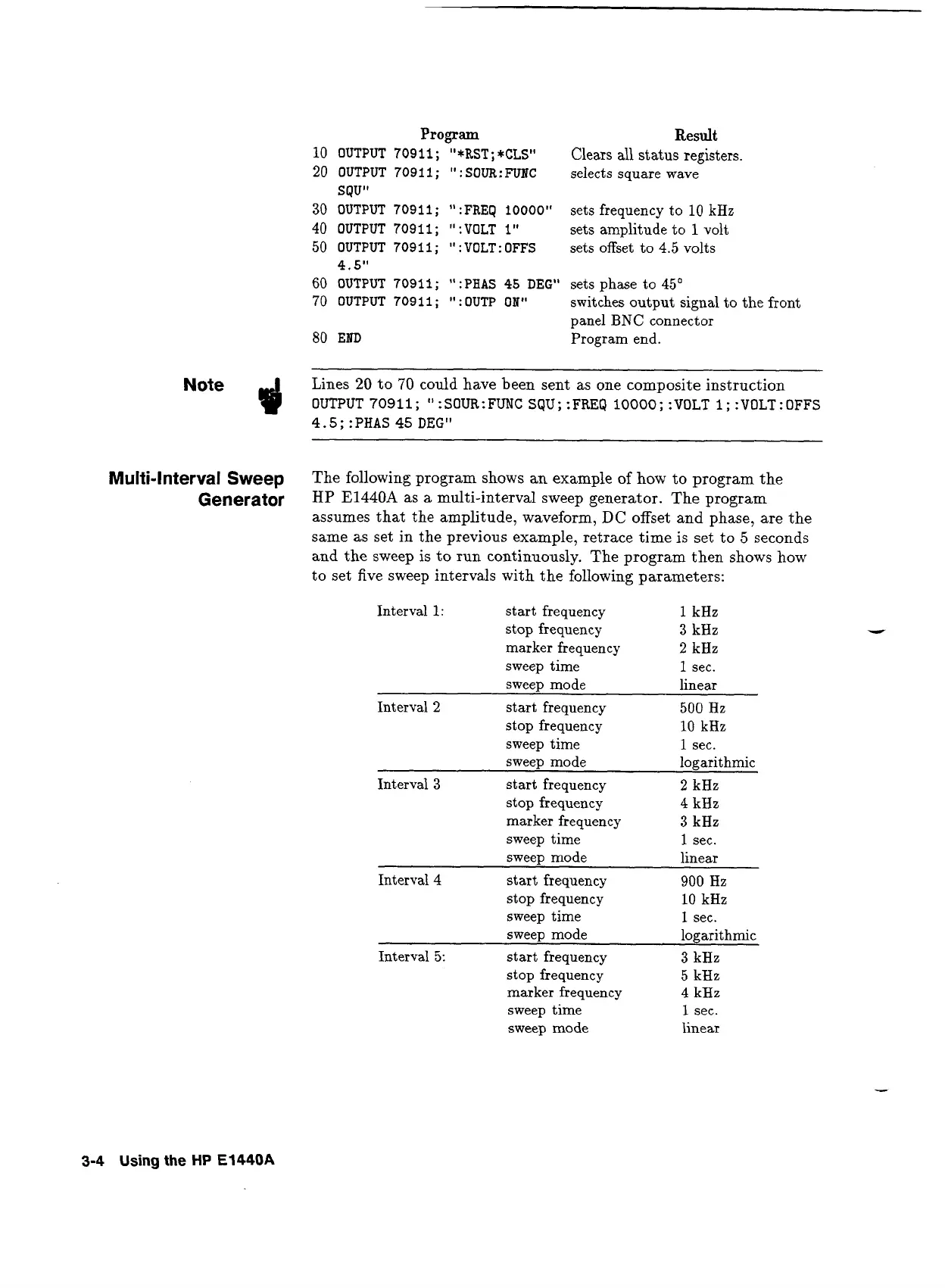Program
10
OUTPUT 70911; "*RST;*CLS"
20
OUTPUT 70911; ":SOUR:WC
sqult
30
OUTPUT 70911; ":FREQ 10000"
40
OUTPUT 70911; ":VOLT
1"
50
OUTPUT 70911; ":VOLT:OFFS
4.5"
60
OUTPUT 70911; ":PHAS 45 DEG"
70
OUTPUT 709 11
;
I'
:
OUTP ON"
Result
Clears all status registers.
selects square wave
sets frequency to 10 kHz
sets amplitude to
1
volt
sets offset to 4.5 volts
sets phase to
45'
switches output signal to the front
panel
BNC
connector
Program end.
Note
Lines
20
to 70 could have been sent as one composite instruction
$
OUlPUT70911;":SOUR:FIMCSQU;:FREQ10000;:VOLT1;:VOLT:OFFS
4.5
;
:
PHAS
45
DEG"
Multi-Interval Sweep
Generator
The following program shows
an
example of how to program the
HP
E1440A as
a
multi-interval sweep generator. The program
assumes that the amplitude, waveform,
DC
offset and phase, are the
same as set in the previous example, retrace time is set to
5
seconds
and the sweep is to run continuously. The program then shows how
to set five sweep intervals with the following parameters:
Interval
1:
start frequency
1
kHz
stop frequency 3 kHz
marker frequency
2
kHz
sweep time
1
sec.
sweep mode linear
Interval
2
start frequency 500 Hz
stop frequency 10 kHz
sweep time
1
sec.
sweep mode logarithmic
Interval 3 start frequency
2
kHz
stop frequency
4
kHz
marker frequency
3
kHz
sweep time
1
sec.
sweep mode linear
Interval
4
start frequency 900 Hz
stop frequency 10 kHz
sweep time
1
sec.
sweep mode logarithmic
Interval
5:
start frequency 3 kHz
stop frequency 5 kHz
marker frequency
4
kHz
sweep time
1
sec.
sweep
mode
linear
3-4
Using
the
HP
E1440A
Artisan Technology Group - Quality Instrumentation ... Guaranteed | (888) 88-SOURCE | www.artisantg.com
