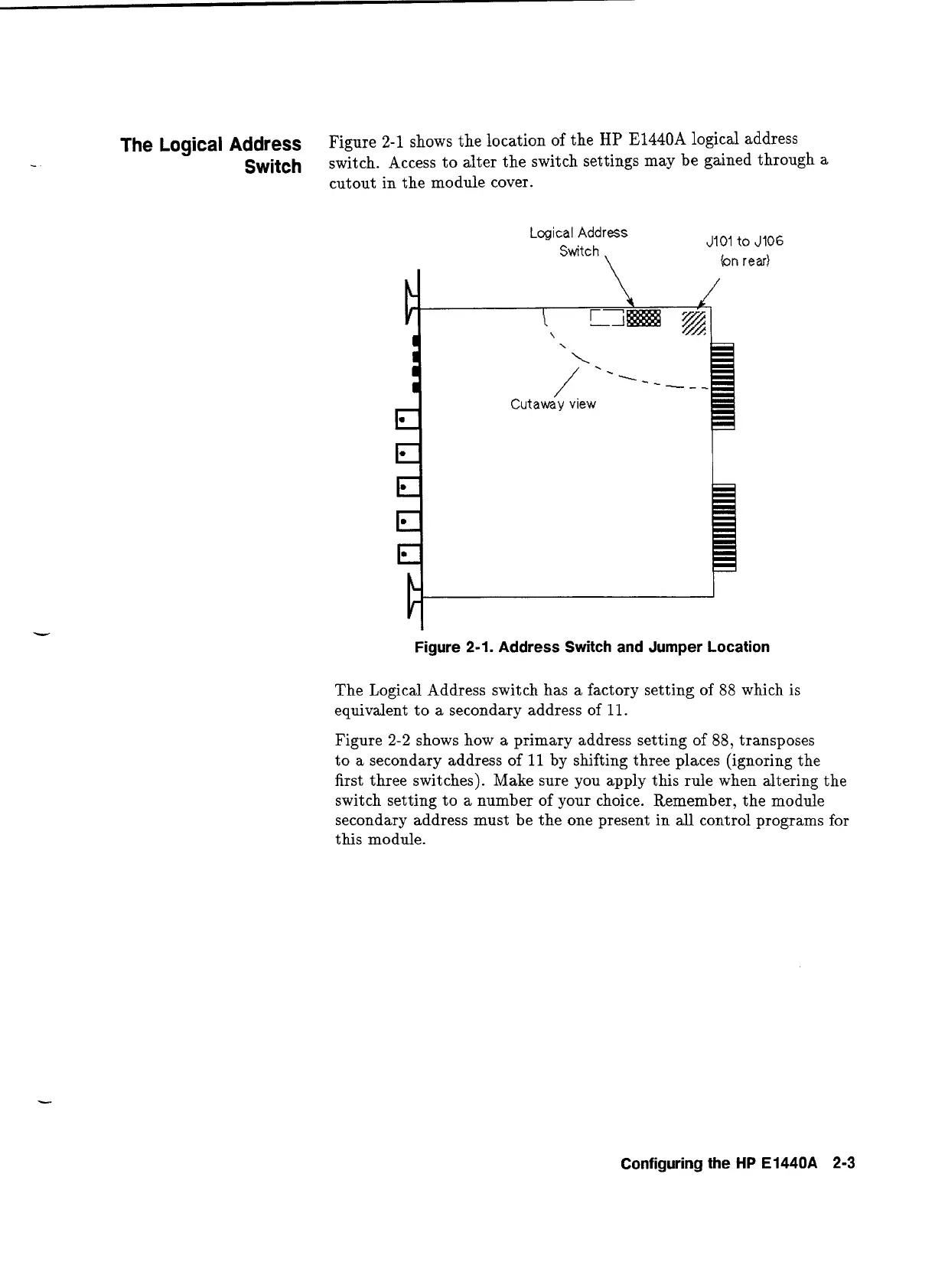The
Logical
Address
Figure 2-1 shows the location of the
HP
E1440A
logical address
Switch
switch. Access to alter the switch settings may be gained through a
cutout in the module cover.
Logical
Address
Switch
\
/
Cutaway
view
J101
to
J106
(on
rear)
Figure
2-1.
Address Switch and Jumper Location
The Logical Address switch has a factory setting of 88 which is
equivalent to a secondary address of
11.
Figure
2-2
shows how a primary address setting of 88, transposes
to a secondary address of
11
by shifting three places (ignoring the
first three switches). Make sure you apply this rule when altering the
switch setting to a number of your choice. Remember, the module
secondary address must be the one present in
all
control programs for
this module.
Configuring the
HP
E1440A
2-3
Artisan Technology Group - Quality Instrumentation ... Guaranteed | (888) 88-SOURCE | www.artisantg.com
