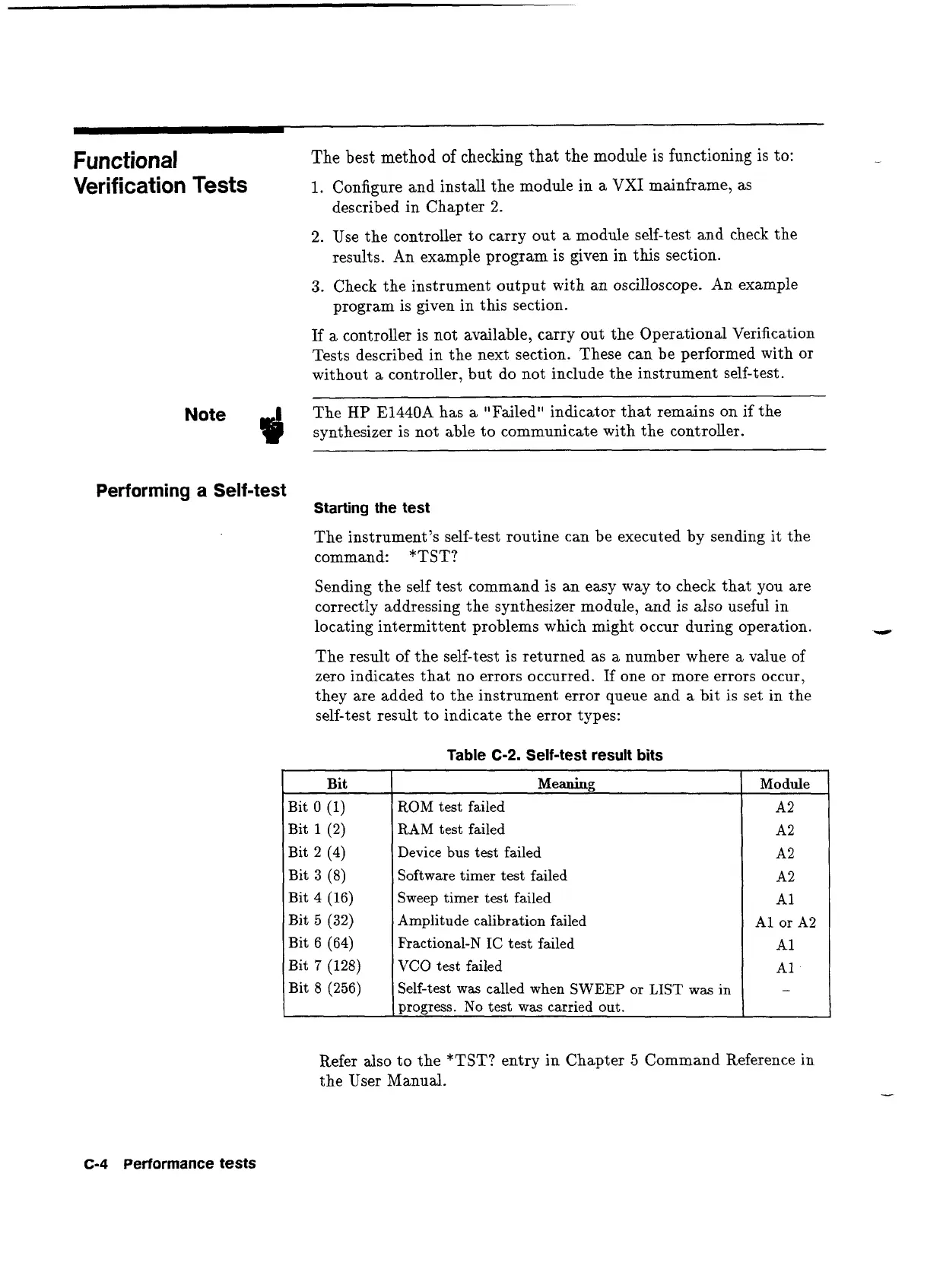Functional
Verification Tests
The best method of checking that the module
is
functioning
is
to:
1.
Configure and install the module in a
VXI
mainframe, as
described in Chapter
2.
2.
Use the controller to carry out a module self-test and check the
results. An example program is given in this section.
3.
Check the instrument output with an oscilloscope. An example
program is given in this section.
If a controller is not available, carry out the Operational Verification
Tests described in the next section. These can be performed with or
without a controller, but do not include the instrument self- test.
Note
d
The
HP
E1440A
has a "Failed" indicator that remains on if the
synthesizer is not able to communicate with the controller.
Performing
a
Self-test
Starting the test
The instrument's self-test routine can be executed by sending it the
command: "TST?
Sending the self test command is an easy way to check that you are
correctly addressing the synthesizer module, and is also useful in
locating intermittent problems which might occur during operation.
w
The result of the self-test is returned as a number where a value of
zero indicates that no errors occurred. If one or more errors occur,
they are added to the instrument error queue and a bit is set in the
self-test result to indicate the error types:
Table
C-2.
Self-test result bits
Bit
Bit
0
(1)
Bit
1 (2)
Bit
2 (4)
Bit
3
(8)
Bit
4 (16)
Bit
5
(32)
Bit
6 (64)
Bit
7
(128)
Bit
8 (256)
Refer also to the *TST? entry in Chapter
5
Command Reference in
the User Manual.
Meaning
ROM
test failed
RAM
test failed
Device bus test failed
Software timer test failed
Sweep timer test failed
Amplitude calibration failed
Fractional-N
IC
test failed
VCO
test failed
Self-test
was
called when SWEEP or
LIST
was
in
progress. No test
was
carried out.
C-4
Performance
tests
Module
A2
A2
A2
A2
A1
Al
or
A2
A1
A1
-
Artisan Technology Group - Quality Instrumentation ... Guaranteed | (888) 88-SOURCE | www.artisantg.com
