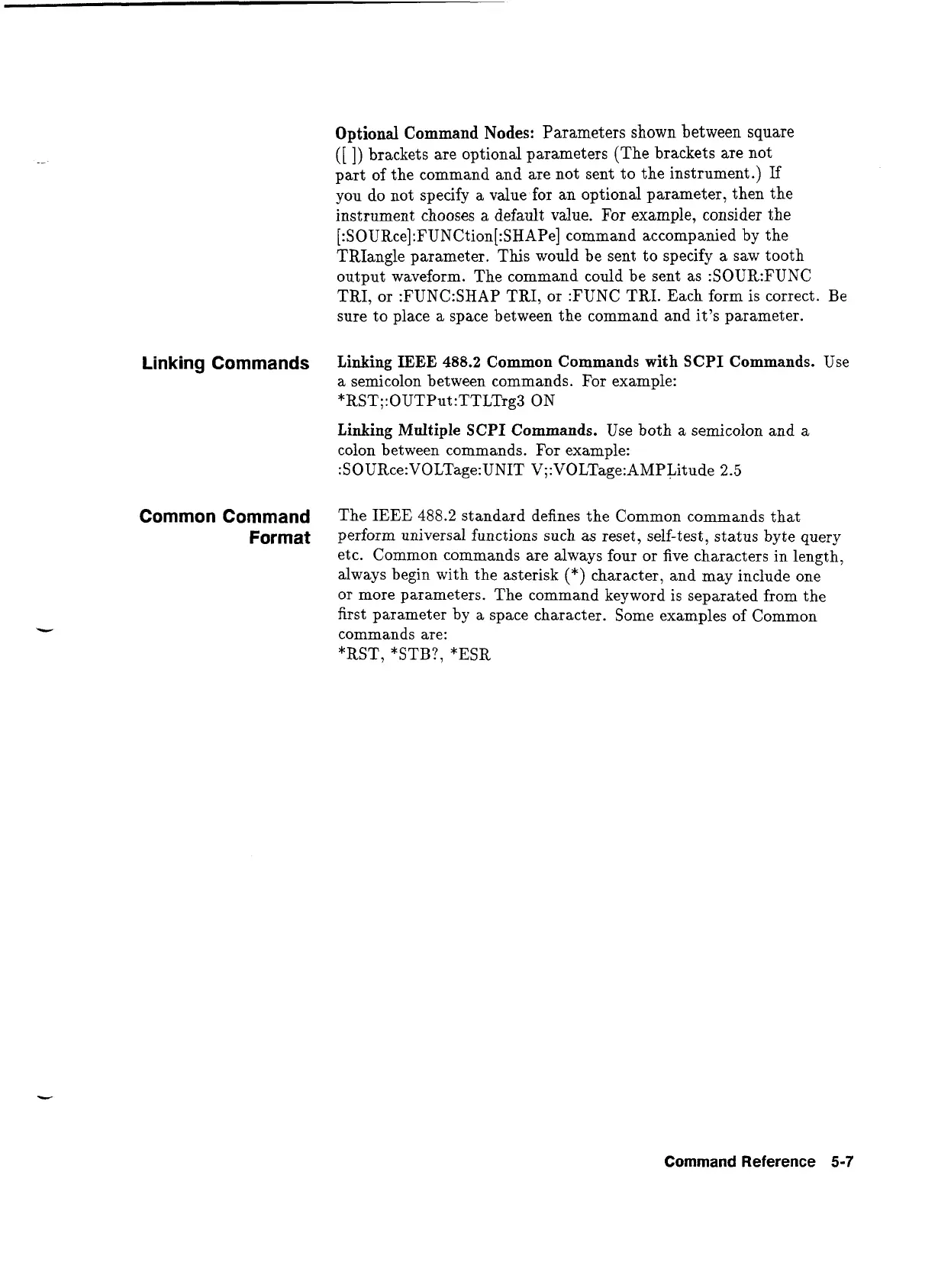Optional
Command Nodes:
Parameters shown between square
([
I)
brackets are optional parameters (The brackets are not
part of the command and are not sent to the instrument
.)
If
you do not specify a value for an optional parameter, then the
instrument chooses a default value. For example, consider the
[:SOURce]:FUNCtion[:SHAPe]
command accompanied by the
TRIangle parameter. This would be sent to specify a saw tooth
output waveform. The command could be sent as :SOUR:FUNC
TRI, or :FUNC:SHAP TRI, or :FUNC TRI. Each form is correct. Be
sure to place a space between the command and it's parameter.
Linking Commands
Linking
IEEE
488.2
Common Commands with
SCPI
Commands.
Use
a semicolon between commands. For example:
*RST;:OUTPut:TTLTrgS ON
Linking Multiple SCPI Commands.
Use both a semicolon and
a
colon between commands. For example:
:SOURce:VOLTage:UNIT V;:VOLTage:AMPLitude
2.5
Common Command
The IEEE
488.2
standard defines the Common commands that
Format
perform universal functions such as reset, self-test, status byte query
etc. Common commands are always four or five characters in length,
always begin with the asterisk
(*)
character, and may include one
or more parameters. The command keyword is separated from the
first parameter by a space character. Some examples of Common
commands are:
*RST,
*STB?,
*ESR
Command
Reference
5-7
Artisan Technology Group - Quality Instrumentation ... Guaranteed | (888) 88-SOURCE | www.artisantg.com
