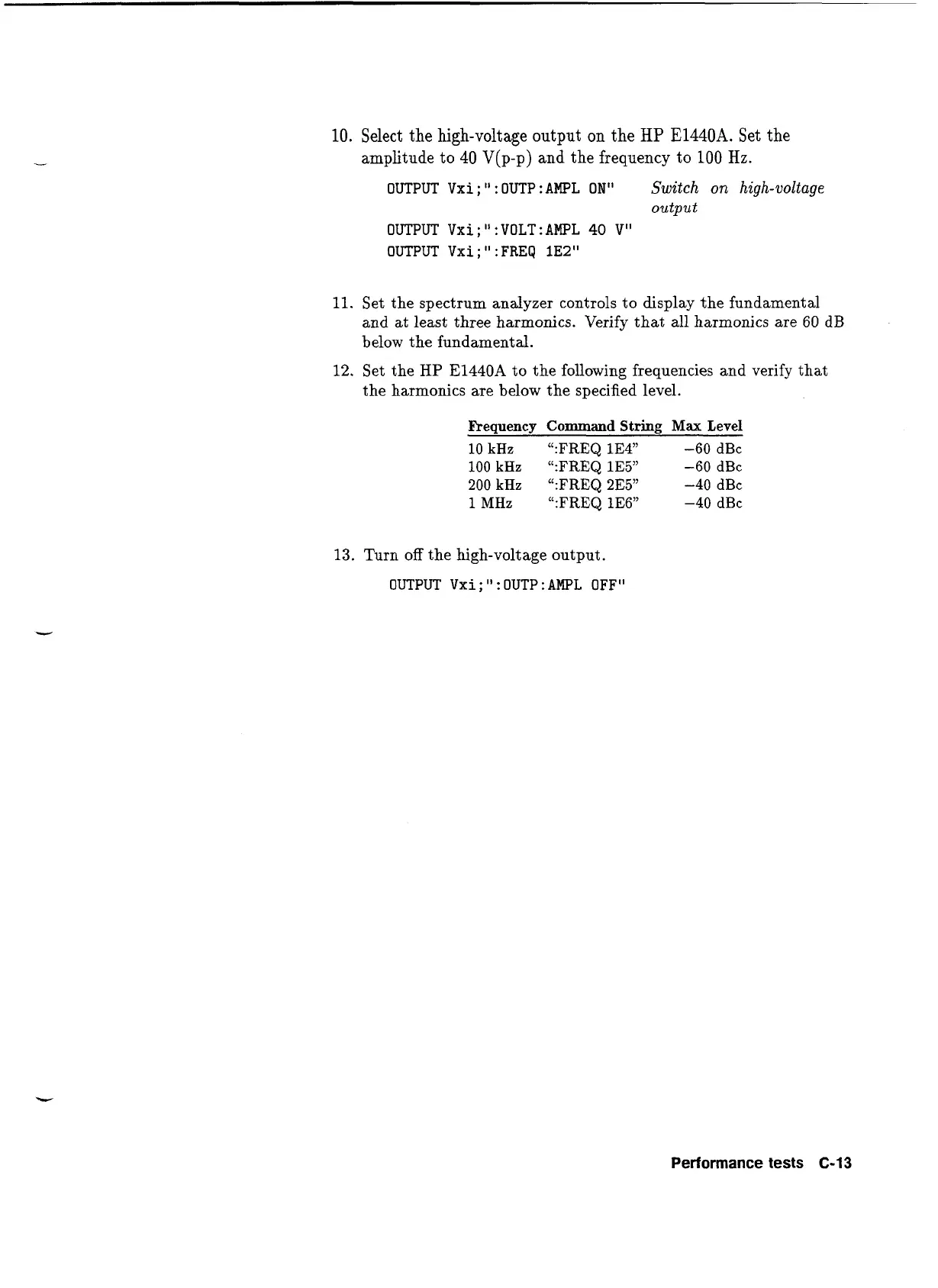10. Select the high-voltage output on the
HP
E1440A. Set the
amplitude to
40
V(p-p) and
the
frequency
to
100
Hz.
OUTPUT Vxi
;
It
:
OUTP :AWL
ON"
Switch
on
high-voltage
output
OUTPUT Vxi
;
I' :VOLT
:
AMPL
40
V"
OUTPUT Vxi
;
"
:
FREQ
1E2"
11.
Set the spectrum analyzer controls to display the fundamental
and at least three harmonics. Verify that all harmonics are
60 dB
below the fundamental.
12.
Set the
HP
E1440A to the following frequencies and verify that
the harmonics are below the specified level.
Frequency
Command
String
Max
Level
10 kHz ":FREQ 1E4" -60 dBc
100 kHz ":FREQ 1E5" -60 dBc
200 kHz ":FREQ
2E5"
-40 dBc
1
MHz
":FREQ 1E6" -40 dBc
13.
Turn off the high-voltage output.
OUTPUT Vxi;":OUTP:AMPL OFF"
Performance
tests
C-13
Artisan Technology Group - Quality Instrumentation ... Guaranteed | (888) 88-SOURCE | www.artisantg.com
