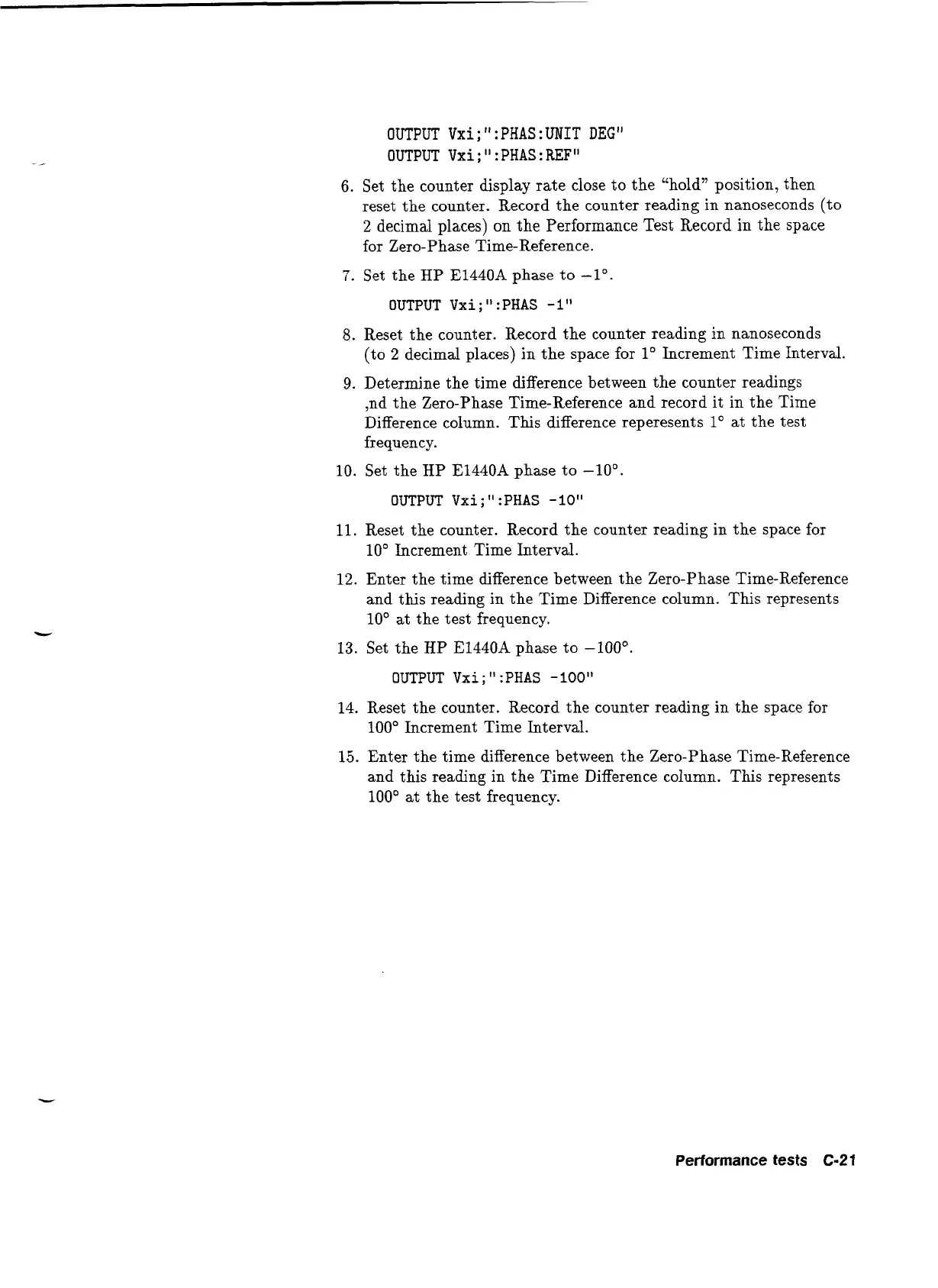OUTPUT
Vxi
;
It
:
PHAS
:UNIT
DEG"
OUTPUT
Vxi
;
It
:
PHAS
:
REF"
6.
Set the counter display rate close to the "hold" position, then
reset the counter. Record the counter reading in nanoseconds (to
2 decimal places)
on
the Performance Test Record in the space
for Zero-Phase Time-Reference.
7.
Set the
HP
E1440A phase to -lo.
OUTPUT Vxi
;
It
:
PHAS
-
1
"
8.
Reset the counter. Record the counter reading in nanoseconds
(to
2
decimal places) in the space for 1" Increment Time Interval.
9.
Determine the time difference between the counter readings
,nd the Zero-Phase Time-Reference and record it in the Time
Difference column. This difference reperesents
lo
at the test
frequency.
10. Set the
HP
E1440A phase to -10".
OUTPUT Vxi
;
'I
:
PHAS
-
10"
11.
Reset the counter. Record the counter reading in the space for
10" Increment Time Interval.
12. Enter the time difference between the Zero-Phase Time-Reference
and this reading in the Time Difference column. This represents
10' at the test frequency.
13. Set the HP
E1440A
phase to -100'.
OUTPUT Vxi;":PHAS
-100"
14.
Reset the counter. Record the counter reading in the space for
100" Increment Time Interval.
15.
Enter the time difference between the Zero-Phase Time-Reference
and this reading in the Time Difference column. This represents
100' at the test frequency.
Performance
tests
C-2
1
Artisan Technology Group - Quality Instrumentation ... Guaranteed | (888) 88-SOURCE | www.artisantg.com
