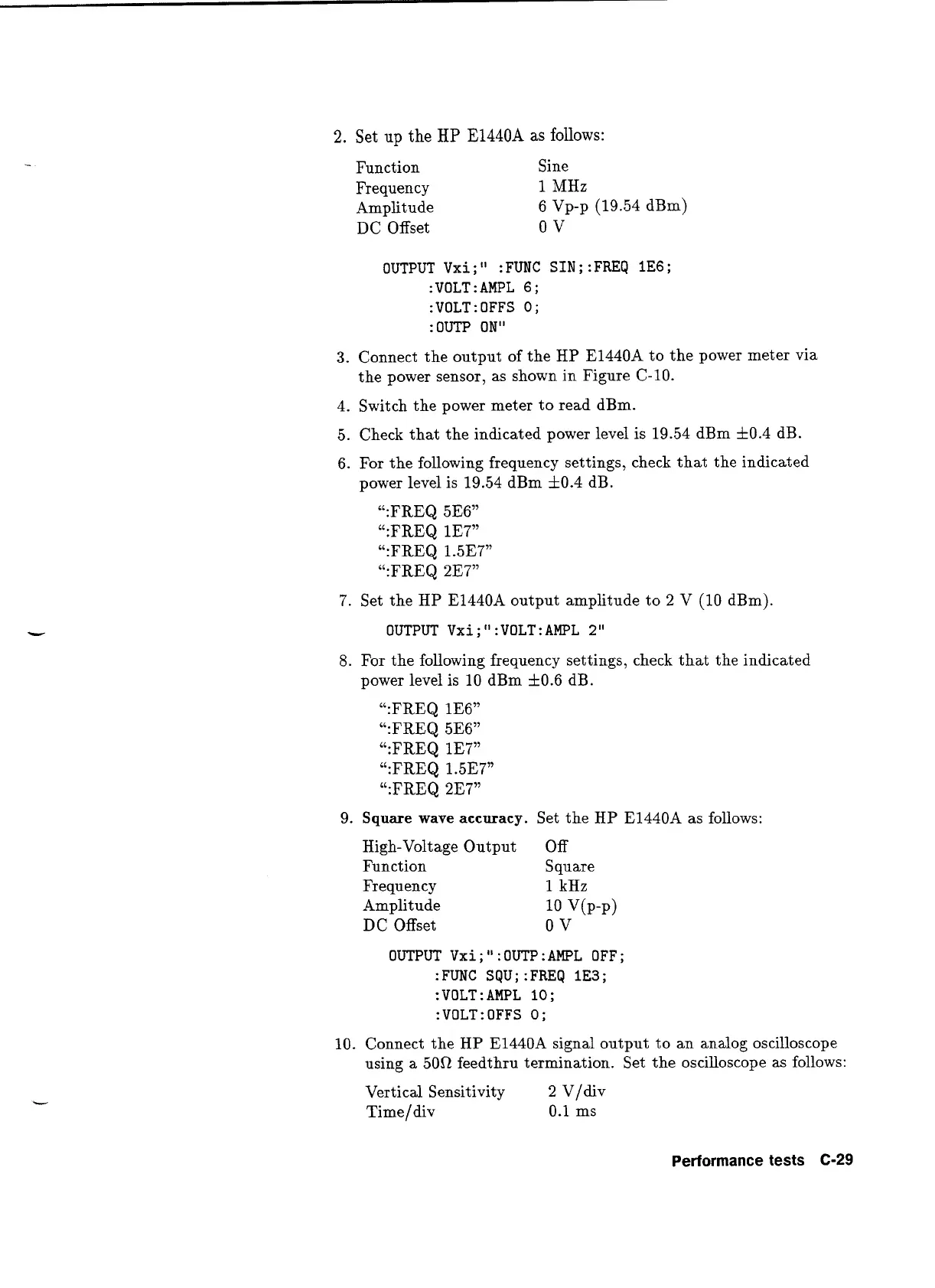2.
Set
up
the
HP
E1440A
as follows:
Function Sine
Frequency
1
MHz
Amplitude 6 Vp-p (19.54 dBm)
DC Offset 0
V
OUTPUT Vxi
;
:
FUNC SIN
;
:
FREQ lE6
;
:VOLT:AMPL
6;
:VOLT:OFFS 0;
:
OUTP
ON"
3.
Connect the output of the HP E1440A to the power meter via
the power sensor, as shown in Figure C-10.
4. Switch the power meter to read dBm.
5. Check that the indicated power level is 19.54 dBm
f
0.4 dB.
6. For the following frequency settings, check that the indicated
power level is 19.54 dBm
f
0.4 dB.
7. Set the HP E1440A output amplitude to
2
V
(10 dBm).
OUTPUT Vxi
;
'I :VOLT :AWL
2"
8.
For the following frequency settings, check that the indicated
power level is 10 dBm 50.6 dB.
":FREQ 1E6"
'TREQ 5E6"
":FREQ 1E7"
":FREQ 1.5E7"
":FREQ 2E7"
9.
Square wave accuracy.
Set the HP E1440A as follows:
High-Voltage Output Off
Function
Square
Frequency
1
kHz
Amplitude 10 V(P-P>
DC Offset
0
V
OUTPUT Vxi;":OUTP:AWL OFF;
:FUNC SQU;:FREQ 1E3;
:VOLT:AMPL 10;
:VOLT:OFFS 0;
10. Connect the HP E1440A signal output to an analog oscilloscope
using
a
50R feedthru termination. Set the oscilloscope as follows:
Vertical Sensitivity
2
V/div
Timeldiv 0.1 ms
Performance
tests
C-29
Artisan Technology Group - Quality Instrumentation ... Guaranteed | (888) 88-SOURCE | www.artisantg.com
