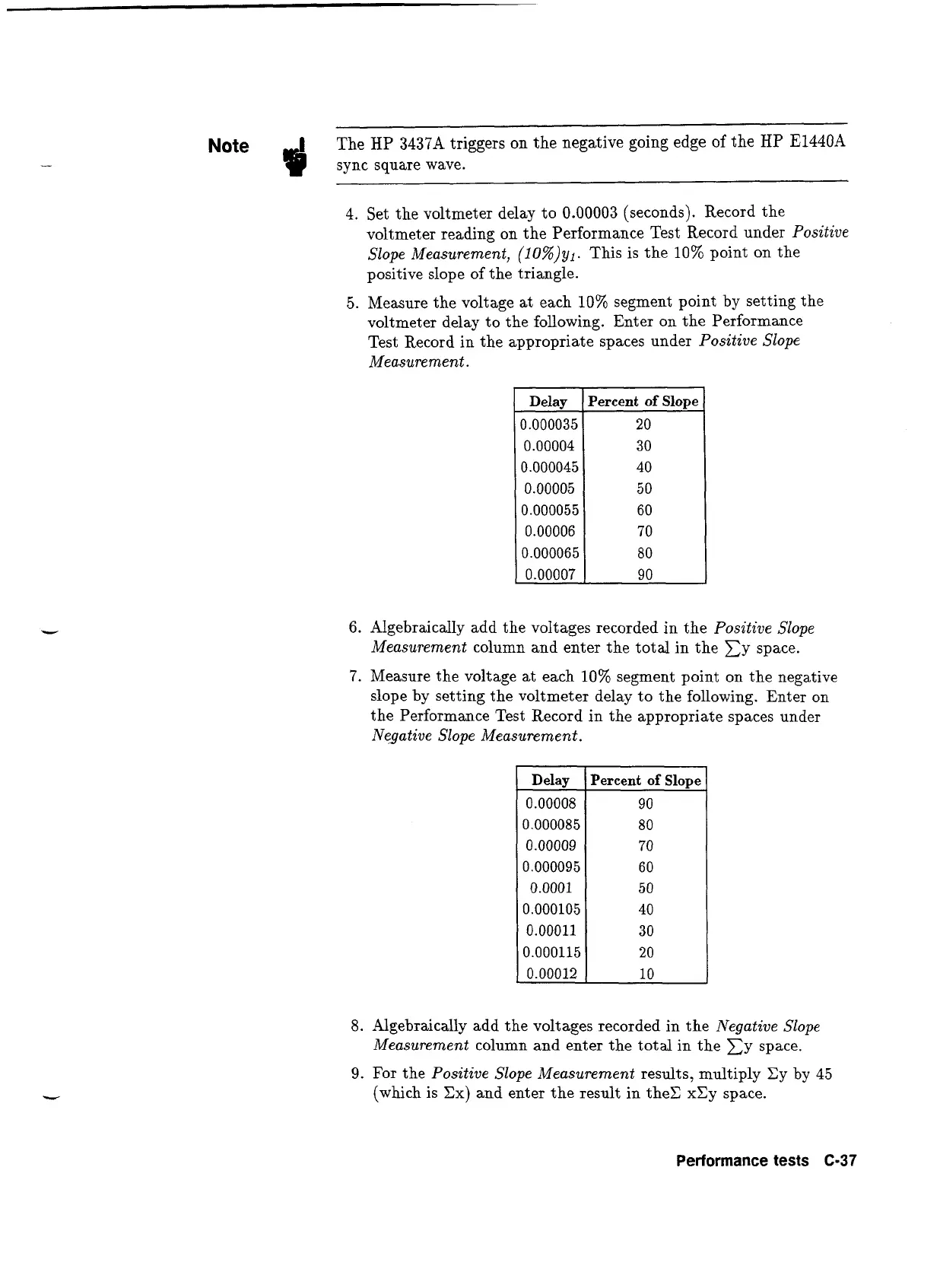The
HP
3437A
triggers on the negative going edge
of
the
KP
E1440A
sync square wave.
4.
Set the voltmeter delay to 0.00003 (seconds). Record the
voltmeter reading on the Performance Test Record under
Positive
Slope Measurement,
(10%)
yl
.
This is the 10% point on the
positive slope of the triangle.
5.
Measure the voltage at each 10% segment point by setting the
voltmeter delay to the following. Enter on the Performance
Test Record in the appropriate spaces under
Positive Slope
Measurement.
Delay
0.000035
0.00004
0.000045
0.00005
0.000055
0.00006
0.000065
0.00007
Percent
of Slope
20
30
40
5 0
60
70
80
9 0
6.
Algebraically add the voltages recorded in the
Positive Slope
Measurement
column and enter the total in the Cy space.
7.
Measure the voltage at each 10% segment point on the negative
slope by setting the voltmeter delay to the following. Enter on
the Performance Test Record in the appropriate spaces under
Negative Slope Measurement.
Delay
0.00008
0.000085
0.00009
0.000095
0.0001
0.000105
0.00011
0.000115
0.00012
Percent
of Slope
90
80
70
6 0
50
40
30
20
10
8.
Algebraically add the voltages recorded in the
Negative Slope
Measurement
column and enter the total in the Cy space.
9.
For the
Positive Slope Measurement
results, multiply Cy by
45
(which is
Ex)
and enter the result in theC xCy space.
Performance tests
C-37
Artisan Technology Group - Quality Instrumentation ... Guaranteed | (888) 88-SOURCE | www.artisantg.com
