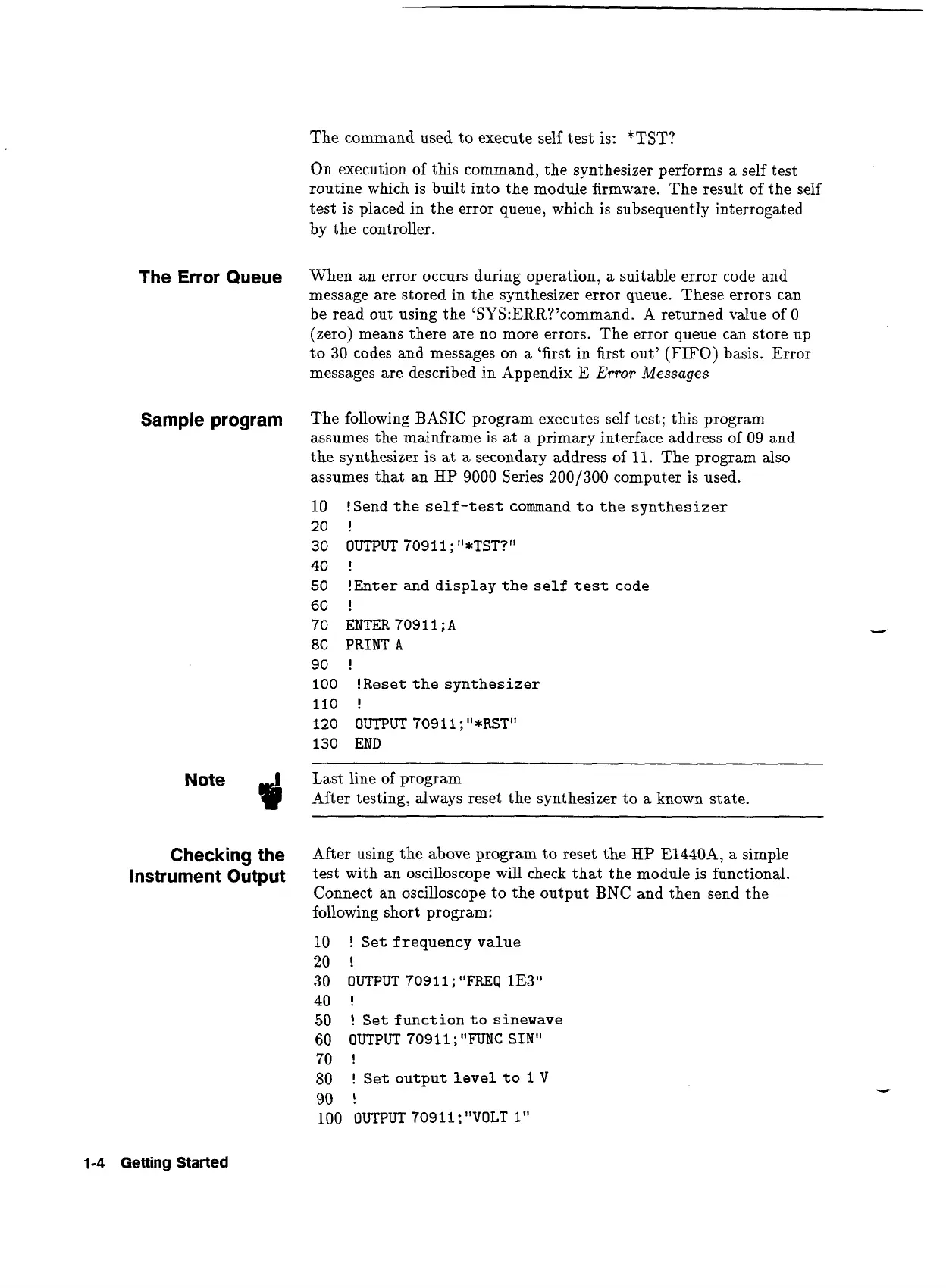The command used to execute self test is:
*TST?
The
Error
Queue
Sample program
On execution of this command, the synthesizer performs a self test
routine which is built into the module firmware. The result of the self
test is placed in the error queue, which is subsequently interrogated
by the controller.
When an error occurs during operation, a suitable error code and
message are stored in the synthesizer error queue. These errors can
be read out using the
'SYS:ERR?'command. A returned value of 0
(zero) means there are no more errors. The error queue can store up
to 30 codes and messages on a 'first in first out'
(FIFO)
basis. Error
messages are described in Appendix
E
Error
Messages
The following BASIC program executes self test; this program
assumes the mainframe is at a primary interface address
of
09 and
the synthesizer is at a secondary address of
11.
The program also
assumes that an
HP
9000 Series 200/300 computer is used.
!Send the self-test command to the synthesizer
I
OUTPUT 7091 1
;
ll*TST?l'
I
!Enter
and
display the self test code
I
ENTER70911;A
PRINT
A
!
!Reset the synthesizer
I
OUTPUT 709 11
;
*RSTI1
END
Note
3
Last line of program
After testing, always reset the synthesizer to a known state.
Checking the
Instrument Output
After using the above program to reset the
HP
E1440A, a simple
test with an oscilloscope will check that the module is functional.
Connect an oscilloscope to the output BNC and then send the
following short program:
10
!
Set frequency value
20
!
30
OUTPUT 7091
1
;
"FREQ
lE3
"
!
!
Set function to sinewave
OUTPUT 70911
;
"FUNC
SIN"
!
!
Set output level to
1
V
!
OUTPUT 70911
;
"VOLT 1"
1-4
Getting
Started
Artisan Technology Group - Quality Instrumentation ... Guaranteed | (888) 88-SOURCE | www.artisantg.com
