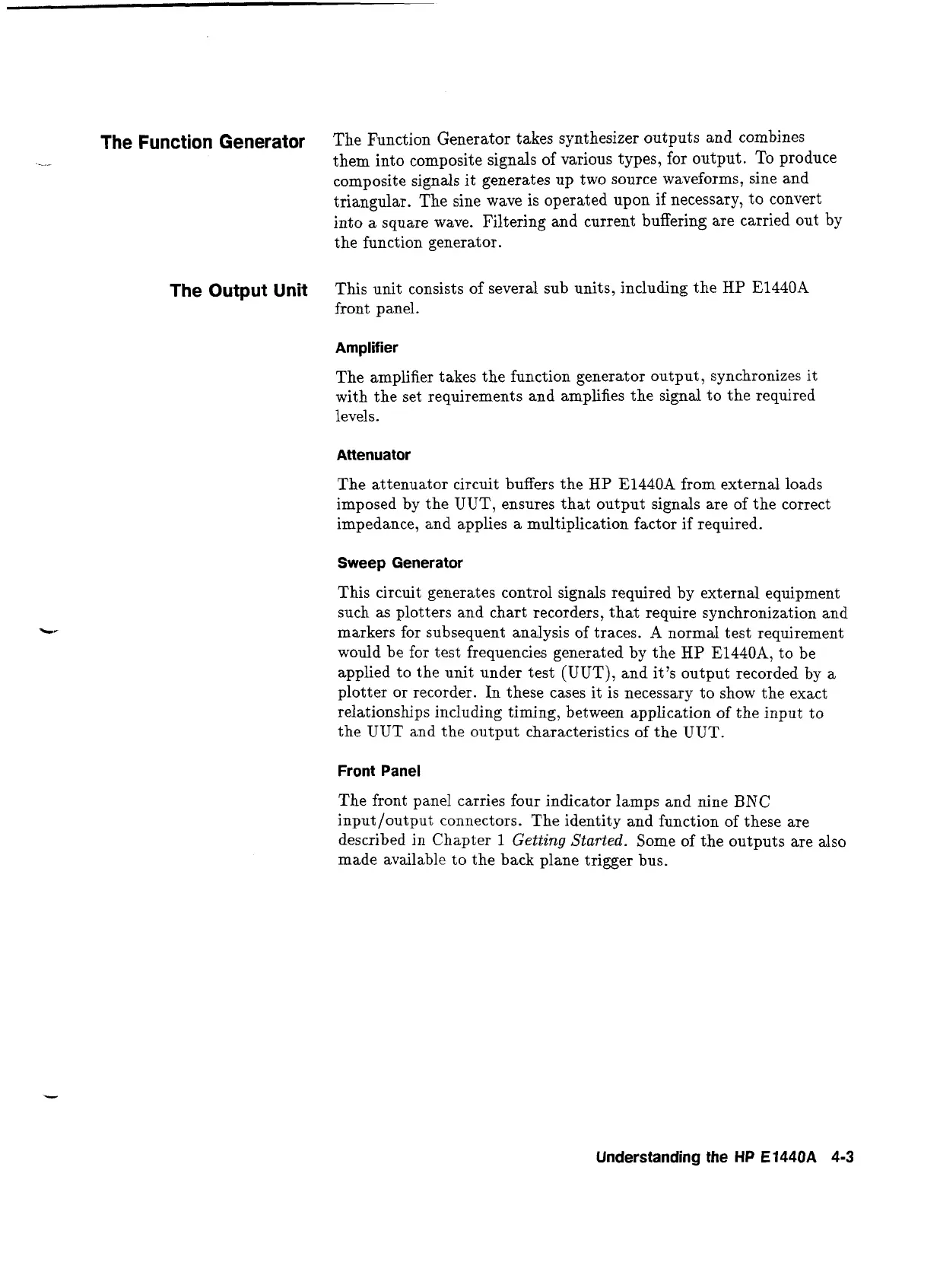The
Function Generator
The Function Generator takes synthesizer outputs and combines
--
them into composite signals of various types, for output. To produce
composite signals it generates up two source waveforms, sine and
triangular. The sine wave is operated upon if necessary, to convert
into a square wave. Filtering and current buffering are carried out by
the function generator.
The
Output
Unit
This unit consists of several sub units, including the
HP
E1440A
front panel.
Amplifier
The amplifier takes the function generator output, synchronizes it
with the set requirements and amplifies the signal to the required
levels.
Attenuator
The attenuator circuit buffers the
HP
E1440A from external loads
imposed by the UUT, ensures that output signals are of the correct
impedance, and applies a multiplication factor if required.
Sweep Generator
This circuit generates control signals required by external equipment
such as plotters and chart recorders, that require synchronization and
markers for subsequent analysis of traces. A normal test requirement
would be for test frequencies generated by the
HP
E1440A, to be
applied to the unit under test (UUT), and it's output recorded by a
plotter or recorder.
In
these cases it is necessary to show the exact
relationships including timing, between application of the input to
the UUT and the output characteristics of the UUT.
Front Panel
The front panel carries four indicator lamps and nine
BNC
input/output connectors. The identity and function of these are
described in Chapter
1
Getting Started.
Some of the outputs are also
made available to the back plane trigger bus.
Understanding
the
HP
E1440A
4-3
Artisan Technology Group - Quality Instrumentation ... Guaranteed | (888) 88-SOURCE | www.artisantg.com
