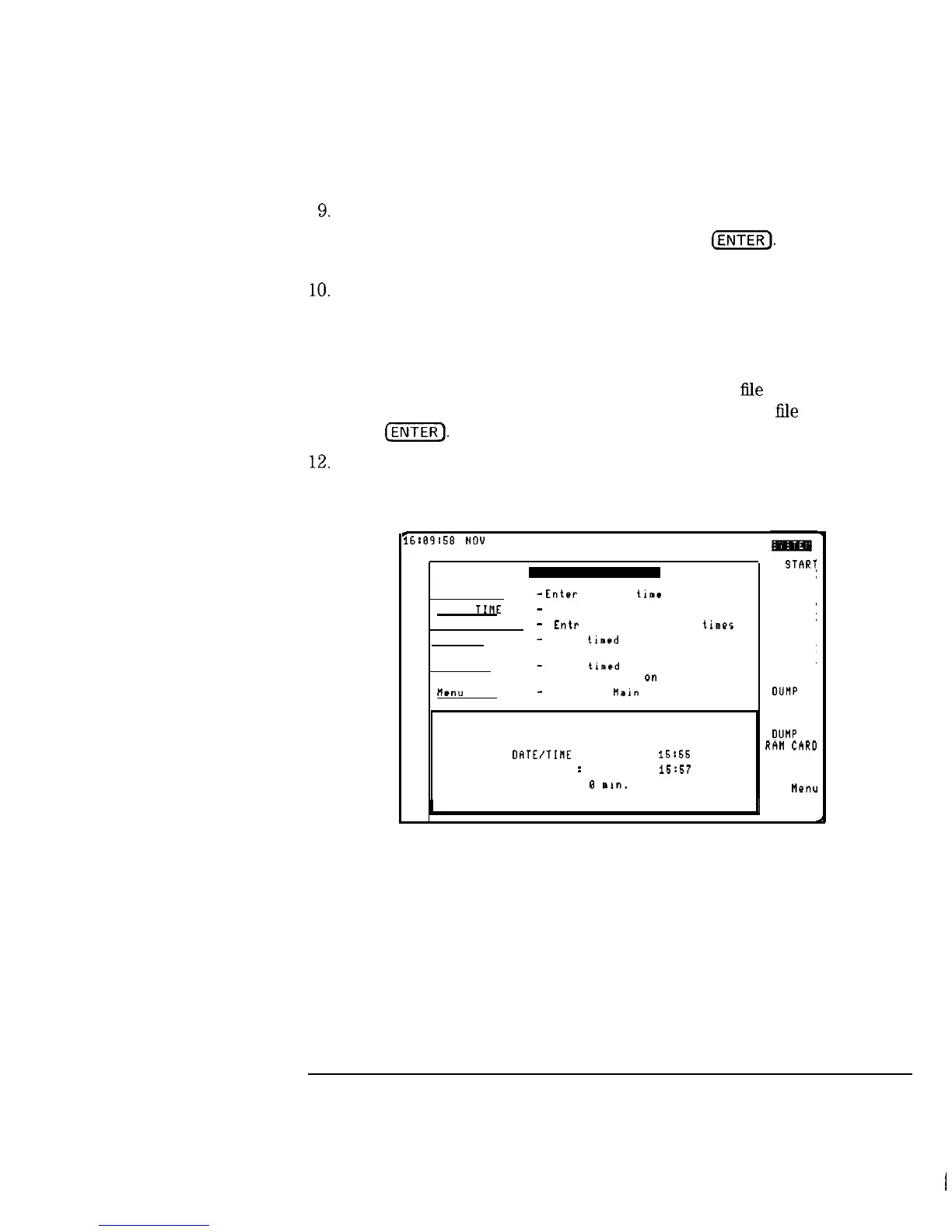I
-
System Measurements
Making Timed System Measurements
9.
Press TIME INTERVAL , then enter the time interval between
measurements using the data keys, then press
CENTER).
Enter the time
interval in an hour, minute, 24-hour format.
lo.
If you want the results to be printed, press DUMP TO PRINTER . For
information about connecting the printer to the analyzer, see “Step 3.
Install a printer” in Chapter 1.
11. If you want the results to be stored on the RAM card, press
DUMP TO RAM CARD You will be prompted for a
iile
number under
which the first data file will be stored. Enter a starting
file
number, then
press
[ENTER].
12.
If you want to stop the testing, press ABORT. (It will take several
seconds for the testing to stop.)
c
16:09:68
NOU 23, 1993
.
STHRT
TIME
START TIME
-
Enter
start
t1ae
STOP
TItlE
-
Enter Stop tine
STOP
TIME INTERVAL
-
Entr
tine between Strt
times
TIME
PRINTER
-
Start
tlmed
testing with
results sent to printer
TIME
RRM CRRO
-
Start
timed
testing with
INTERVAL
results stored
on
RAN Card
Menu
Main
-
Return to
Main
Menu
OUBP TO
PRINTER
DUMP TO
START
OATE/TIME
: 931123 at
16165
RhM CARD
STOP DATE/TIME
: 931123 at
15:57
TIME
INTERVAL : 0
rn‘".
Main
Menu
I
II
RT
Figure 3-12. Timed System Measurements
3-21
I-