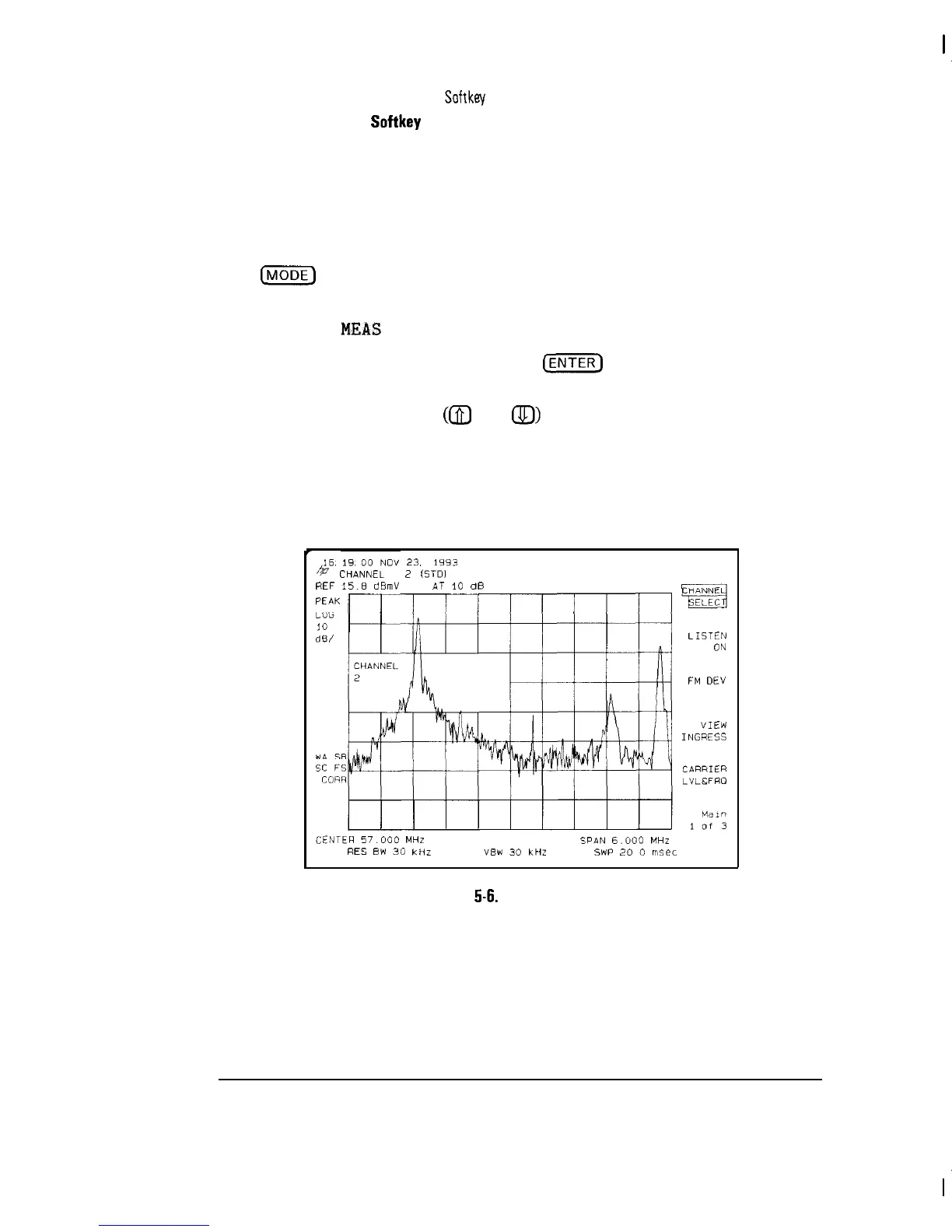I
-
Procedure
Channel Measurements Menu Map and
Softkey
Descriptions
Channel Measurements
Softkey
Function Descriptions
1. To select a channel after the analyzer is preset or powered on, press the
following analyzer keys:
m
CABLE TV ANALYZER
CHANNEL
MEAS
Enter the channel number, then press
IENTER)
(lower right-hand hardkey).
See Figure 5-5.
2. Up and down arrow keys
(Q1
and
@J)
select the next higher or lower
channel number, respectively.
3. The current channel number appears next to the channel format at the top
of the screen in the title line. See Figure 5-6.
@
CHANNEL
2
(STDI
REF
15.8
dBm”
AT
10
dB
CENTER
57.000
MHZ
SPAN
6.000
MHZ
RES
BW
30
kHZ “8W
30
kHZ
SWP
20
0
msec
LISTEN
ON
FM
DEV
VIEW
INGRESS
Figure 5-6. Channel Selected
5-10