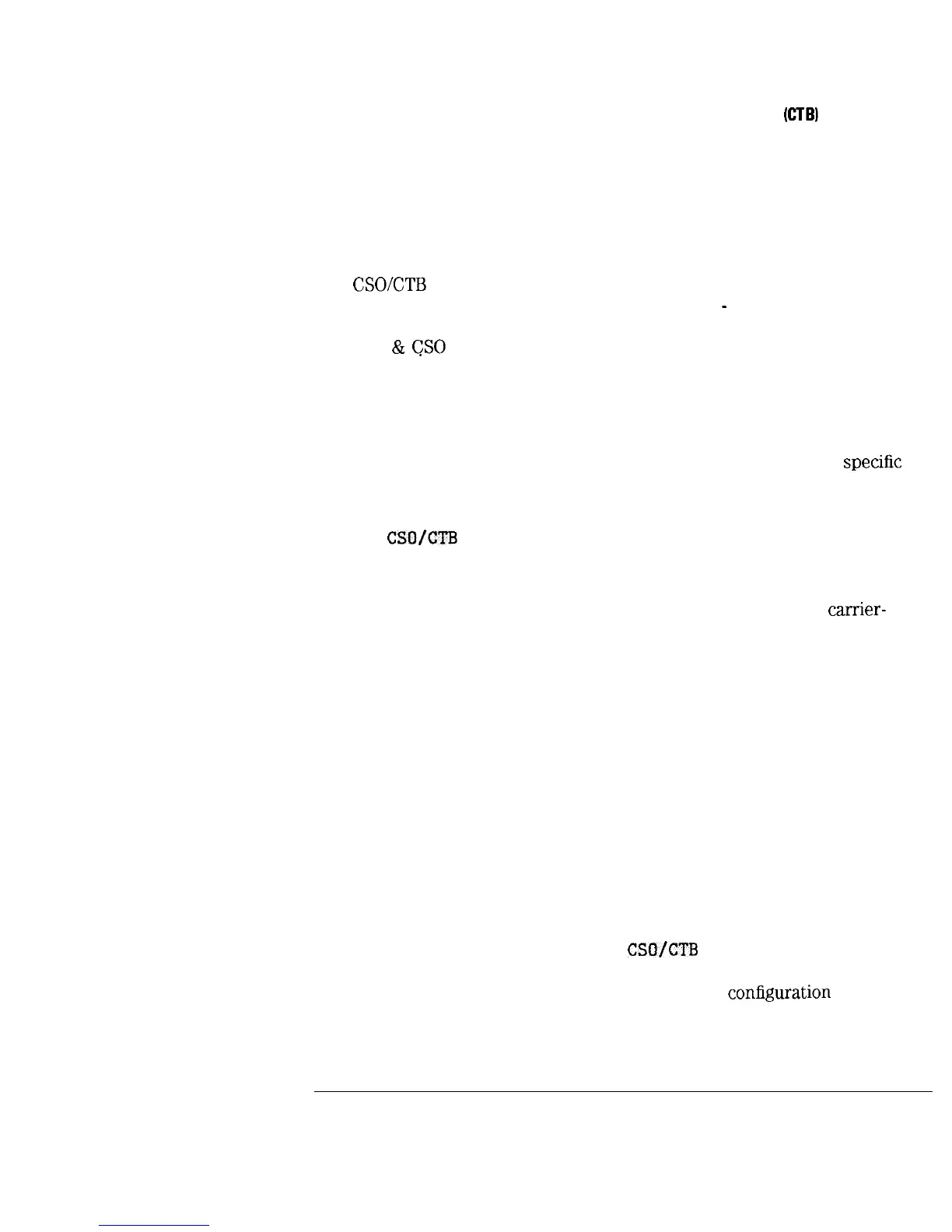I
-
Test Descriptions
Composite Triple Beat
(CT61
Test Description
Once the optimum input power level is achieved, it does not need to be
readjusted for each channel. All channels can be measured without further
adjustments to the input level.
The
CSOKTB
test has 2 variations. The Erst is the traditional method
where the video modulation is either left on and the
-
1.25 MHz CSO beat
is measured at the lower channel boundary, or the carrier is turned off and
the CTB
&
CSO
beats are measured. The second variation is measuring the
CSO beats during the vertical interval on a single horizontal line that has no
modulation. This is referred to as a “quiet line”. The analyzer defaults to line
12, but any quiet line can be used. Line 12 is quiet on most channels.
Measuring CSO beats on a quiet line is called a “gated” measurement. That
is, the analyzer gates its frequency domain measurement during a
specific
time slot; that slot being during the selected quiet line. Note that Option 107
is required to make this measurement.
Pressing
CSO/CrS
can have different results depending on 2 keys in the
setup menu, the GATING YES/NO and the PAUSE YES/NO keys. GATING
set to NO and PAUSE set to YES are the best settings for initially becoming
familiar with carrier-to-beats test. GATING set to NO causes the carrier-
to-beats test to initially enter the first variation of the test as described above.
At this point you can observe the -1.25 MHz beat at the lower channel
boundary.
To move from the non-gated to the gated test, press CONTINUE Now,
depending on the setting of PAUSE (and option 107 being present) the
test will either stop with line 12 displayed, or move directly into the gated
carrier-to-noise test. When PAUSE is set to YES, line 12 is displayed giving
you the opportunity to explore the vertical interval by changing the line and
Eeld values. A different line from 12 can be selected. If PAUSE is set to NO,
this step is skipped unless the analyzer Ends it cannot recognize a quiet line.
It begins looking for a quiet line on line 12, but if it Ends line 12 to be not
quiet, it moves to line 10, searches both Eelds there and moves up through
the lines to 20 looking for a quiet line. Therefore, when PAUSE is NO, it will
still pause if it cannot End a quiet line.
When GATING is set to YES, pressing
CSO/CTB
results in bypassing of
variation 1. Then, if PAUSE is set to NO, the analyzer will move directly to
the gated test. It is intended that you will select this conEguration of GATING
and PAUSE after becoming familiar with the operation of the test.
8-23