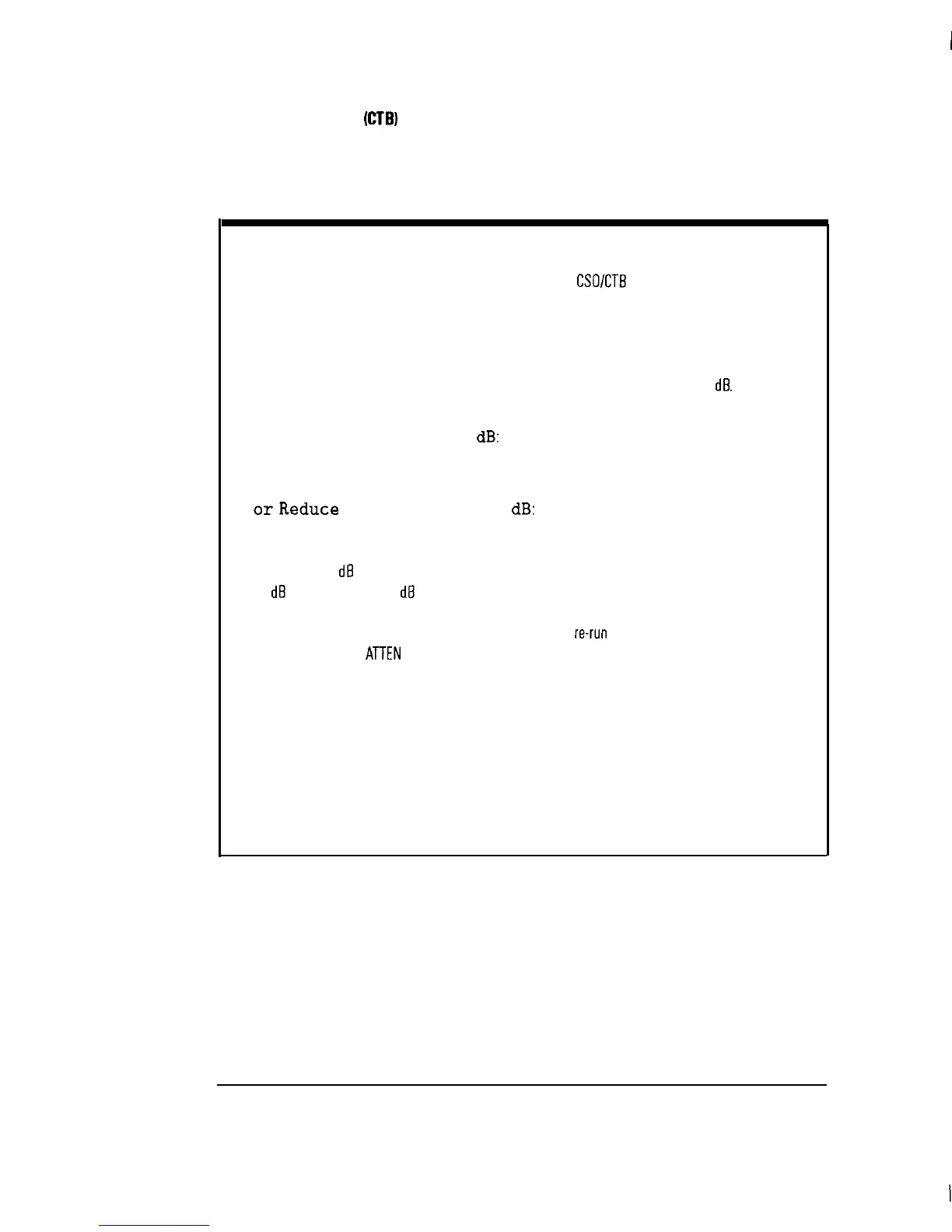I
-
Test Descriptions
Composite Triple Beat
(CTBI
Test Description
More about the
MORE INFO
Screen
The MORE INFO screen is intended to explain how the
CSO/CTB
result is calculated and to assist
you in making sure this result reflects the actual beat level on the signal being measured. To assist
you in adjusting the input level, the MORE INFO screen has several messages instructing you to
raise or lower the input level and try the test again. In addition, when conditions warrant it, other
message prompts suggesting preselection or other actions can appear on this screen. These messages
only occur when the analyzer signal-near-noise correction is correcting more than 3
dB.
The messages
are as follows:
Raise Input Levelxto y
dB:
This message appears when there is a need to raise the cable noise level and more input power
can be tolerated without overload.
orReduce Input Levelxtoy
dB:
This message may appear as an alternative to raising the input level. It appears when it may be
possible to reduce the input power a small amount but just enough to cause the analyzer to switch
its internal 10
dB
attenuator down by 1 step. This has the effect of raising the input level by
10
dB
less the number of
dB
the input level was reduced by. Try this when raising the level is
inconvenient or impossible for some reason. Alternatively, when this message appears it signals that
it may be possible to not change the level at all, but to
rerun
the test and reduce the attenuator
manually using the
ATTEN
keys on the 2nd C/N menu.
Preselect Input Signal:
This message appears when there is no longer any headroom to raise the level before overload
occurs, but there is still need to raise the cable noise level and there is significant channel loading
present.
The messages above are the analyzer best guess as to what to do given the conditions it can
determine. They are not foolproof and are intended to be taken as suggestions only, not concrete rules
for what to do.
8-22