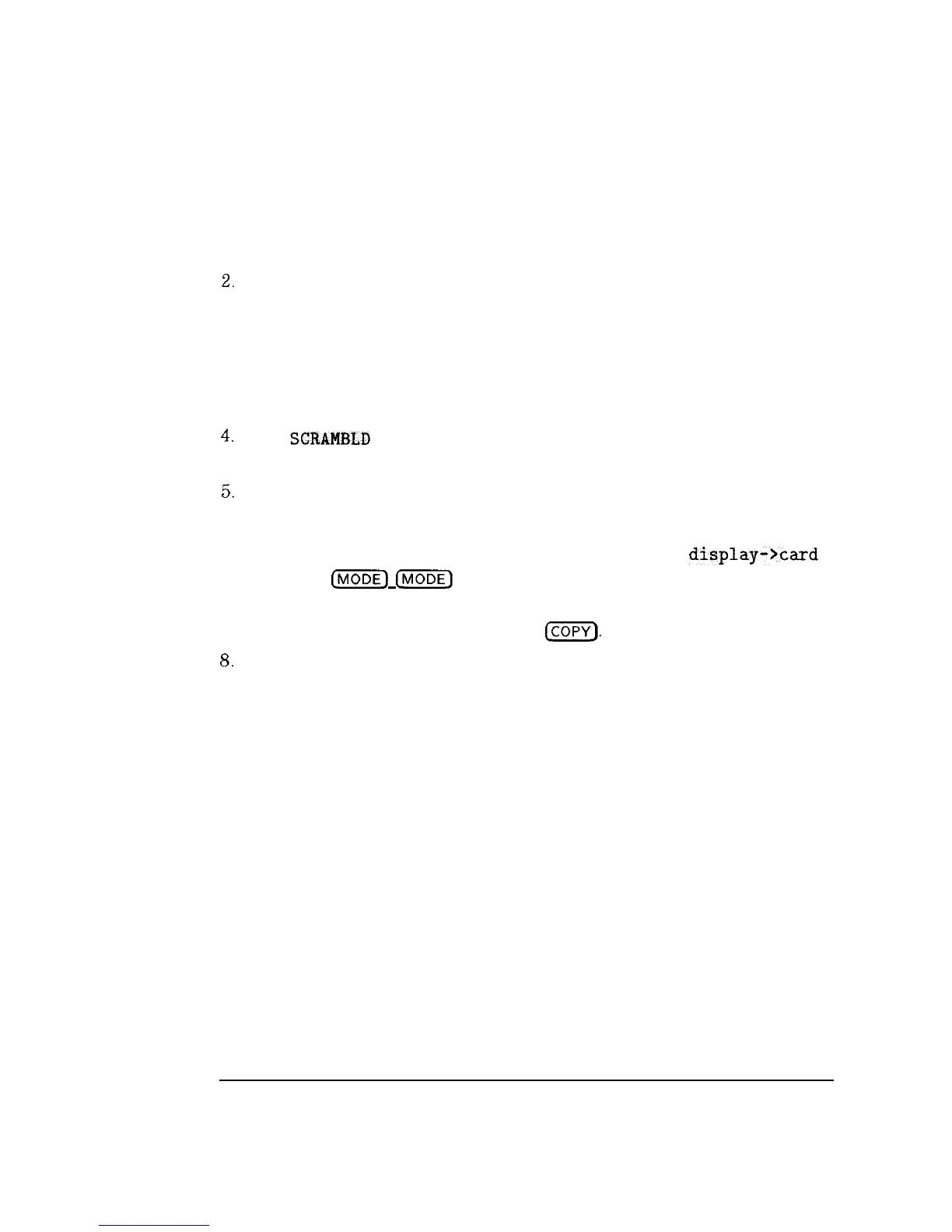I
-
Channel Measurements
Making Channel Measurements
Carrier level and
frequency test
1. Select a channel, then press CARRIER LVL&FRQ The peak visual carrier
level and visual-to-aural carrier difference appear on the screen. See
Figure 2-6.
2.
Press FREQ ON OFF to underline ON. The visual carrier frequency and
visual-to-aural carrier frequency difference appear on the screen. See
Figure 2-7.
3. Press FRQ RSLN 10 100 Hz to select between the readout resolution of
100 Hz or 10 Hz. 100 Hz is the default setting as 10 Hz significantly slows
down the measurement. See Figure 2-8.
4.
Press
SCRAMBLD
YES NO (YES) when measuring sync-suppressed
scrambled channels. The analyzer performs a max hold.
5.
Press NEXT CHANNEL to measure the next channel.
6. If you want to store the results to a RAM card, insert a formatted RAM
card into the analyzer’s card-insertion slot, press (SAVE)
display->card
,
then press
[MODE)
(MODE)
to return to channel measurement mode. Refer
to Chapter 3 for the procedure on formatting a RAM card.
7. If you want to print the results, press
IcoPv].
8.
Press MAIN MENU to exit the test
2-12
I-