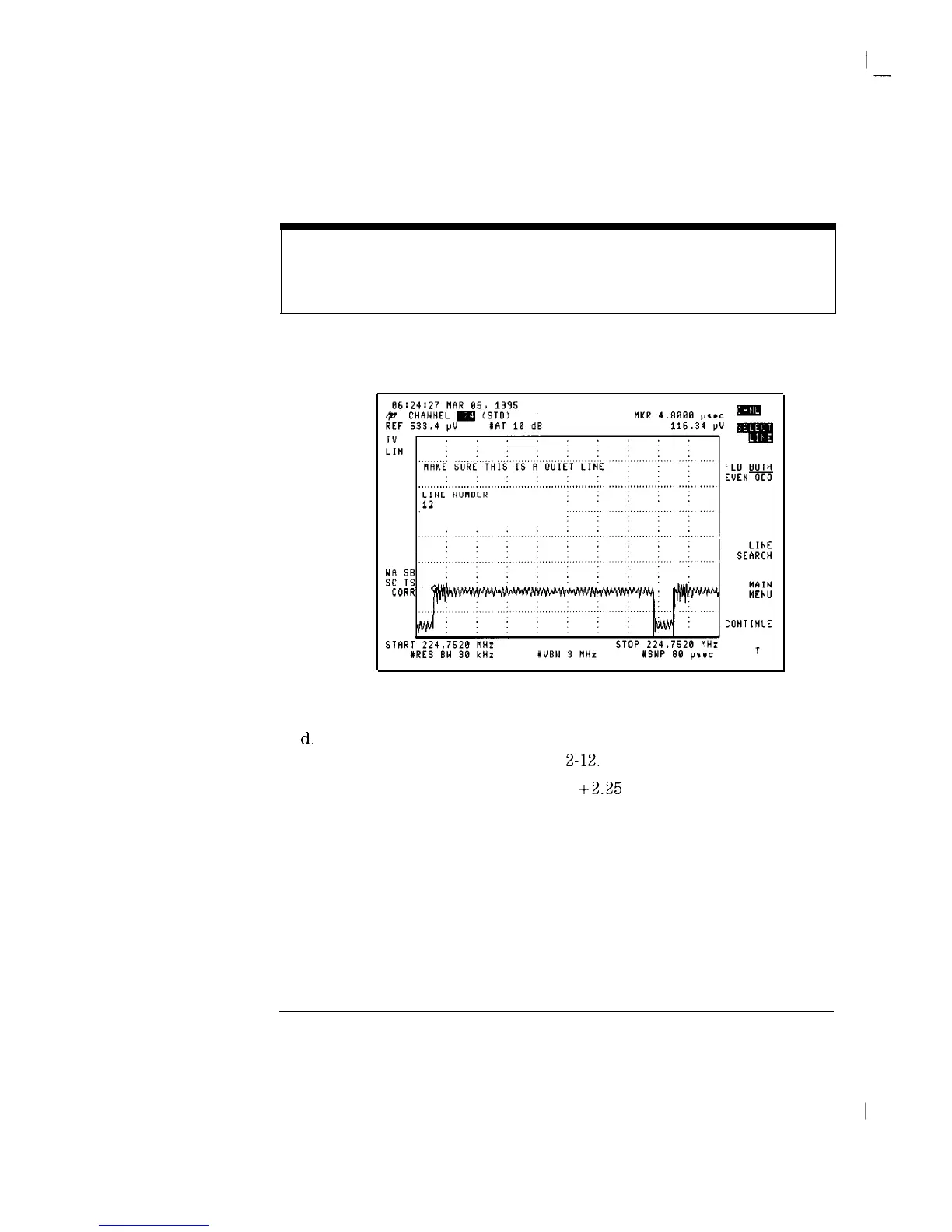Channel Measurements
Making Channel Measurements
NOTE
Non-interfering carrier-to-noise cannot be measured without a quiet line. See Figure 2-11.
Figure 2-11. Example of a Quiet line
d.
Press CONTINUE to complete the measurement and display the test
results on the screen. See Figure
2-12.
e. The default center marker setting is
+2.25
MHz above the visual
carrier. The default integration range of 85% then places the outer
integration range markers are then placed to measure the entire FCC
measurement range excepting the carrier itself. The center marker can
be moved using the front-panel knob.
2-17