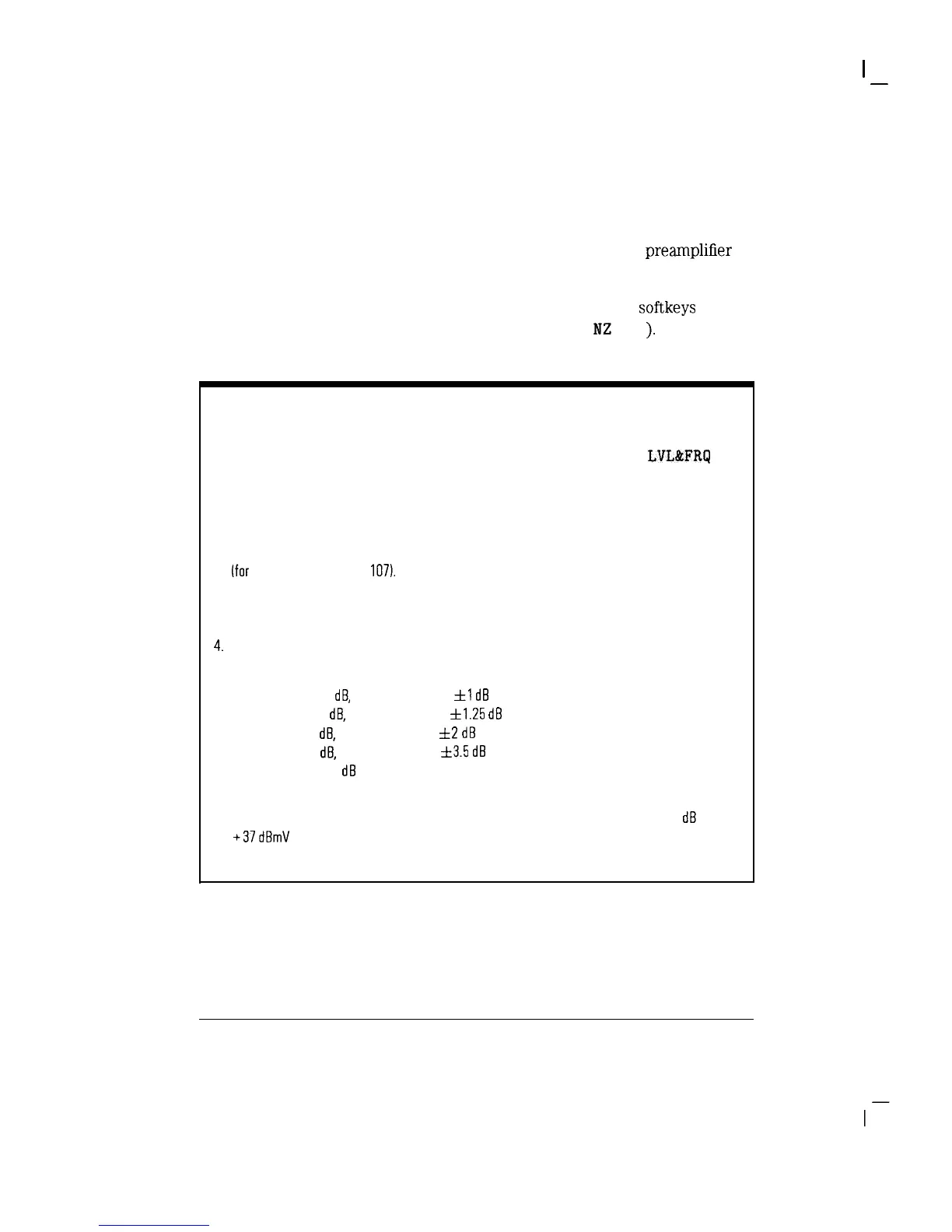I
-
Channel Measurements
Making Channel Measurements
Note that when an external preamplifier is used and EXT AMP YES NO is
activated (YES is underlined), the noise contribution of the
preampliEer
is also calculated and corrected for. The values for external preamplifier
gain and noise figure are used for this calculation. This is the only use
made of the values entered with the external preamplifier
softkeys
(EXT AMP YES NO , EXT AMP GAIN , or EXT AMP
NZ
FIG
).
Hints
1. When using a tunable
bandpass
filter, first peak the filter using CARRIER
LVL&FRCj
Then
press CARRIER/NOISE Place the marker to measure the carrier-to.-noise close enough to
the carrier to minimize any roll-off effect of the
bandpass
filter.
2. Pressing GO
TO CSO/CTB allows you to measure the
CSOKTH
without having to turn the
modulation back on, then off again [for analyzers without Option 1071, or to reselect a quiet line
lfor analyzers with Option
107).
3. Carrier-to-Noise Measurement Accuracy is degraded as the cable TV system noise approaches the
analyzer noise. This is reflected in the magnitude of the Analyzer Noise Correction Value.
4. When in the carrier-to-noise measurement, press More, then MORE INFO Note the
analyzer noise correction value.
if less than 0.5
dB,
then C/N accuracy
fl
dB
if equal to 0.5
dB,
then C/N accuracy
411.25
dB
if equal to 3
dB,
then C/N accuracy
&2
dB
if equal to 7
dB,
then C/N accuracy
4~3.5
dB
if greater than 7
dB
it is out of measurement range
5. The analyzer input attenuator sets the noise floor of the analyzer. The attenuator is set to not
overload the first mixer. For carrier to noise, the attenuator switch point from 0 to 10
dB
is at
+37
dBmV
total power at the input.
2-20