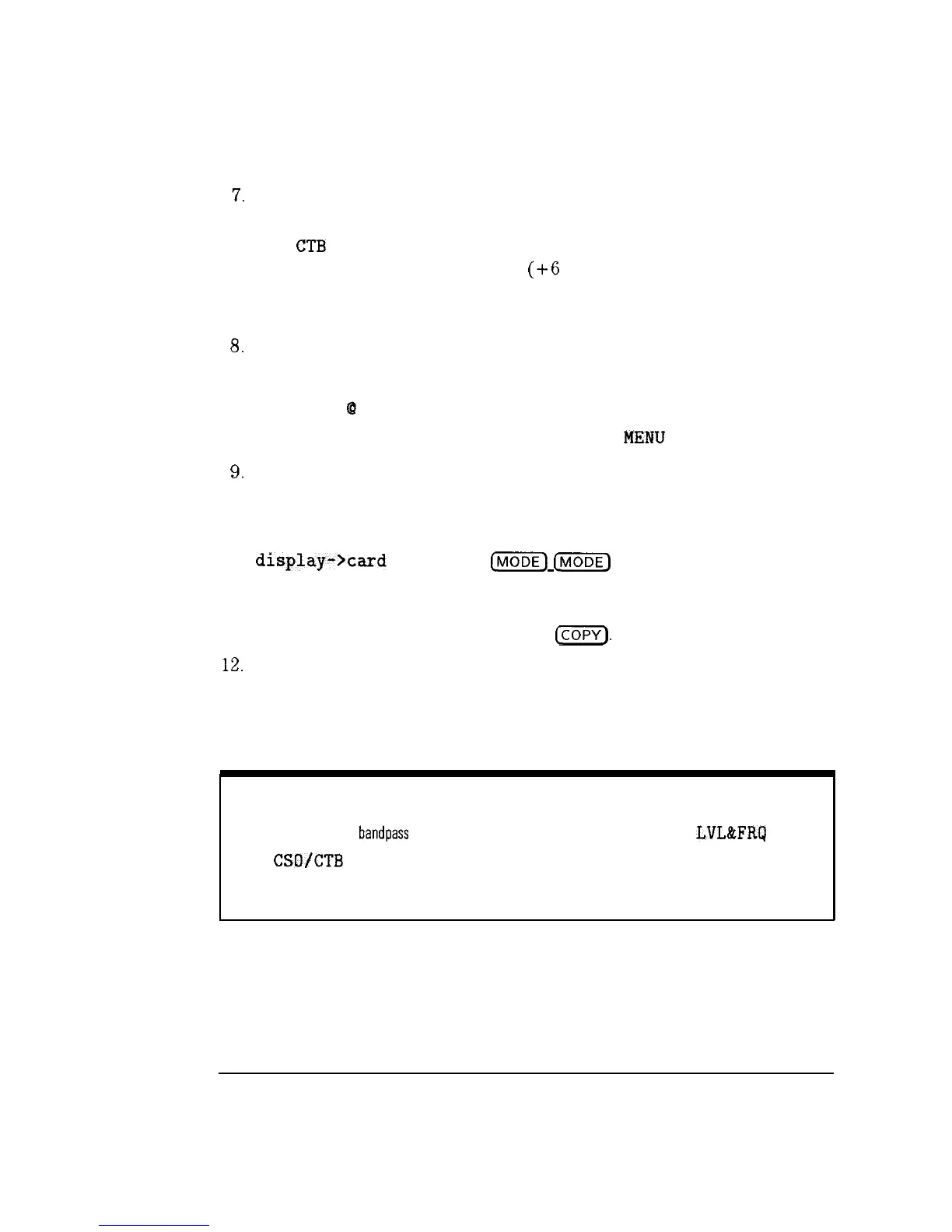Channel Measurements
Making Channel Measurements
‘7.
Remove the carrier, or press CTB STEP UP or CTB STEP DN to
measure CTB above or below the carrier (if an open space exists). Each
time
CTR
STEP UP is pressed, the marker is automatically positioned
at the next CTB above the carrier
(+6
MHz increments). Each time
CTB STEP DN is pressed, the marker is automatically positioned at the
next CTB below the carrier (-6 MHz increments). See Figure 2-18.
3.
Pressing MORE INFO displays the carrier-to-beat calculation. Pressing
RE-ENTER TEST restarts the test from the beginning. Pressing
TTL PWR
(8
INPUT calculates the total input power making input level
adjustments more convenient. Pressing MAIN
MENU
exits the test.
g.
Press Prev Menu
10. If you want to store the results to a RAM card, insert a formatted
RAM card into the analyzer’s card-insertion slot, press (SAVE)
display->card
, then press
@iZK)
[‘KjK)
to return to channel
measurement mode. Refer to Chapter 3 for the procedure on formatting a
RAM card.
11. If you want to print the results, press
[Copv).
12.
Press MAIN MENU The message CHANNEL TURNED ON? will be displayed.
Be sure the channel’s modulation is turned back on, then press MAIN
MENU again.
Hints
When using a tunable
bandpass
filter, first peak the filter using CARRIER
LVLBFRQ
Then
press
CSO/CTB
Make sure the filter bandwidth is sufficient that the 1.25 MHz beats are not
rolled off.
2-28
