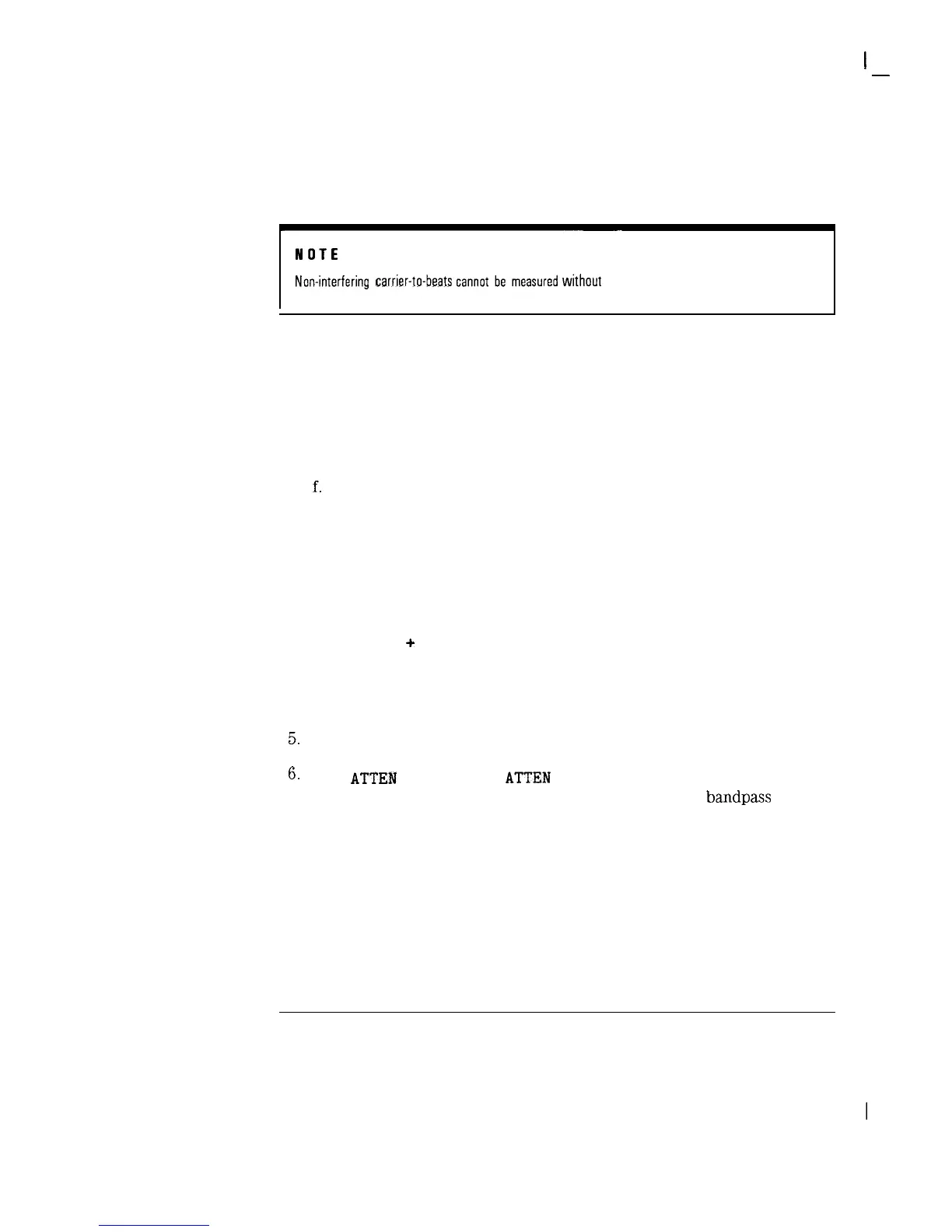I
-
Channel Measurements
Making Channel Measurements
llojl-y
~~~
Non-interfering carrier-to-beats cannot be measured
wlthout
a quiet line.
d. Press CONTINUE to complete the measurement and display the test
result on the screen.
e. The default marker position is at the + 1.25 MHz CSO beat. The
marker can be moved using the knob or the NEXT BEATS key.
f.
The AVERAGE ON/OFF key changes to RESTART AVERAGING for the
gated test because it is done with a wide video bandwidth and testing
without averaging is not meaningful. The non-gated test is done in a
narrow video bandwidth.
4. Move the marker to the next beat by pressing NEXT BEAT Using the
front-panel knob will also allow measuring beats other than at standard
CSOICTB offsets.
Press ZOOM
f
MEASURE to zoom in on the current marker position and
measure the beat in a zero span sweep.
The results of the measurement are displayed at the bottom of the
analyzer display.
5.
Press More
6.
Press
ATTEN
STEP DN or
ATTEN
STEP UP to switch the attenuator
to check for analyzer generated beats when not using a bandpass filter.
Switch the attenuator up and down to check for changes in the beat
level.
If the beat level does not change, then the beat is not generated in
the analyzer. If the beat level changes with attenuator changes, then
raise the attenuator setting until the beat level no longer changes. The
displayed noise may prevent accurate measurement results.
Note that the personality automatically sets the attenuator to prevent
analyzer generated beats upon entering the test.
2-27
