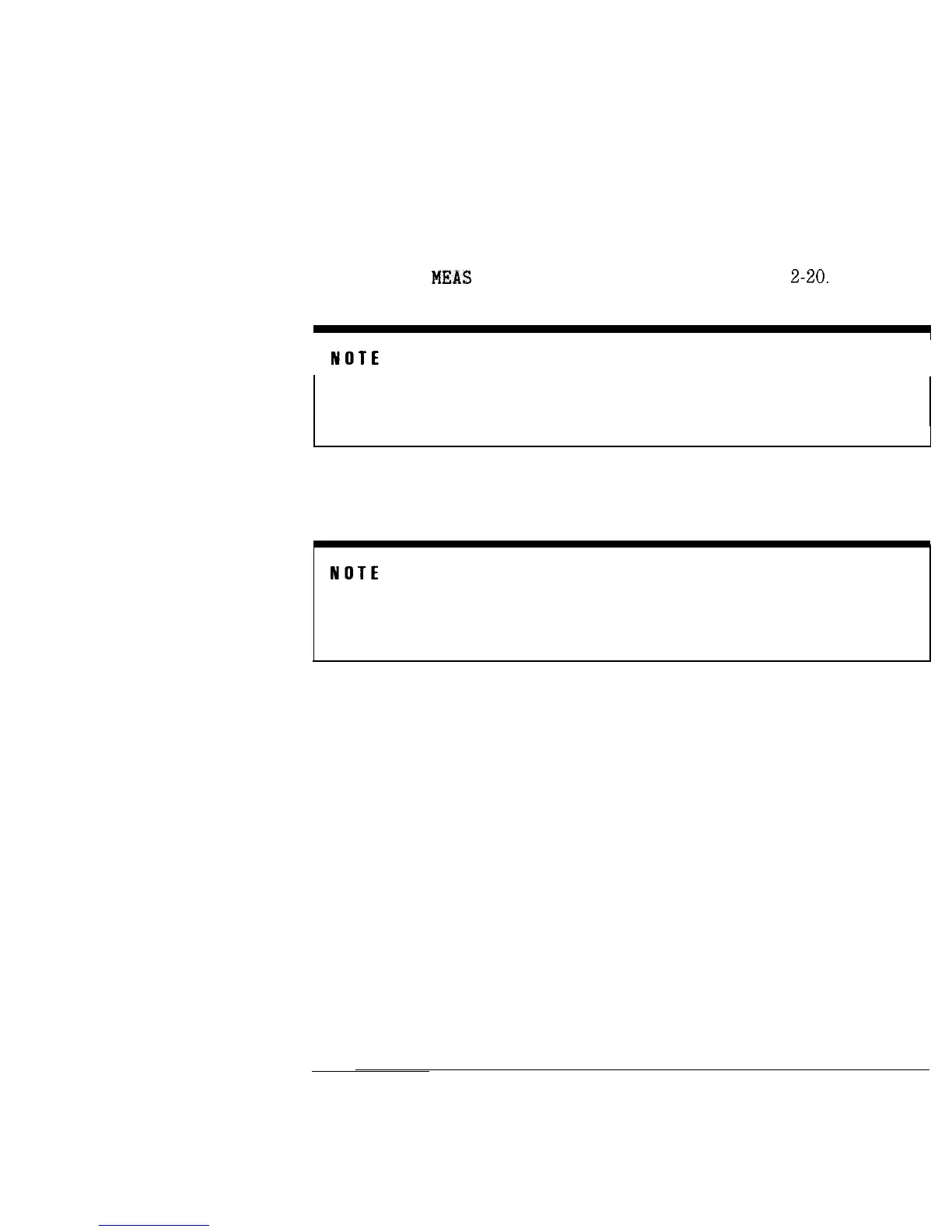I
-
Channel Measurements
Making Channel Measurements
Depth of video
modulation test
1. Select a channel, then press Main 1 of 3 DEPTH MOD .
2. The result is displayed at the bottom of the screen. This result is updated
every 10 analyzer sweeps (approximately every 3 seconds) and continues
until STOP
MEAS
or MAIN MENU is pressed. See Figure
2-20.
NOTE
I
Large amounts of hum and low frequency disturbances may affect the measurement result. If so, use
TV line.
NOTE
This test must have a white level present during the vertical interval because program video may not
always have white level available.
2-31