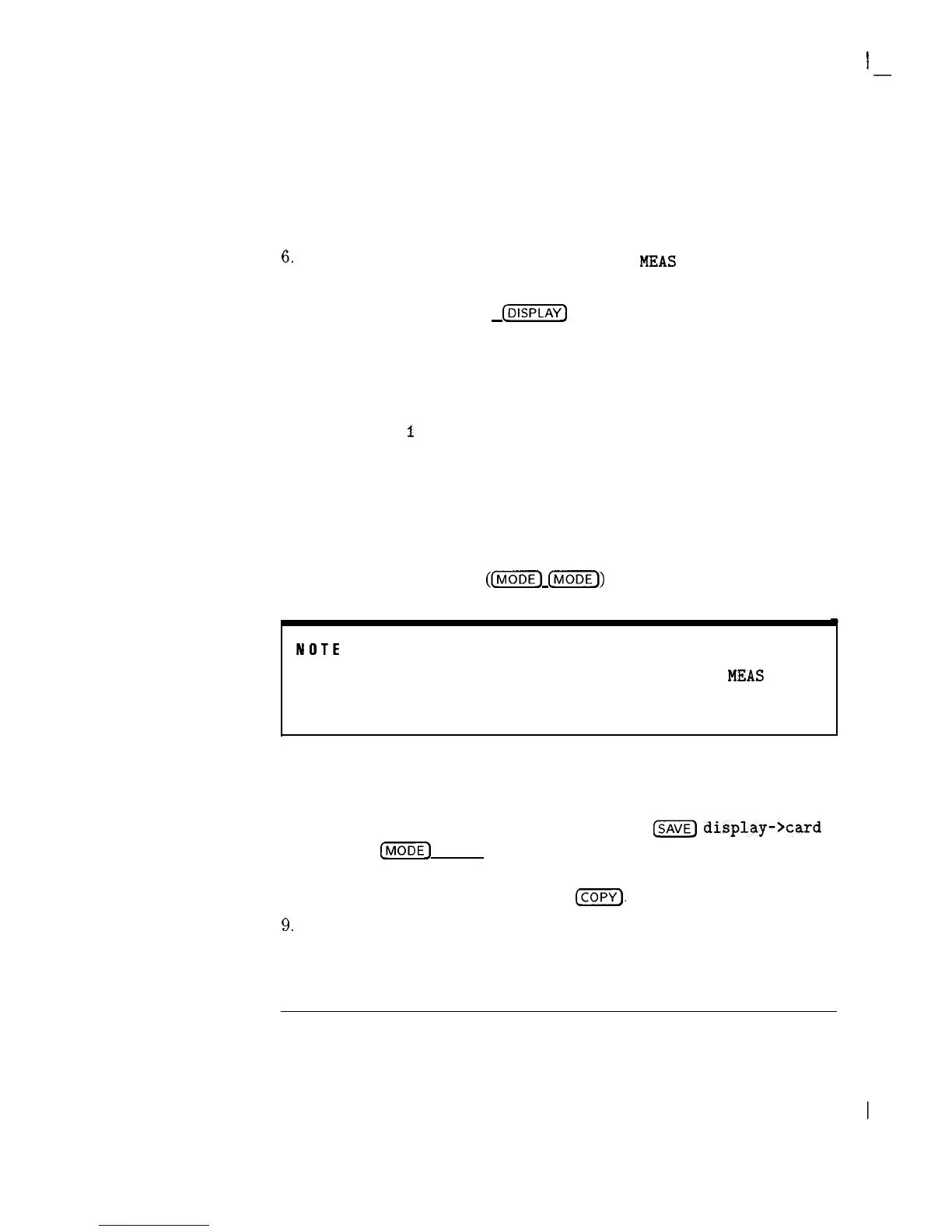I
-
Channel Measurements
Making Channel Measurements
5. Return to the full-field display by pressing Prev Menu
6.
To stop all measurement activity, press STOP
MEAS
At this point, the analog display mode can be activated by pressing
ANALOG+ ON OFF in the
[Z’YZ]
menu. The sweep time can then be
adjusted and the knob used to control the dot density to obtain the desired
display. In addition, the display line and display line delta functions may
be used for measuring depth of modulation. Press DISP LINE ON . Use
the knob to place the display line on top of the horizontal sync pulses
located at the top of the display. The delta display line can be activated by
pressing More
i
of 2 , DL DELTA ON OFF .
The delta display line is then positioned at the minimum (white) level.
Then the depth of modulation is displayed in the active function area. For
further information about the delta display line, refer to the DL DELTA
function description in Chapter 5.
When finished, turn Analog+ ON OFF OFF.
Press the mode key twice
(cm)
InnoDE_))
to return to the cable TV menu.
NOTE
You cannot re-start the depth of modulation measurement after pressing STOP
MEAS
You must
press MAIN MENU, then DEPTH MOD to re-start the measurement.
7. If you want to store the results to a RAM card, insert a formatted RAM
card into the analyzer’s card-insertion slot, press
(SAVE_)
display->card
,
then press
CMODE)
(MODE) to return to channel measurement mode. Refer
to Chapter 3 for the procedure on formatting a RAM card.
8. If you want to print the results, press
[Copy).
9.
To stop the test, press MAIN MENU.
2-35