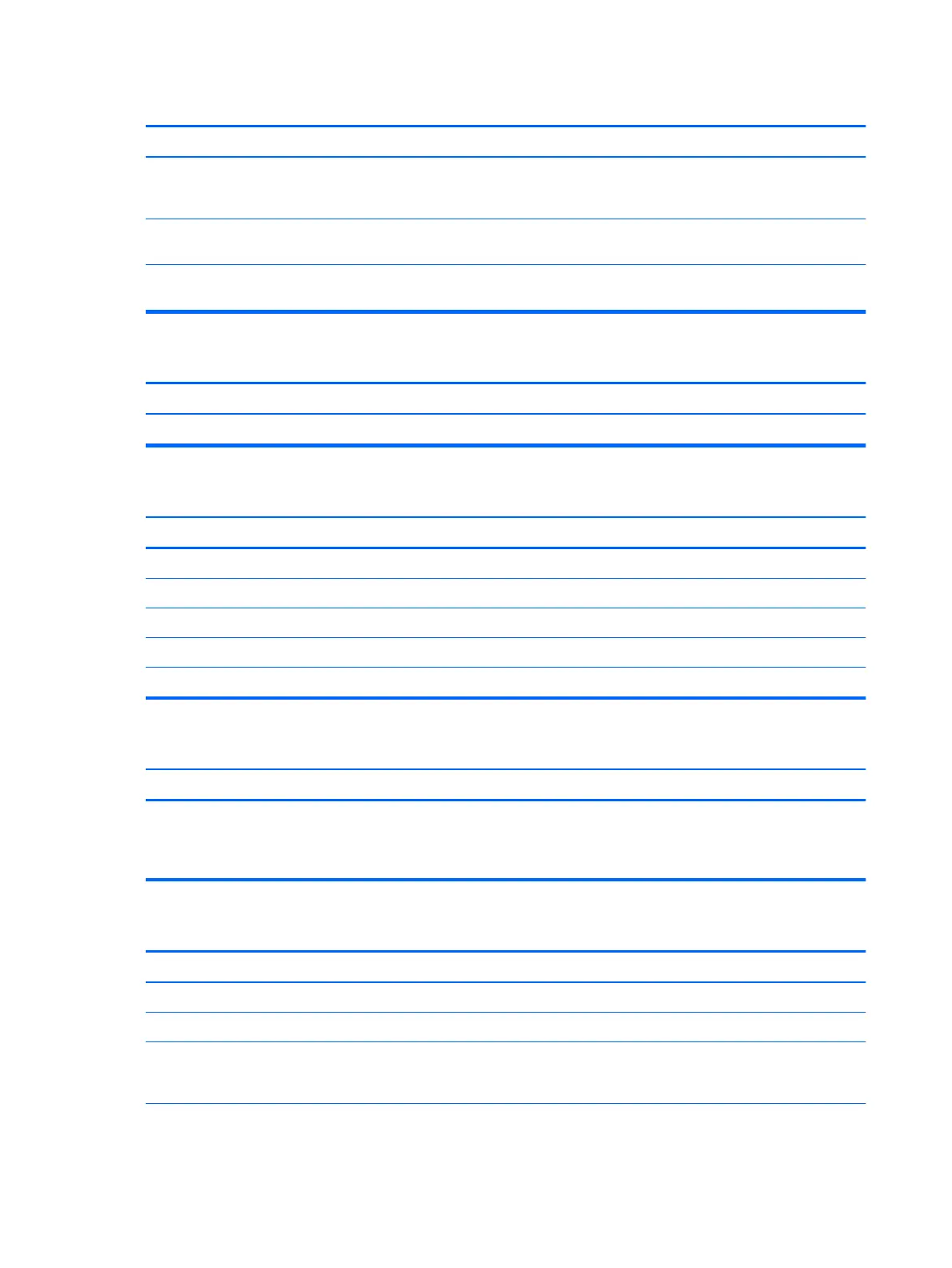Drive not found (identied).
Cause Solution
If this is a newly installed drive, run the Computer Setup utility
and try adding a POST delay under Advanced > Power-On
Options.
The device is attached to a SATA port that has been hidden in
Computer Setup.
Run the Computer Setup utility and ensure Device Available is
selected for the device's SATA port in Advanced > Port Options.
Drive responds slowly immediately after power-up. Run Computer Setup and increase the POST Delay in Advanced >
Power-On Options.
CD-ROM or DVD devices are not detected or driver is not loaded.
Cause Solution
Drive is not connected properly or not properly congured. See the documentation that came with the optional device.
Movie will not play in the DVD drive.
Cause Solution
Movie may be regionalized for a dierent country. See the documentation that came with the DVD drive.
Decoder software is not installed. Install decoder software.
Damaged media. Replace media.
Movie rating locked out by parental lock. Use DVD software to remove parental lock.
Media installed upside down. Reinstall media.
Cannot eject compact disc (tray-load unit).
Cause Solution
Disc not properly seated in the drive. Turn o the computer and insert a thin metal rod into the
emergency eject hole and push rmly. Slowly pull the tray out
from the drive until the tray is fully extended, then remove
the disc.
CD-ROM, CD-RW, DVD-ROM, or DVD-R/RW drive cannot read a disc or takes too long to start.
Cause Solution
Media is corrupt. Try dierent media to conrm whether media is valid.
Media has been inserted upside down. Re-insert the media with the label facing up.
The DVD-ROM drive takes longer to start because it has to
determine the type of media played, such as audio or video.
Wait at least 30 seconds to let the DVD-ROM drive determine the
type of media being played. If the disc still does not start, read the
other solutions listed for this topic.
112 Chapter 6 Troubleshooting without diagnostics
